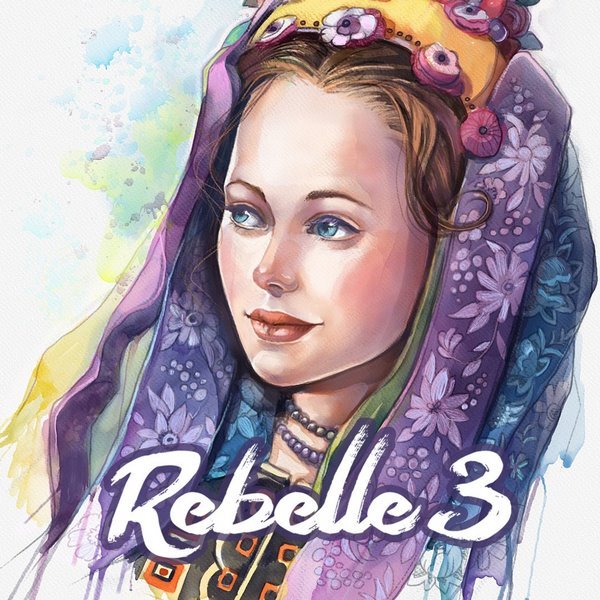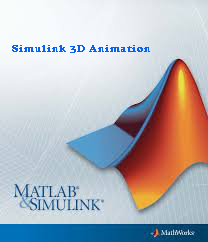Corel PaintShop Pro 2024 is the latest version of Corel’s powerful photo editing and graphic design software. It is designed for photographers, graphic designers, and creative enthusiasts who need comprehensive tools for photo editing, image manipulation, and design projects. PaintShop Pro offers a wide range of features that cater to both beginners and advanced users. Key Features:
- Photo Editing: Comprehensive photo editing tools, including crop, resize, retouch, and restore. Advanced features like layers, masks, and adjustment layers provide professional-level editing capabilities.
- AI-Powered Tools: Utilize artificial intelligence to enhance photos automatically, remove noise, sharpen images, and more.
- Graphic Design: Tools for creating graphics, illustrations, and designs. Includes vector drawing tools, text tools, and a variety of brushes and effects.
- RAW Editing: Advanced RAW image processing capabilities, allowing for detailed adjustments to exposure, color, and other parameters.
- Batch Processing: Automate repetitive tasks with batch processing, enabling the application of edits to multiple photos simultaneously.
- Creative Filters and Effects: A wide range of creative filters and effects to enhance photos and create unique looks.
- Photo Management: Organize and manage photo collections with tagging, rating, and keyword features.
- HDR Tools: Create stunning high dynamic range (HDR) images by combining multiple exposures.
- Panorama Stitching: Combine multiple photos to create seamless panoramic images.
- Templates and Presets: Access a variety of templates and presets for quick and easy design projects.
- Learning Resources: Built-in tutorials and learning resources to help users get the most out of the software.
New Features in Corel PaintShop Pro 2024: