AcuServer
For every organization, data is one of the most important corporate assets. The information in your database runs the business, defines your customers, and helps you make strategic decisions. Instant, reliable access to your business-critical data is vital to your success. AcuServer®, the high-performance, remote file server gives you access to corporate data wherever it resides. Whether your data is on Windows, UNIX or Linux, in a LAN, WAN or Internet configuration, AcuServer can help you access it quickly and reliably every time.Product HighlightsAcuServer is a remote, file-server technology that gives you safe, immediate access to indexed, relative, or sequential data and object files in any TCP/IP network, including the Internet. You specify the location of your remote data or object files in a configuration file on the client, and your customers or users run your ACUCOBOL-GT application on their local machine. A memory-resident program on the server manages file I/O requests and executes them with a single net-work transaction, minimizing network overhead and maximizing performance. In most cases, you do not have to change your existing code to use AcuServer, and you don’t have to recompile your programs. AcuServer lets you place data stra-tegically in your network so you can use your computing resources more efficiently.Key BenefitsTransparent access to both remote and local filesFull function remote access from supported clients to all ACUCOBOL-GT® indexed, relative, sequential, and object filesAbility to create and store indexed, relative, and sequential data files on any UNIX, Linux, or Windows serverAbility to access XML documents stored on remote servers, when used in conjunction with the AcuXML interfaceFull record-locking capabilitiesKey FeaturesEasy to DeployIf you are already using ACUCOBOL-GT, you don’t have to change your existing code to use AcuServer unless your application uses hard-coded pathnames. You don’t have to recompile your programs. Simply create a configuration file in which you specify the location of your data using remote name notation.Easy to ManageThrough simple command-line options, Acu-Server lets you check system status, generate status reports, and maintain the server access file. You can even dynamically change the con-figuration of a running AcuServer instance. Data SheetAcuServerProduct Specifications and System RequirementsServer Platforms• UNIX, Linux, Windows XP, Windows Server 2003, Windows Server 2008, Windows Server 2012Clients Platforms• Windows XP, Windows Vista, Windows 7, Windows 8, Windows 10, Windows Server 2003, Windows Server 2008, Windows Server 2012
-
5 Stars
-
4 Stars
-
3 Stars
-
2 Stars
-
1 Stars
Average Star Rating: 0.0 out of 5
(0 vote)
If you finish the payment today, your order will arrive within the estimated delivery time.


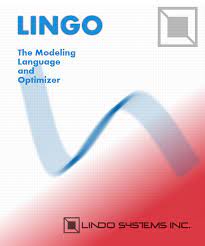
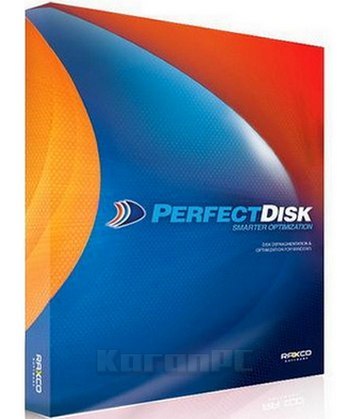

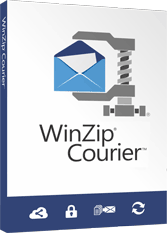
Reviews
There are no reviews yet.