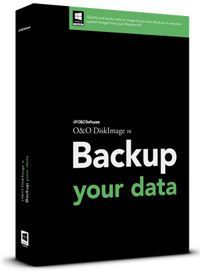Overview: VMware Workstation Pro is a leading virtualization software that allows users to run multiple operating systems simultaneously on a single physical machine. It is designed for developers, IT professionals, and power users who need to create, test, and manage virtual machines (VMs) in a secure and isolated environment. VMware Workstation Pro provides advanced features, high performance, and seamless integration with other VMware products. Key Features:
- Multiple OS Support: Run a wide range of operating systems, including Windows, Linux, and more, on a single physical machine. Create and manage multiple VMs with different OS configurations.
- High Performance: Optimized for high performance, with support for multi-core processors, large amounts of RAM, and high-resolution displays. Provides fast and responsive VMs.
- Snapshots and Clones: Take snapshots of your VMs to save their state at a particular point in time. Create linked or full clones of VMs for testing and development purposes.
- Virtual Networking: Advanced virtual networking capabilities, including support for NAT, bridged, and host-only networking. Create custom virtual networks for isolated testing environments.
- Shared Folders and Drag-and-Drop: Easily share files and folders between the host and guest operating systems. Use drag-and-drop functionality to move files between VMs and the host.
- USB Device Support: Connect USB devices to your VMs, including external storage, printers, and other peripherals. Support for USB 3.1 and USB-C devices.
- 3D Graphics Support: Enhanced 3D graphics support with DirectX 11 and OpenGL 4.1, enabling smooth and responsive performance for graphics-intensive applications and games.
- Encryption and Security: Encrypt your VMs to protect sensitive data. Use TPM (Trusted Platform Module) support for enhanced security and compliance with enterprise policies.