Visual Studio Professional 2019 is a comprehensive integrated development environment (IDE) from Microsoft designed for professional developers. It provides a wide range of tools and features to support the entire software development lifecycle, from coding and debugging to testing and deployment. Key Features:
- Code Editing and Navigation: Visual Studio Professional 2019 offers a powerful code editor with IntelliSense, code navigation, and refactoring tools. These features help you write, understand, and maintain your code more efficiently.
- Debugging and Diagnostics: The IDE includes advanced debugging tools that allow you to diagnose and fix issues in your code. Features like breakpoints, watch windows, and the Immediate Window help you inspect and modify the state of your application during runtime.
- Integrated Version Control: Visual Studio Professional 2019 integrates with popular version control systems such as Git and Team Foundation Version Control (TFVC). This integration makes it easy to manage your source code, track changes, and collaborate with other developers.
- Testing Tools: The IDE includes a suite of testing tools to help you ensure the quality of your code. You can create and run unit tests, perform automated UI testing, and use code coverage analysis to identify untested parts of your code.
- Collaboration Features: Visual Studio Professional 2019 supports collaborative development with features like Live Share, which allows you to share your code and collaborate with others in real-time. You can also use integrated tools for code reviews and pull requests.
- Azure Integration: Seamlessly integrate with Microsoft Azure to develop, test, and deploy cloud-based applications. Visual Studio provides tools for managing Azure resources, deploying applications, and monitoring performance
- Extensibility: Customize and extend the IDE with a wide range of extensions available from the Visual Studio Marketplace. You can add new languages, tools, and services to tailor the IDE to your specific needs.
- Cross-Platform Development: Develop applications for multiple platforms, including Windows, macOS, Linux, Android, and iOS. Visual Studio Professional 2019 supports cross-platform development with Xamarin, .NET Core, and other frameworks.
- Integrated Development for Web and Mobile: Build modern web and mobile applications using integrated tools for ASP.NET, JavaScript, TypeScript, and other web technologies. Visual Studio also supports mobile development with Xamarin and Apache Cordova.
- Database Tools: Use integrated tools for database development and management. Visual Studio Professional 2019 supports SQL Server, Azure SQL Database, and other database systems, allowing you to design, query, and manage databases directly from the IDE.
- Performance and Productivity: The IDE includes features to help you improve the performance and productivity of your development process. Tools like CodeLens provide insights into your code, while performance profilers help you identify and resolve performance bottlenecks.
- Comprehensive Documentation and Support: Access extensive documentation, tutorials, and community resources to help you get the most out of Visual Studio Professional 2019. Microsoft also provides technical support to assist with any issues or questions you may have
-
5 Stars
-
4 Stars
-
3 Stars
-
2 Stars
-
1 Stars
Average Star Rating: 0.0 out of 5
(0 vote)
If you finish the payment today, your order will arrive within the estimated delivery time.




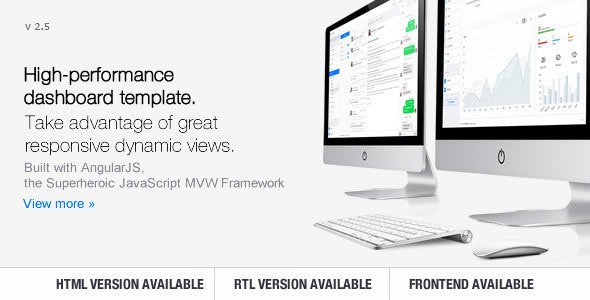
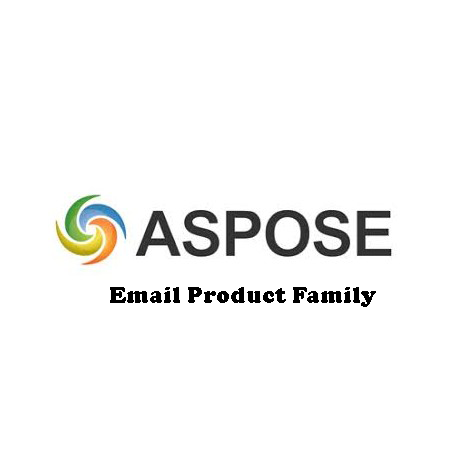
Reviews
There are no reviews yet.