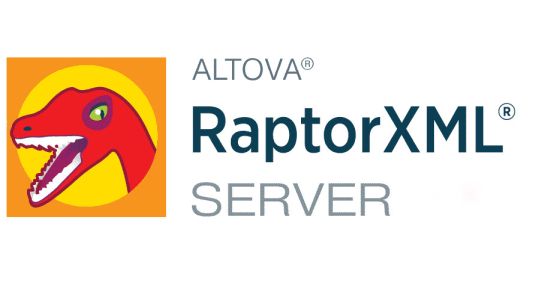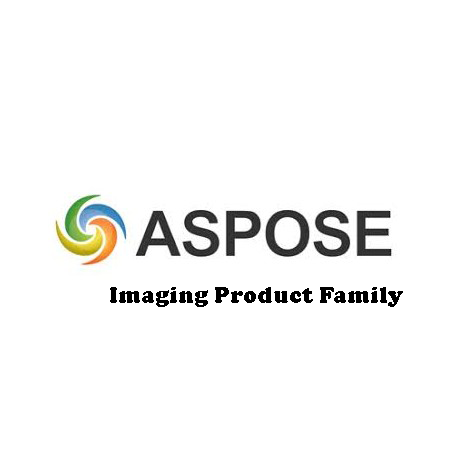Overview: Visual Studio 2022 is the latest integrated development environment (IDE) from Microsoft, designed to provide developers with a comprehensive suite of tools for building modern applications. It supports a wide range of programming languages and platforms, including .NET, C++, Python, JavaScript, and more. Visual Studio 2022 is known for its powerful features, enhanced performance, and improved developer productivity.
Key Features:
- 64-bit IDE: Visual Studio 2022 is a 64-bit application, allowing it to handle larger and more complex projects with improved performance and stability.
- Enhanced IntelliSense: Improved IntelliSense provides more accurate code completions, suggestions, and documentation, helping developers write code faster and with fewer errors.
- Live Preview: Real-time preview of web applications and XAML-based applications, allowing developers to see changes instantly as they code.
- Hot Reload: Make changes to your code and see them reflected immediately without restarting the application. Supports .NET and C++ projects.
- Improved Debugging: Enhanced debugging tools, including data breakpoints, time travel debugging, and improved performance profiling.
- Git Integration: Built-in Git support with a user-friendly interface for managing repositories, branches, commits, and pull requests. Integration with GitHub and Azure DevOps.
- Code Cleanup: Automatically format and clean up your code according to predefined or custom rules. Helps maintain consistent code quality across projects.
- Refactoring Tools: Advanced refactoring tools to help you restructure your code, including renaming, extracting methods, and moving types to new files.
- Collaboration Tools: Integrated collaboration tools like Live Share, allowing multiple developers to work on the same codebase in real-time.