VISUAL EXPERT FOR ORACLE AND SQL SERVER
Visual Expert is a must-have solution for the maintenance of your Code.
Using Visual Expert, developers easily discover and start working on any existing applications.
Review CRUD operations in your code
(Create, Read, Update, Delete)
Generate a CRUD matrix, showing which Objects access your data, and how. For instance, which Procedures Create/Read/Update/Delete which Tables.
- Review dependencies between your database and your code.
- Analyze the impact of changing your Schema, for example changing a table definition or adding an index.
- Estimate code complexity and development efforts.
- Find out which tables are never updated, deleted from multiple places, etc.
- Make sure every process has at least one input (R) and one output (CUD).
Explore complex chains of calls
Display callers and callees for procedures, tables, triggers… Navigate through your code.
Understand complex chains of calls. Explore all possible execution paths.
Drill down in the code, click on referenced methods or variables to see their definitions.
Call trees help evaluate the effects of modifications to your code.
Generate diagrams from your code
- Visualize objects and dependencies.
- Diagrams and source code are synchronized.
- Select objects to generate a diagram
- If needed, adjust objects position with an editor
- Save, export and share your diagrams
Analyze and improve code performance
- Find the slowest procedures, functions, triggers
- Reduce the time to access a given table
- Break down the execution time of a large object into sub-queries or instructions.
- Decompose the performance of a chain of calls
Identify the Consequences of a Change
“If I change this, what is the effect?”
Estimate what you should modify to accomplish a change.
Don’t break your application after a change!
- If I change this variable, what is the effect on my code?
- If I add a parameter to a function, what else is affected?
- If a table or column is changed, which code should I update?
- Etc.
Document your SQL Server and Oracle code
Generate documentation from the source code and create reference manuals in HTML.
Automatically generate the documents on a regular basis (scheduled job).
Document the references in your code. Easily navigate between these using hyperlinks.
Keep your documentation always up-to-date. Share knowledge with teammates.
Review and Improve your Code
Cleanup the code, reduce maintenance efforts.
- Find unused objects, indexes or tables
- Identify missing Indexes, degrading query execution time.
- Verify naming conventions.
- Generate code metrics: lines of code, nb of objects, variables, etc.
- Find oversized objects.
- Find empty functions, with no active code.
- Etc.
Understand Complex Code
When maintaining complex applications, you may need to learn more about the code.
In such cases, Visual Expert is the perfect companion for your development tool.
Explore the application structure. Understand its inner working.
Navigate in your code via hyperlinks: each reference comes with a link to the referenced item. Tooltips provide useful information about objects, methods and variables.
Lots of advanced features will screen your code under various angles.
Code Comparison
Try a new approach for code comparison:
- Run application-wide comparisons, not only for a file or an object.
- Comparisons are based on the code structure, more powerful than text comparisons
- Browse differences in a container hierarchy. Drill down to find relevant changes.
- Find differences for a given object, or object category: Procedures, Tables, Triggers…
- Save “snapshots” of your code on a regular basis, and compare them anytime.
Advanced String Search
String searches often return lots of results. They are usually tedious and unproductive.
Visual Expert Global Search addresses such shortcomings:
- Use multiple criteria to reduce the search result
- Restrict search to one or several object types
- Search for exact words, or words starting/ending with, matching regular expressions…
- Review results in a container hierarchy. The strings found are highlighted in the code
- Filter relevant result items. Share the outcome with colleagues.
Teamwork – Collaborative Features
Team members can work together on the same applications:
- Schedule the Code Analysis on a Server.
- Team member explore the code on their PC with a client application.
- Team members can explore the same code at the same time.
- They can share their results (impact analysis for instance) with other members.
- They can export and send results to others, as Excel or HTML files.
Features:
- CRUD matrix generation
- Code Diagrams
- Code performance analysis
- Code review
- Automatic HTML documentation generation
- Code comparison
-
5 Stars
-
4 Stars
-
3 Stars
-
2 Stars
-
1 Stars
Average Star Rating: 0.0 out of 5
(0 vote)
If you finish the payment today, your order will arrive within the estimated delivery time.




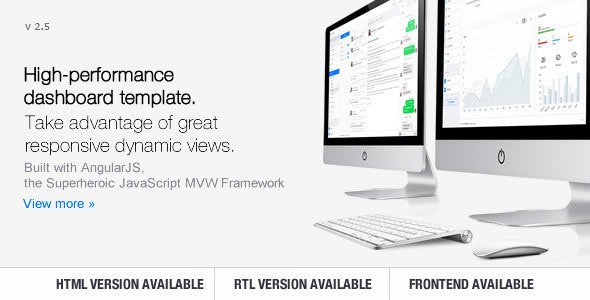

Reviews
There are no reviews yet.