Would you like to
-Learn more about your customers.
-Measure the knowledge of your products and/or services.
-Evaluate the impact and understanding of your web-based communications.
-Integrate quizzes/surveys with your ViewletBuilder content.
ViewletQuiz allows you to have full control over the look and feel of your assessments. Your audiences will not only participate, they will have fun doing it! Whether you want to ask quiz type questions, survey type questions or both, query your audience with a variety of question types.
Quiz Questions Graded Quiz Questions
Designated for questions that have a right or wrong answer. ViewletQuiz allows for a variety of different types of feedback associated with right or wrong, and even incomplete. Whether you want just a visual text or image display or even a movie and sound to play, ViewletQuiz allows you to decide and create with ease.
Survey Questions
Designated for questions that have no right or wrong answer. Using
survey questions you can learn more about your customers and their
needs.
Question Types to Choose From
-Short Answer – Fill in the Blank
-Short Answer – Selection from List
-Short Answer – Rating
-Short Answer – Essay
-Multiple Choice – Single Answer
-Multiple Choice – Multiple Answer
-Multiple Choice – Fill in the Blanks
-Multiple Choice – Selection from Lists
-Multiple Choice – Rating
-Multiple Choice – True/False
-Likert Scale
-Click Map
-Drag & Dro
Increase Productivity and Add Creative Flare
Drag & Drop Question Type
Depending on whether you use this as a survey or graded quiz, you can create interactive questions for Matching, Ranking or Sequencing of objects!
Click Map Question Type
This is another fun interactive question type that gives you the ability to grade or survey a user based on hotspots that you create with several different free form tools!
Social Networking
We’ve added a new HTML frame that includes several social networking options built into it. We also create a thumbnail of the first slide so sites like Facebook will be able to use it!
Resize Project
One of the most useful tools when you want to change the output size of your project, or merge two projects together that have different dimensions!
Crop Project
A new crop project feature has been added that allows an entire project to be cropped!
Timing Links
Timing Links have now been added to help maintain the timing between elements which will speed up authoring time!
Zoom feature
Zoom feature added to Slide View. Zoom to fit or zoom in/out with 8 different zoom levels.
Easy to use icons
Easy to use icons have been added to drop down menus.
Alignment tools
Alignment tools to ensure correct placement of a single object.
Sound icons
Enhanced sound icons.
Style sheets
Save valuable time and predetermine every element of your project!
Format Painter
Quickly copy styles from one text object to another with one click!
Search and Replace
You no longer have to search slide by slide. Do it in one quick swoop! Search and replace a word or phrase within your entire project!
Sound Functionality
Import MP3 files and/or add a background soundtrack!
Customizable Buttons
Insert customizable buttons to your project and associate various actions to each one.
Import SWF Files
Embed and playback SWF movies on a slide or assign it as an action to an event.
-
5 Stars
-
4 Stars
-
3 Stars
-
2 Stars
-
1 Stars
Average Star Rating: 0.0 out of 5
(0 vote)
If you finish the payment today, your order will arrive within the estimated delivery time.

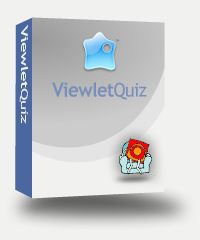

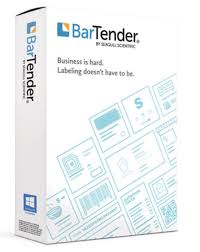
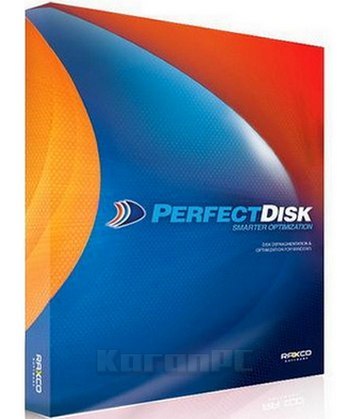

Reviews
There are no reviews yet.