SigmaPlot Helps You Quickly Create Exact Graphs
With the new Graph Properties user interface you can select the property category in the tree on the left and then change properties on the right. The change is immediately graphed and if you move your cursor off the panel then it becomes transparent and you can see the effect of your changes without leaving the panel.
The “select left and change right” procedure makes editing your graphs quick and easy. SigmaPlot takes you beyond simple spreadsheets to help you show off your work clearly and precisely. With SigmaPlot, you can produce high-quality graphs without spending hours in front of a computer. SigmaPlot offers seamless Microsoft Office® integration, so you can easily access data from Microsoft Excel® spreadsheets and present your results in Microsoft PowerPoint® presentations.
The user interface also includes Microsoft Office style ribbon controls. And the tabbed window interface efficiently organizes your worksheets and graphs for easy selection. And these tabs may be organized into either vertical or horizontal tab groups. Graph Gallery and Notebook Manger panes may be moved to any position and easily placed using docking panel guides. You can add frequently used objects to the Quick Access Toolbar. For example you might want to add Notebook Save, Close All, Refresh Graph Page and Modify Plot.
SigmaPlot Features
- Graphing Features
- Statistical Analysis
- Globe Curve Fitting
- Dynamic Curve Fitting
- Advisory Statistical Analysis
- Standard Curves Macro
- Improve 3D Graph Customization
- Share Your Data
- Automatic Updating Of Quick transforms
- Pre-Formated Worksheets
- New Worksheet Features
- Publish Your Charts and Graphs Anywhere
- Click to Show/Hide
- Import/Export Features
- Automate Routine and Complex Tasks
- Symbol Types
- SigmaPlot Report Editor
- Page Layout and Annotation Options
-
5 Stars
-
4 Stars
-
3 Stars
-
2 Stars
-
1 Stars
Average Star Rating: 0.0 out of 5
(0 vote)
If you finish the payment today, your order will arrive within the estimated delivery time.



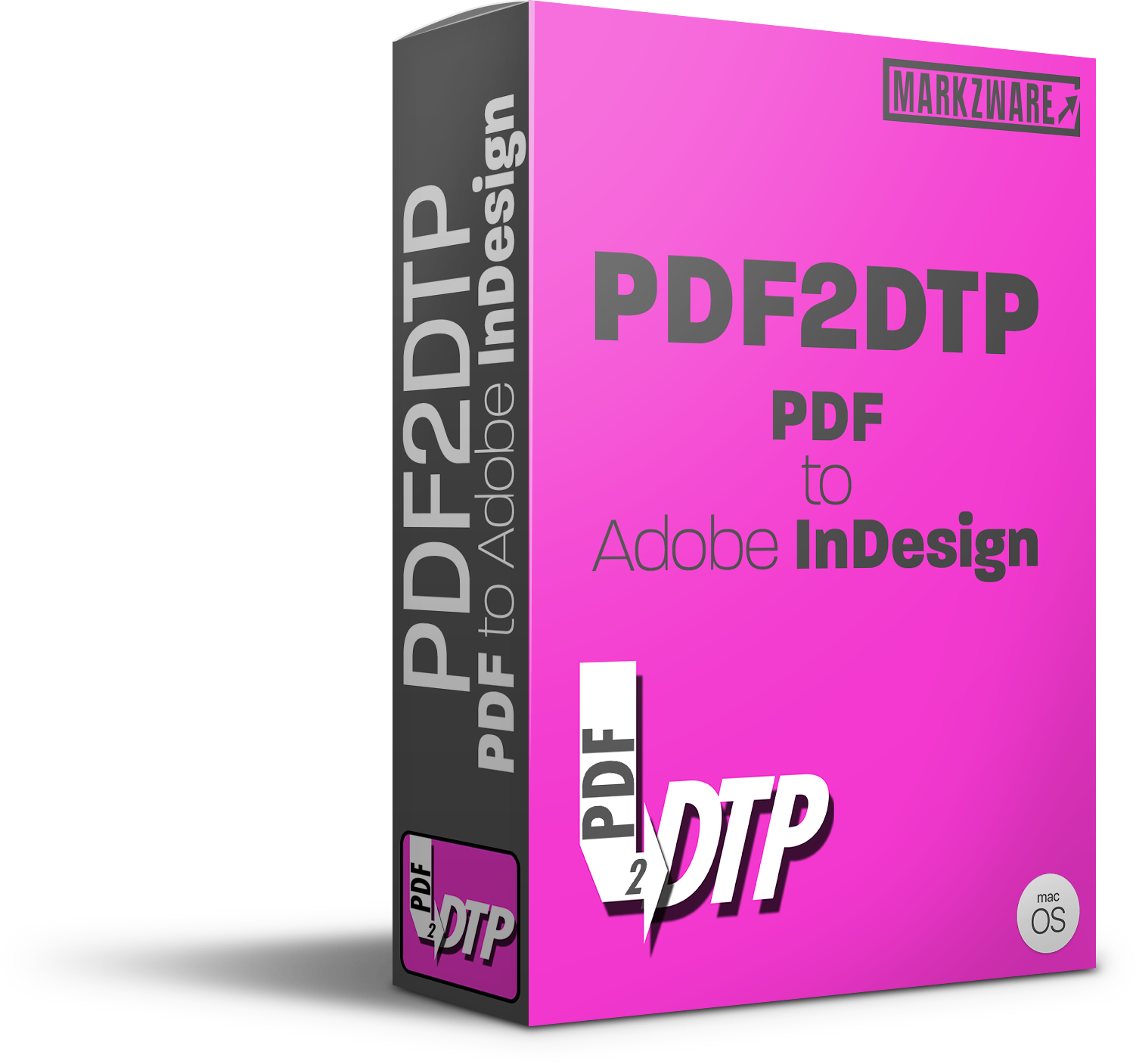

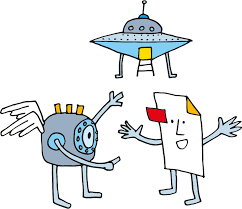
Reviews
There are no reviews yet.