PowerShell Server
Easily install and configure an SSH 2.0 server that gives you the ability to manage Windows remotely from any SSH client, add an SFTP Server to Windows, and secure local resources for remote access.
Remote PowerShell Over SSH
PowerShell Server is a powerful SSH 2.0 server that makes remote system management and resource access easy. Install it on Windows Desktops and Servers for a secure remote entry point, giving users power to securely manage Windows through PowerShell from any standard SSH client. Easily add an SFTP/SCP server to Windows. Provide secure access from outside the firewall to otherwise insecure network resources via SSH Tunneling.
Create an SSH Host
Install on any Windows machine to configure a secure remote entry point that can be accessed from PowerShell or any SSH client.
Add an SFTP/SCP server to Windows
Easily configure an SFTP Server on any Windows Desktop or Server for instant Secure File Transfer capability.
Provide Secure Remote Access to Internal Resources
Use the unique SSH Tunnel and Reverse Tunnel features to provide secure remote access to otherwise insecure internal resources.
Publish Dynamic Web Content
Use PowerShell ASP, a special template language, to easily create and host Web pages and Web applications.
Enjoy Industrial Strength Security
PowerShell Server supports SSH and TLS security protocols, AES and 3DES encryptions, FIPS 140-2 cryptography, and more.
Outstanding Technical Support
Backed by an expert team of support professionals. Unlimited, free Email support or paid Premium Support options.
Features
- Support for Secure Shell (SSH) Version 2.0.
- Run as a Windows Service or as a standalone user application.
- Securely connect to Windows PowerShell remotely from any standard SSH client, including: iPhone, Blackberry, Linux/Unix machine, etc.
- Public Key, Password, and GSSAPI Authentication (NTLM and Kerberos) support.
- Strong 3DES encryption, message integrity checking, secure secret key exchange
- SSH tunnel support.
- Unlimited concurrent remote connections (depending on license level).
- An easy-to-use, lightweight and secure PowerShell Remoting alternative to WinRM.
- SSH-enabled cmdlets for scriptable access to PowerShell Server available through NetCmdlets.
- Programmatic access to PowerShell Server from developer technologies including ActiveX, Delphi, C++, Java, and more via IP*Works SSH.
Remoting
When the SSHRunspace cmdlet connects to PowerShell Server, the objects in the remote shell are XML serialized and returned through a secure SSH connection. On the client side, SSHRunspace will transparently deserialize to PSObjects with corresponding fields matching the remote objects. The returned objects can be pipelined, evaluated, and stored as any other PSObject.
-
5 Stars
-
4 Stars
-
3 Stars
-
2 Stars
-
1 Stars
Average Star Rating: 0.0 out of 5
(0 vote)
If you finish the payment today, your order will arrive within the estimated delivery time.

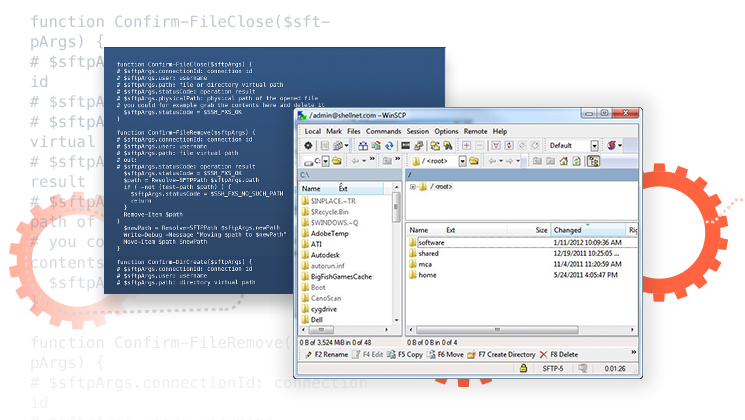


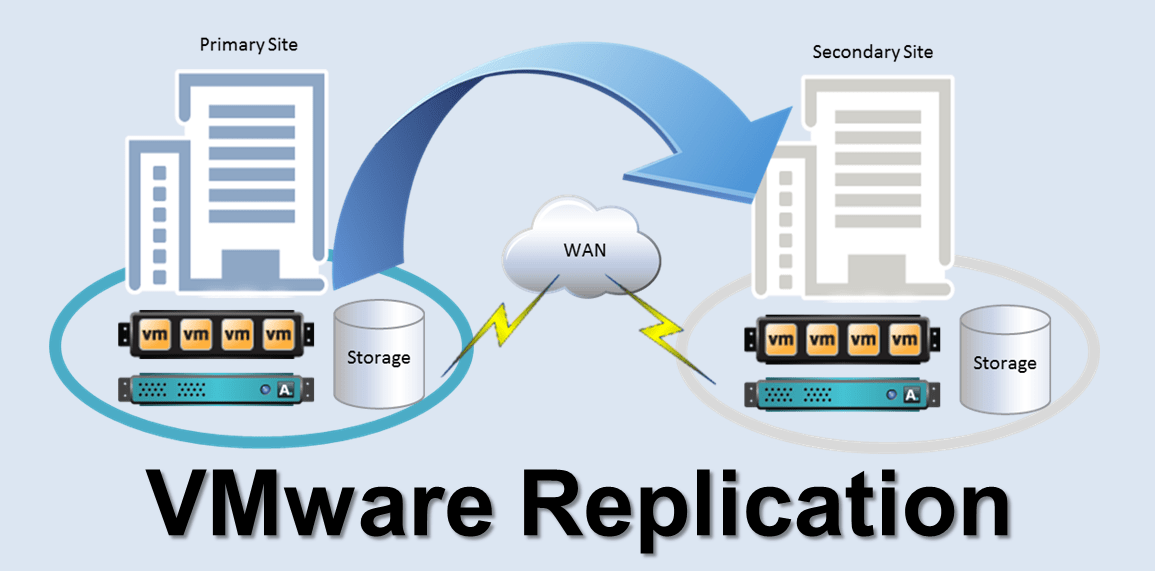
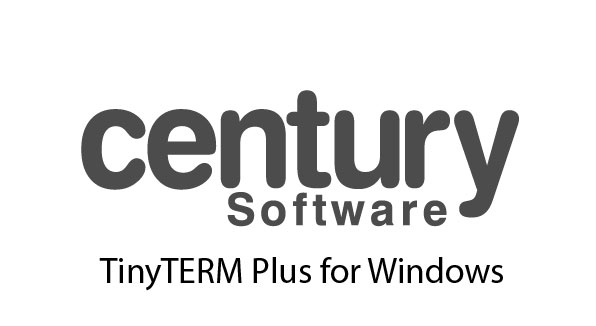
Reviews
There are no reviews yet.