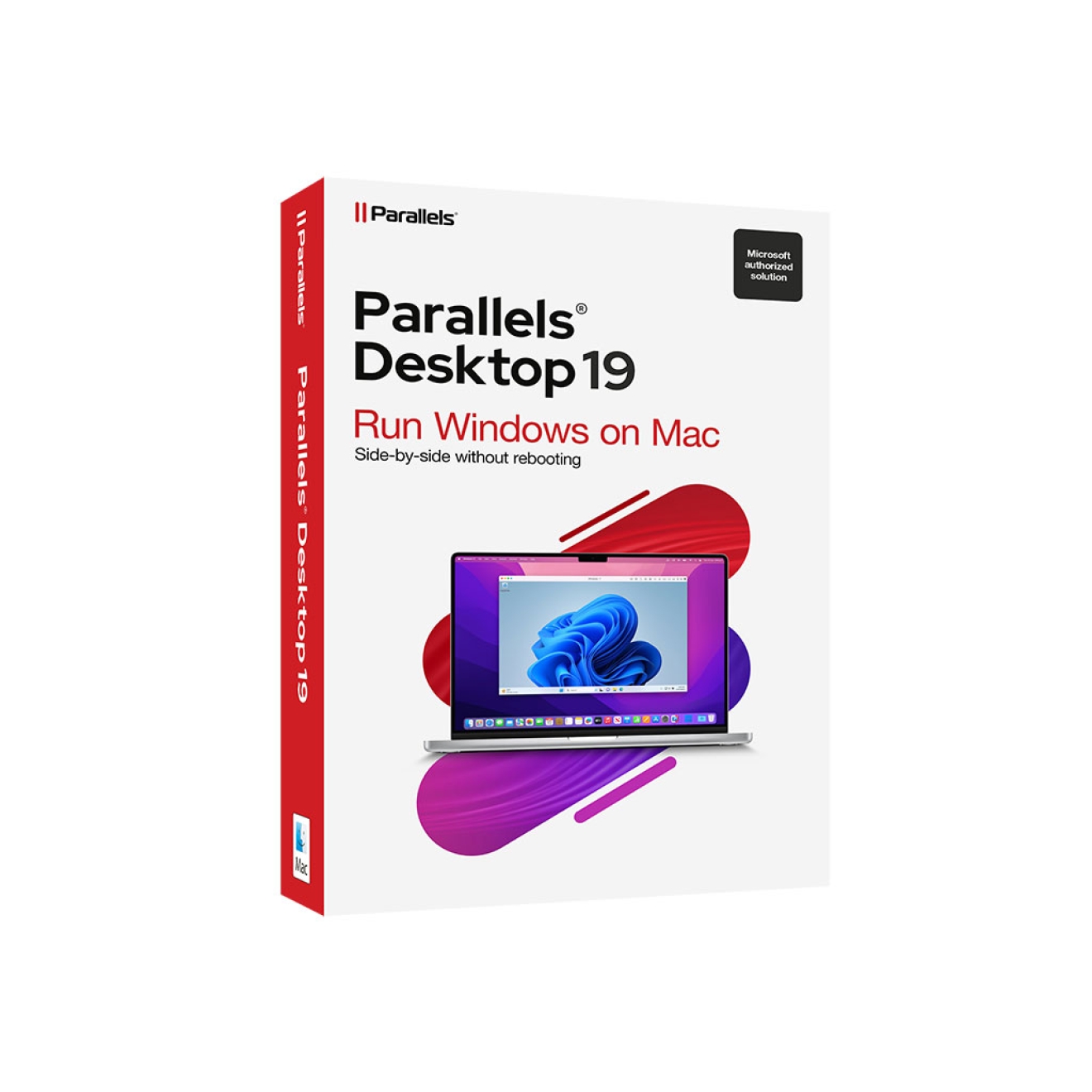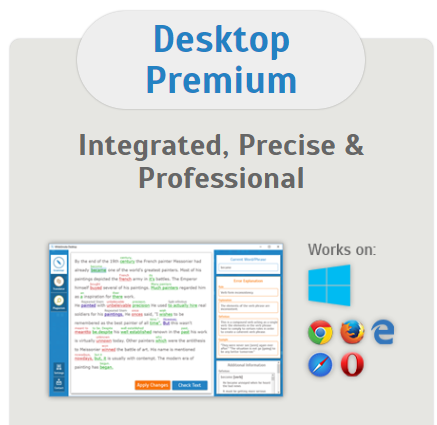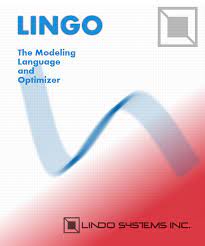Overview: Parallels Desktop 19 is a leading virtualization software for macOS, enabling users to run Windows, Linux, and other operating systems alongside macOS without rebooting. It is designed for both home users and professionals, offering a seamless and high-performance experience. Parallels Desktop is known for its ease of use, integration with macOS, and robust feature set.
Key Features:
- Seamless Integration: Run Windows applications as if they were native macOS apps. Use Coherence Mode to hide the Windows desktop while keeping Windows applications accessible from the macOS Dock and Launchpad.
- High Performance: Optimized for the latest macOS and hardware, Parallels Desktop 19 delivers high performance for running virtual machines (VMs). Supports multi-core processors, large amounts of RAM, and high-resolution displays.
- Wide OS Compatibility: Run a wide range of operating systems, including various versions of Windows, Linux distributions, and other Unix-like systems. Full support for Windows 11 and popular Linux distributions.
- Easy Setup: Quickly set up a new VM with the Installation Assistant. Use pre-configured settings for popular operating systems or customize your VM configuration.
- Integration with macOS Features: Tight integration with macOS features such as Mission Control, Spotlight, and the Touch Bar. Drag and drop files between macOS and VMs, and copy and paste text seamlessly.
- Snapshots and Clones: Take snapshots of your VMs to save their state at a particular point in time. Create linked or full clones of VMs for testing and development purposes.
- Advanced Graphics Support: Enhanced 3D graphics support with DirectX 11 and OpenGL 4.1, enabling smooth and responsive performance for graphics-intensive applications and games.