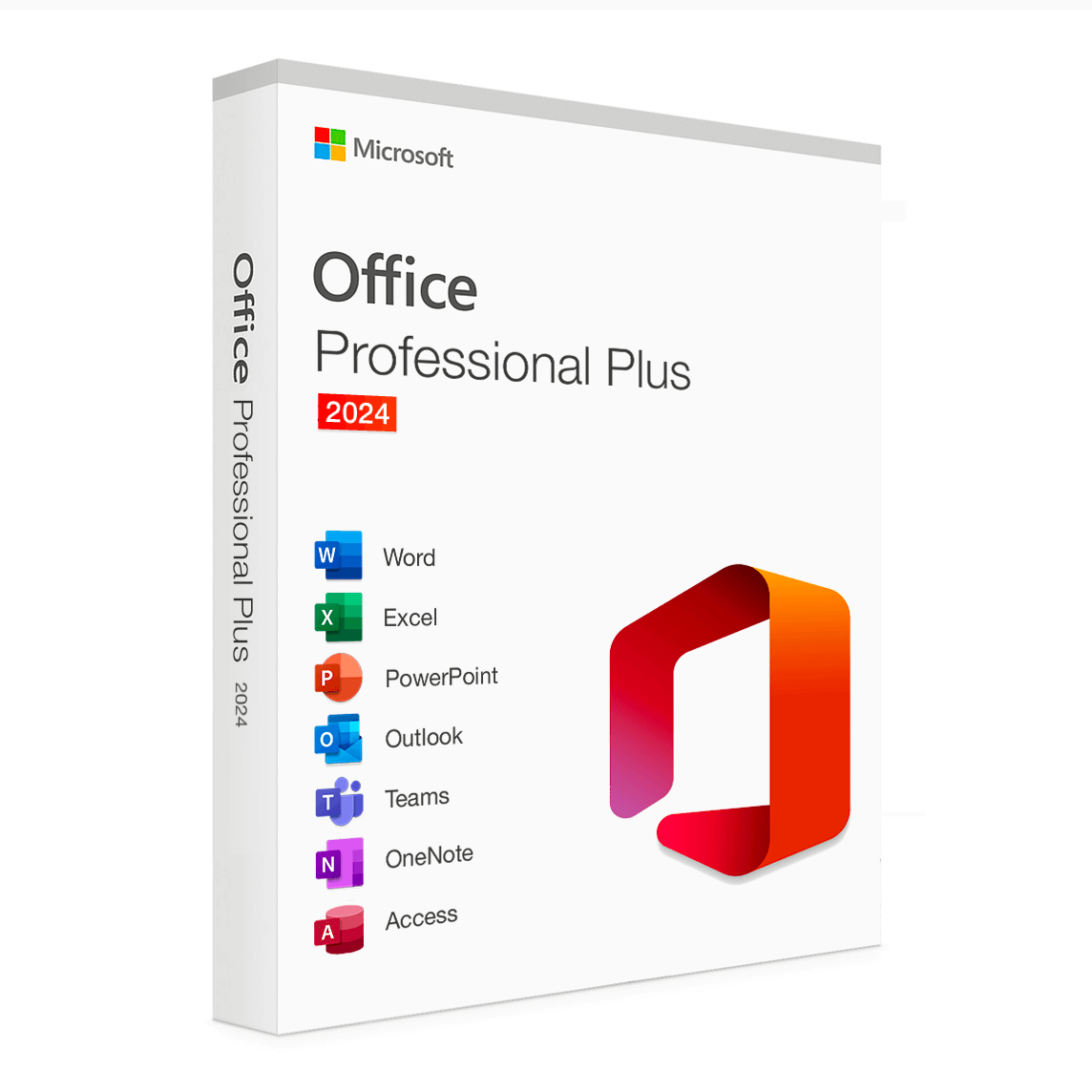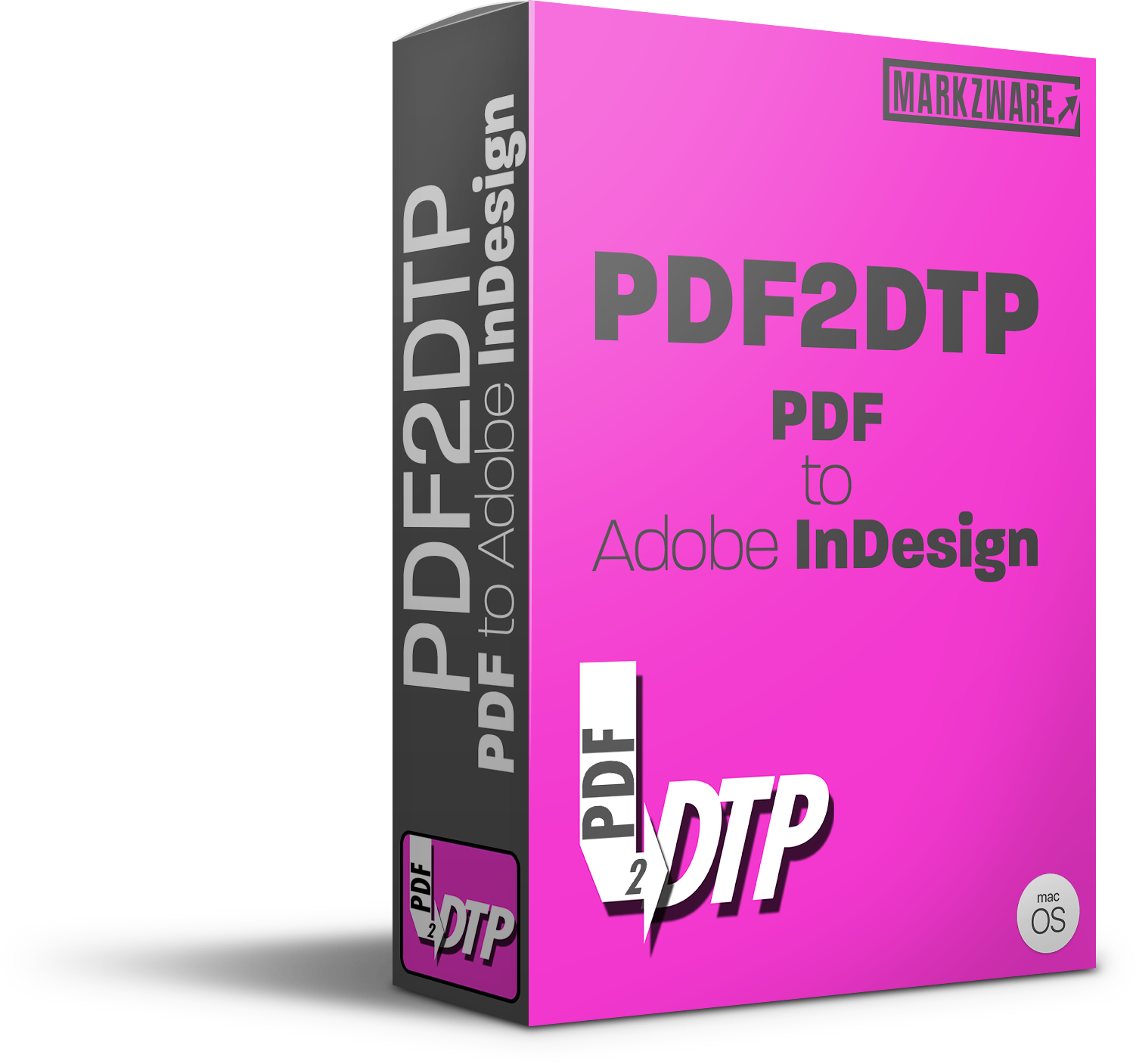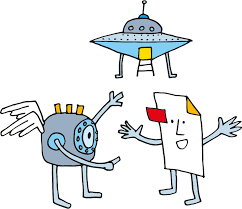Overview: Microsoft Office Professional Plus is a comprehensive suite of productivity applications designed for business and professional use. It includes a wide range of tools for document creation, data analysis, communication, and collaboration. Office Professional Plus is tailored to meet the needs of organizations of all sizes, providing powerful features and seamless integration with other Microsoft services. Key Applications:
- Word: Advanced word processing application for creating, editing, and formatting documents. Features include templates, collaboration tools, and extensive formatting options.
- Excel: Powerful spreadsheet application for data analysis, visualization, and reporting. Includes advanced functions, pivot tables, and charting tools.
- PowerPoint: Presentation software for creating engaging and dynamic presentations. Offers a variety of templates, animation effects, and collaboration features.
- Outlook: Email and calendar application for managing communications, scheduling, and tasks. Integrates with other Office applications and supports advanced email management features.
- Access: Database management system for creating and managing databases. Provides tools for data entry, query design, and reporting.
- Publisher: Desktop publishing application for creating professional-quality publications, such as brochures, newsletters, and flyers.
- OneNote: Digital notebook for organizing notes, ideas, and information. Supports multimedia content and collaboration.
Key Features:
- Collaboration and Co-Authoring: Real-time collaboration features allow multiple users to work on the same document simultaneously. Integration with OneDrive and SharePoint enhances collaboration and file sharing.