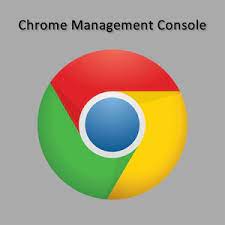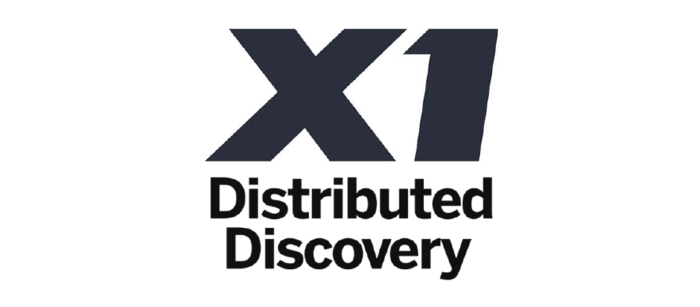The Google Chrome Management Console is a web-based tool provided by Google for managing Chrome devices and users within an organization. It is particularly useful for businesses, schools, and other institutions that use Chrome devices, such as Chromebooks, Chromebases, and Chromeboxes.
Key Features of Google Chrome Management Console:
Device Management: Allows administrators to manage Chrome devices, including configuring settings, applying policies, and monitoring device status.
User Management: Enables administrators to manage users, including adding and removing users, assigning devices, and managing user settings.
Chrome OS Settings: Provides access to a wide range of settings specific to Chrome OS, such as network settings, device settings, and security settings.
Chrome Policies: Allows administrators to apply policies to Chrome devices, such as restricting access to certain websites, configuring network settings, and enforcing security policies.
App and Extension Management: Provides tools for managing apps and extensions on Chrome devices, including installing, updating, and removing apps and extensions.
Reporting and Monitoring: Offers reporting and monitoring features to track device and user activity, monitor device health, and generate usage reports.
Integration with Google Workspace: Integrates with Google Workspace (formerly G Suite) to provide seamless management of Chrome devices within the Google ecosystem.
Security and Compliance: Provides tools for enforcing security policies, such as encryption, device authentication, and remote wipe capabilities, to ensure compliance with security standards.
Overall, the Google Chrome Management Console is a powerful tool for managing Chrome devices and users, providing administrators with the tools they need to effectively manage and secure their Chrome environment