Customize your Endpoints
into Kiosks
Lock down computer features to enable the functions you need and prevent unauthorized usage
Easily customize your end-users’ Windows experience without having to deal with complicated GPOs
Transform a computer into a Kiosk within minutes
Kiosk Mode
Customize endpoints for various usage scenarios such as public kiosks, library computers, and learning environments.
Control User Experience
Control various aspects of the user experience and prevent unauthorized actions.
Minimize IT Intervention
Reduce issues caused by tampering with system settings and user data with limited Windows functionality.
Secure Workstations
Make endpoints secure and disable or prevent saving data to USB drives, disk drives, network and web-based storage.
Standardize Environments
Create a typical configuration for various usage scenarios for public kiosks usage.
Cloud-based Management
Manage endpoints across multiple locations from a cloud-based management console.
Ensure computers are dedicated to their intended use
Faronics WINSelect provides a quick, flexible, and scalable way to configure the functionality and feature set of any Windows computer to conform to an organization’s requirements. WINSelect also complements, manages, extends, and often replaces Group Policy Objects (GPO).
- Launch predetermined applications upon startup
- Create time-limited user sessions
- Set control panel and desktop restrictions
- Control which features are available within the browser
- Control read access with option to block saving data to drives
- Prevent specific windows explorer functionalities
Protect your customized kiosk endpoints with cloud enabled layered security to simplify remote management
Complete Control for Kiosk Endpoint Management
Browser Restrictions
Control which features and options are available within Microsoft Internet Explorer and Mozilla Firefox. Prevent right-clicks within the browser and prevent users from changing the default homepage.
Session Timer Settings
Create time-limited user sessions with a countdown timer on screen, decide if users have the option to extend session limits and create multiple time segments with reference codes for user input.
Desktop Restrictions
Restrict access to user accounts, prevent right-clicks on desktop icons or hide them completely from the end users on managed computers.
-
5 Stars
-
4 Stars
-
3 Stars
-
2 Stars
-
1 Stars
Average Star Rating: 0.0 out of 5
(0 vote)
If you finish the payment today, your order will arrive within the estimated delivery time.




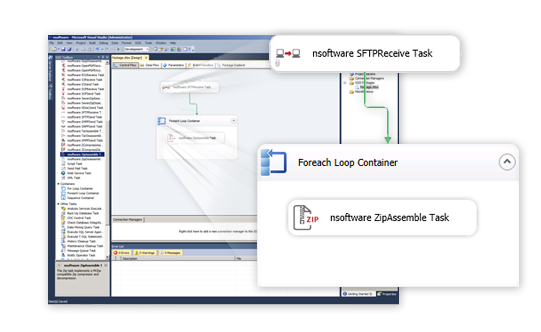

Reviews
There are no reviews yet.