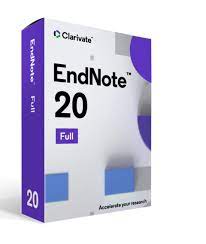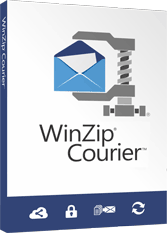Overview: EndNote is a reference management software designed to help researchers, students, and academics organize and manage their references and bibliographies. It streamlines the process of collecting, organizing, and citing research materials, making it easier to create accurate and properly formatted bibliographies for academic papers, theses, and publications. Key Features:
- Reference Management: Easily collect and organize references from various sources, including online databases, library catalogs, and PDFs. EndNote supports a wide range of reference types, such as books, journal articles, conference papers, and websites.
- Search and Import: Search online databases directly from EndNote and import references with a single click. EndNote supports direct connections to major databases like PubMed, Web of Science, and Google Scholar.
- PDF Management: Attach PDFs to references and annotate them within EndNote. The built-in PDF viewer allows users to highlight text, add notes, and search within PDFs.
- Organize References: Create custom groups and smart groups to organize references based on specific criteria. Use tags and keywords to categorize and quickly find references.
- Cite While You Write: Integrate with Microsoft Word and other word processors to insert citations and generate bibliographies as you write. EndNote supports thousands of citation styles, including APA, MLA, Chicago, and more.
- Collaboration: Share libraries or specific groups of references with colleagues and collaborators. EndNote’s sharing features make it easy to work together on research projects and ensure everyone has access to the latest references.
- Customization: Customize reference styles, filters, and output formats to meet specific requirements. EndNote allows users to create and modify citation styles to match journal guidelines