EasyWorship 7 requires a special video decoder for DVD playback and PowerPoint or PowerPoint viewer for PowerPoint support.
See Codecs and Viewers for more information.
New Features
- Dark Theme
- Slide look and color
- Alpha Layer video support
- FoldBack multi line Next Line item
- Copyright can now be visible only on first displayed slide
- NDI live output support.
- NDI capture feed support
- Added undo and redo to editor.
- EasyWorship Android & iOS remote app (Available in your app store)
- Support for Abelton Live and other MIDI input devices. Available to subscribers only
EASYWORSHIP 7.1.4.0
7.1.4.0
Bug Fixes:
- Fixed an issue with searching in bibles for book names that contain accented characters.
- Fixed an issue with theme indentations not working correctly.
- Fixed an issue with MPEG files causing EasyWorship to lock up.
- Fixed possible exception with license downloader returning during close of EasyWorship.
- Fixed possible exception when switching profiles.
7.1.3.0
Bug Fixes:
- Fixed some issues with PowerPoint not rendering correctly.
- Fixed issue with getting artifacts when creating poster frames for transparent videos.
- Fixed an issue with getting runtime error 216 if you try to start multiple copies of EasyWorship.
- Fixed an issue with WMV files taking to long to load due to a issue with DTV-DVD Audio Decoder.
Enhancements
- Updated to NewTek NDI 3.8.
- NDI HX support is now included in the EasyWorship installer.
7.1.2.0
Bug Fixes:
- Reversed fix for an issue with 2010 PowerPoint not working as a result of changes we made to 7.1.0.0. Apparently Microsoft fixed this between builds.
- Fixed an issue with poster frame bitmaps not getting released when slide loses focus.
New in 7.1.1.0
- Added support for Abelton Live and other MIDI input devices. Subscription Version Only.
- Added support for transparent webm files. Removed side-by-side and top-to-bottom support.
- Updated FFmpeg player to 4.0.1.
- Android App Now available in the Play Store.
Bug Fixes:
- Fixed issue in Video Properties windows that causes the video to glitch on load.
- Fixed issue with transparent videos thumbnails showing incorrect pre-multiplied alpha in Editor.
- Fixed an issue with then clock and service internal size displaying incorrectly when using higher DPI.
- Fixed issue with the report in the Presentation Editor printing with gray text instead of black.
- Fixed issue with remote midi schedule commands not working correctly.
- Fixed issue with remote schedule selection not syncing correctly when using live and preview combined view.
- Fixed issue with NDI feed player using to much CPU.
- Fixed issue with NDI output not adapting to current system audio settings.
- Fix issue with empty video stream causing player to lock up after seeking.
- Fixed an issue with Foldback monitor flickering on some video cards.
- Fixed an issue on some video cards with alpha channel videos flickering when using the editor with live output.
- Fixed issue in selector with single column icons that are centered not getting selected on mouse down.
- Fixed an issue with the Software Update window showing grayed out text in the dark interface.
- Fixed an issue with live ledger view not painting correctly after switching from preview and live combined to preview and live.
- Fixed problem with downloading help file in the background causing the web browser to not load until completed.
- Fixed issue with SongSelect import causing web tab to close when using ‘Live with Resource preview’ view.
- Fixed issue in Options with clocks and alerts not resizing correctly when changing font size.
- Fixed some issues with Foldback elements (clock, service interval, and next line) incorrectly using margins and other settings from global foldback default font.
- Fixed Foldback area, for previewing videos, web, and PowerPoint, to have margins that are pushed based on other foldback elements like clock and next item.
- Fixed cosmetic issue with “Remove” icon on remote client popup changing colors after changing permissions on a client.
- Fixed a possible bug when using special foreign characters in profile options.
- Fixed an issue with changing the master theme font size not reflecting the correct values in the OutlineEditor even though the font size changes.
- Fixed issue with font reverting back to system defaults when using indented text within a presentation.
- Fixed an issue where changing the theme on a presentation would not update the text attributes of existing slides.
- Fixed an issue with collections not limiting results correctly when you have rules for individual fields like Title, Author…
- Fixed shortcuts for Add, Duplicate, and Delete slide to be consistent across outline editor and slide view.
- Fixed issues with playing back audio with frequencies above 32K.
- Fixed issue with new version of PowerPoint (build 1805) and PowerPoint Viewer displaying with incorrect size.
- Fixed another issues with Intel Switchable Graphics not working correctly. Fixed a bug that should prevent future problems.
- Fixed an issue with mouse highlighting and obscured items.
-
5 Stars
-
4 Stars
-
3 Stars
-
2 Stars
-
1 Stars
Average Star Rating: 0.0 out of 5
(0 vote)
If you finish the payment today, your order will arrive within the estimated delivery time.


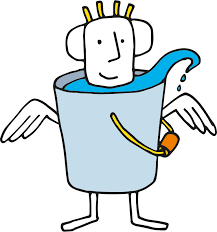



Reviews
There are no reviews yet.