Automate Deployment & Maintenance
Revolutionize software deployment, automate maintenance, and keep software up-to-date
Simplifies Deployment
Easily create and deploy your own software installation packages with multiple installers and efficiently manage from the cloud.
Integrates with Deep Freeze
Automatically install and update third-party software and return computers into a Frozen state with all applications fully updated.
Build custom repositories, automate your maintenance and customize your installs
Automate Maintenance
Set a date, time or repeated frequency for the software deployment and updates to install with secure, pre-scheduled maintenance options.
Completely Silent
Rapidly deploy software packages and updates concurrently to managed computers without the need of manual intervention.
Track Licenses and Compliance
Manage and track software usage using detailed reports, dynamic widgets and asset management tools for total compliance.
Cloud-based Management
Easily create software installation packages with multiple installers and manage all deployment tasks from a simple cloud-based console.
Automate Software Deployment from a Central Location
Distributing, installing, updating and uninstalling software applications across the network is time consuming and resource intensive. IT admins can now simplify the entire process using Deep Freeze Cloud. The Software Deployment feature helps IT admins to automatically distribute, install, update and uninstall software applications. Optionally configure command line switches, upgrade versions, architecture support and operating system versions for the software deployment packages.
Endless List of Supported Apps
Software Updater eliminates the hassle of installing and updating several popular products across your enterprise. It integrates and supports a multitude of apps, plugins, and patches. Just sit back and relax.
One Platform. Total Control.
Deploy Software from the Cloud
Create your own installer packages with multiple installers, deploy MSI or EXE and manage all your deployment tasks from the cloud.
Automate Software Deployment
Automate routine deployment tasks and keep all software updated to the latest version.
Track Usage and Exceptions
Monitor licenses ensuring software is not over-deployed and track failed installations.
Take Back Control and Deliver Results More Efficiently
Use technology to work smarter, better and faster to maintain regulatory compliance, reduce security risks and increase productivity. Automated IT systems management helps businesses reach goals and milestones in a seamless, efficient manner.
Seamless Integration with Deep Freeze
Scheduled Maintenance
Schedule multiple maintenance tasks to perform Windows updates (through the Internet or WSUS) or run a custom batch file to update other software.
Automate Windows Update
Automate Windows Update installation, detect when installation is complete, shutdown computers or reboot Deep Freeze computers in a Frozen state.
Custom Batch Files
Integrate Deep Freeze maintenance with any desktop management solution by creating a custom batch file to update other software.
-
5 Stars
-
4 Stars
-
3 Stars
-
2 Stars
-
1 Stars
Average Star Rating: 0.0 out of 5
(0 vote)
If you finish the payment today, your order will arrive within the estimated delivery time.



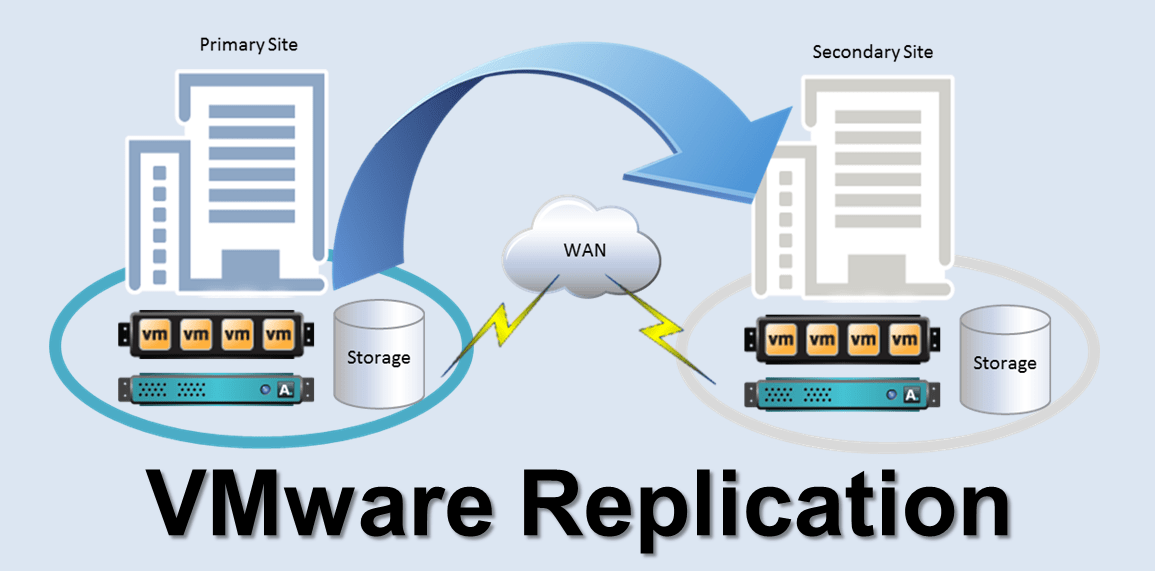
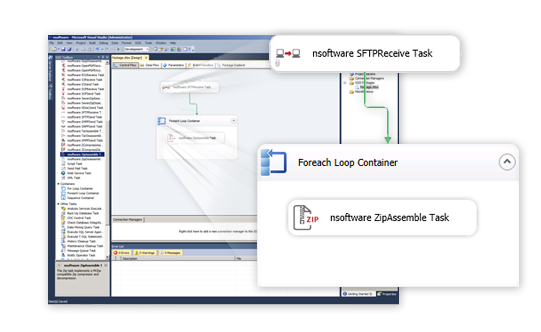
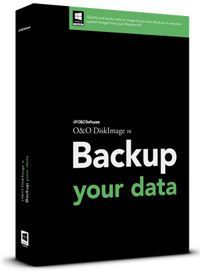
Reviews
There are no reviews yet.