Adobe Acrobat Pro DC for Teams is a robust PDF solution designed to enhance productivity and collaboration within teams. It provides advanced tools for creating, editing, sharing, and securing PDF documents, making it an essential tool for businesses of all sizes. Key Features:
- Create and Edit PDFs: Easily create PDFs from any application that prints, and edit text and images directly within your PDF files. This includes the ability to add, delete, and rearrange pages.
- Convert Files to PDF: Convert various file formats, including Microsoft Word, Excel, PowerPoint, and images, into high-quality PDF documents.
- PDF Forms: Create, fill, sign, and send PDF forms. Acrobat Pro DC allows you to convert existing forms to fillable PDFs and collect responses digitally.
- Combine Files: Merge multiple files into a single PDF, making it easy to organize and share information.
- Review and Comment: Collaborate with team members by adding comments, annotations, and feedback directly on the PDF. Track and manage all comments in a single panel.
- E-Signatures: Integrate with Adobe Sign to send, track, and collect electronic signatures securely. This feature streamlines the approval process and reduces the need for paper-based signatures.
- Protect and Secure: Add passwords and permissions to your PDF documents to control access and protect sensitive information. Redact sensitive content to ensure privacy.
- OCR (Optical Character Recognition): Convert scanned documents and images into editable and searchable PDFs, making it easy to work with paper documents digitally.
- Cloud Storage and Access: Store and access your PDFs in Adobe Document Cloud, allowing you to work from anywhere and on any device. Sync your documents across desktop, web, and mobile platforms
- Integration with Microsoft Office: Seamlessly integrate with Microsoft Office applications, enabling you to create and manage PDFs directly from Word, Excel, and PowerPoint.
- Admin Console: Manage licenses, users, and billing through a centralized Admin Console. Easily add or reassign licenses and track usage.
- Collaboration Tools: Share PDFs and track their progress. Get notified when recipients view or comment on your documents.
- Accessibility Features: Ensure your PDFs are accessible to all users by adding tags, alt text, and other accessibility features.
- Regular Updates: Receive regular updates to ensure you have access to the latest features and security improvements.
- 24/7 Customer Support: Access round-the-clock support to assist with any issues or questions you may have
-
5 Stars
-
4 Stars
-
3 Stars
-
2 Stars
-
1 Stars
Average Star Rating: 0.0 out of 5
(0 vote)
If you finish the payment today, your order will arrive within the estimated delivery time.

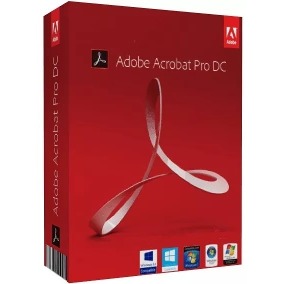

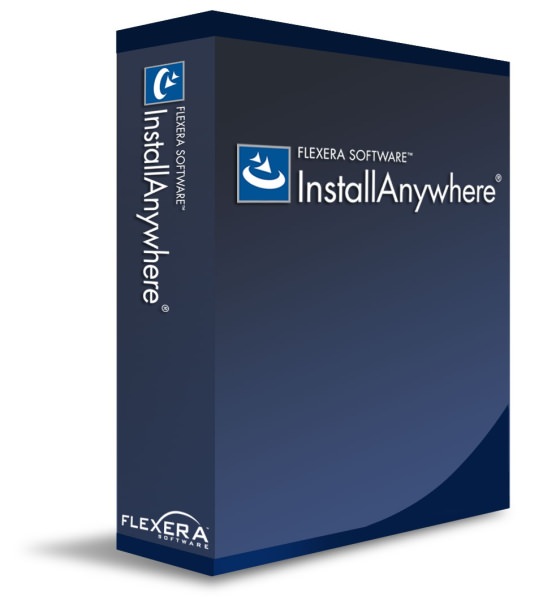


Reviews
There are no reviews yet.