IDERA – SQL Enterprise Job Manager
DBAs need clear visibility for the various SQL jobs in their environment. You can easily view and manage all the jobs across the enterprise, for multiple instances at a time, with the comprehensive job monitoring and schedule details available in SQL Enterprise Job Manager.
Scheduling multiple SQL jobs is often a manual process and can be a complex nightmare if things go wrong. SQL Enterprise Job Manager enables DBAs to configure simple to complex chains of jobs that can run in a series (one after the other) or in parallel, and automate it across multiple servers. DBAs can save valuable time by automating job schedules and workflows.
Failed or long running jobs can kill performance and put the database at risk. DBAs need to find those issues and resolve them quickly. SQL Enterprise Job Manager provides an easy a way to quickly find out which jobs are causing problems by showing job history details such as status and duration, and DBAs can customize alerts and email notifications to stay informed and on top of issues as they happen.
- Monitor SQL Server agent jobs across the enterprise
- Easily view job status and details with familiar calendar layout
- Chain jobs together and build automated workflows
- Configure and manage jobs that run over multiple instances
- Set alerts to be notified of potential issues
- Web-based architecture simplifies deployment
Comprehensive Job Monitoring
SQL Enterprise Job Manager provides comprehensive monitoring of SQL Server agent jobs and Windows tasks across the entire SQL Server landscape. See what is scheduled to run and when with and get up to the minute status information. View jobs by instance, use filters to list jobs meeting specific parameters, or drill down into specific jobs to see alert settings, upcoming jobs, and history details.
Calendar Layout
View jobs, tasks, job chains, and their status in a familiar calendar layout, with snapshot, daily, weekly, and monthly views. Drill down into specific jobs to see details.
Job Chaining
Create sequences, or chains, of jobs that run automatically one after the other based on the status of a preceding job in the chain. Configure simple to complex chains of jobs that can run either in series or in parallel to each other. The software utilizes a drag and drop interface to schedule the execution order. Job chains can be defined on a single server or span across multiple SQL Server instances.
Multi-Instance Jobs
Create and manage jobs that run over multiple instances to simplify management of common tasks, ensure consistency, and save time. Once created, individual instances can be easily added or removed from the multi-instance job as your environment and needs change.
Configurable Notifications
Build email alerts to be notified of job status or potential issues. Establish alerts for indicators such as when jobs fail or restart, when server instance connections fail, or when job agents have stopped running.
Web-Based Architecture
SQL Enterprise Job Manager is architected as a web-based management console for easy deployment across the enterprise. Users can login from anywhere with an internet connected PC to monitor and manage their SQL Server agent jobs.
IDERA Dashboard Integration
The IDERA Dashboard is a unified web interface for accessing individual IDERA SQL products together and includes a cross-product dashboard that provides integrated views of status, top issues, and alerts across all installed products. With a few clicks users can easily move between viewing server performance details, to job status information, and to backups depending upon which IDERA SQL products are installed. Add SQL Server instances registered with the IDERA Dashboard to your SQL Enterprise Job Manager configuration.
-
5 Stars
-
4 Stars
-
3 Stars
-
2 Stars
-
1 Stars
Average Star Rating: 0.0 out of 5
(0 vote)
If you finish the payment today, your order will arrive within the estimated delivery time.



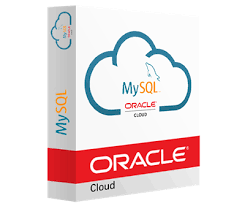


Reviews
There are no reviews yet.