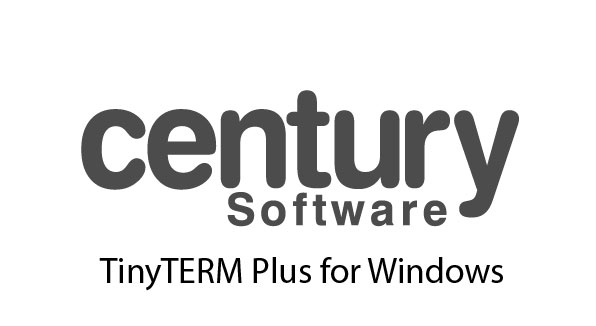Overview: VMware Fusion is a powerful virtualization software designed for macOS, allowing users to run multiple operating systems simultaneously on their Mac. It is ideal for developers, IT professionals, and power users who need to run Windows, Linux, and other operating systems alongside macOS without rebooting. VMware Fusion provides a seamless and high-performance experience, integrating tightly with macOS features. Key Features:
- High Performance: Optimized for the latest macOS and hardware, VMware Fusion 13 delivers high performance for running virtual machines (VMs). It supports multi-core processors, large amounts of RAM, and high-resolution displays.
- Wide OS Compatibility: Run a wide range of operating systems, including various versions of Windows, Linux distributions, and other Unix-like systems. Support for the latest Windows 11 and popular Linux distributions.
- Seamless Integration: Tight integration with macOS features such as Mission Control, Spotlight, and the Touch Bar. Drag and drop files between macOS and VMs, and copy and paste text seamlessly.
- Unity Mode: Run Windows applications alongside macOS applications without seeing the Windows desktop. Unity Mode hides the Windows desktop, allowing Windows applications to appear as if they are native macOS apps.
- Snapshots and Clones: Take snapshots of your VMs to save their state at a particular point in time. Create linked or full clones of VMs for testing and development purposes.
- Advanced Graphics Support: Enhanced 3D graphics support with DirectX 11 and OpenGL 4.1, enabling smooth and responsive performance for graphics-intensive applications and games.
- Networking Features: Advanced networking capabilities, including support for IPv6, network address translation (NAT), and custom virtual networks. Create isolated networks for testing and development.