Modern Mainframe Continuous Integration/Continuous Delivery (CI/CD)
Without a modern mainframe CI/CD tool, you can’t ensure your mainframe code pipelines are secure, stable and streamlined throughout the DevOps lifecycle. With ISPW®, you’ll have the confidence of knowing that you can quickly and safely build, test and deploy mainframe code.
With ISPW, organizations can:
- Easily perform concurrent development and merge code updates
- Manage code throughout the lifecycle using Jenkins plugins
- Connect with modern DevOps toolchains using REST APIs and command line interfaces (CLIs)
- Collaborate with other developers through features like alerts when another programmer has checked out code
- See versions of a program at multiple points in the development cycle to prevent incorrect overlaying and ensure smooth code integration
- Catch conflicts early with intuitive displays that show the status of all programs throughout the lifecycle—in real time
- Automate, standardize and monitor deployments into multiple target environments
- Use in-depth zAdviser metrics to continuously improve
The Value of ISPW
- Improves developer productivity by enabling mainframe DevOps
- Eliminates manual steps and helps staff iterate quickly through the development, test and QA cycles
- Supports multiple developers working on the same program at the same time
- Enhances the developer experience by integrating with Compuware Topaz® Workbench for a modern suite of application development and testing tools
- Integrates with Git to simplify the process of managing code throughout the enterprise
- Connects with leading IT Service Management (ITSM) solutions like BMC, ServiceNow and Tivoli via Topaz® Connect
- Enables DevOps practitioners to build mainframe-inclusive DevOps toolchains
- Speeds approvals with anytime, anywhere web and mobile approvals
Key Features of ISPW
Agile Source Code Management
Enterprise-wide Parallel Development
ISPW’s multiple development areas enable concurrent development common with Agile two-week sprints. The Life Cycle chart shows multiple versions of code in flight for better collaboration. End-to-end tracking shows every action that affects code running at any level, including production. Users are provided with an audit trail of all activities throughout the development lifecycle.
Impact Analysis
Impact Analysis lets developers see how a potential code change can impact the rest of the mainframe environment.
Side-by-side Compare
Side-by-side Compare provides the ability to quickly compare versions of code to spot changes and easily merge them.
Build
ISPW is much easier to set up and administer than other SCM solutions. Requiring less custom coding through processors, development teams need only select the specific pre-coded capabilities they want to use. In another example, ISPW uses modular, reusable compile skeletons for simple substitution, nesting and conditional pathing. With a few skeletons, you can cover a wide range of compiles, from COBOL to Db2 and more. And because skeletons substitute version libraries, they rarely need to be changed.
Deploy
Web Interface
ISPW’s web interface allows you to view the status of all deploy requests and the environments into which code was deployed.
Easy Full or Partial Fallback
ISPW allows you to fallback some or all code changes at once and replace the current production program with a valid previous program version. Production source will be synchronized with the fallback so versions always match.
Automate Processes Across Platforms
Devops Integrations
ISPW integrates into a cross-platform DevOps toolchain to enable Continuous Build and Deploy while ensuring code quality.
- The Compuware Source Code Download plugin allows source code stored in ISPW to be downloaded into Jenkins for code quality analysis and reporting by SonarSource’s SonarQube.
- The Compuware ISPW Operations plugin enables users to build a DevOps pipeline in Jenkins to manage code throughout the development lifecycle. Developers can execute ISPW operations such as generate, promote, compile and deploy on the mainframe.
- ISPW integrates with XL Release to automate, standardize and monitor code deployments across multiple platforms into multiple target environments. Users can view and manage deployments in one place and monitor their statuses across teams and environments with detailed analytics on release flow.
- ISPW’s integration with Electric Cloud’s ElectricFlow helps users create, promote and deploy on the mainframe.
- ISPW also integrates with CollabNet VersionOne’s Continuum to enable users to track the progress of their software development activities from the same Continuum dashboards as they use to manage development.
- ISPW’s integration with Git enables organizations that want to use one source code management tool to manage their codebases to simplify the process of managing code throughout the enterprise.
REST APIs
ISPW’s REST APIs enable you to:
- Compile, promote, regress, deploy, fallback and check statuses of code releases and more using popular tools like Jenkins and XebiaLabs XL Release
- Gain visibility into mainframe activity to easily run and monitor a deploy
- Achieve Continuous Delivery in multi-platform enterprise environments
Webhook Notification
Webhooks enable you to:
- Communicate information about ISPW activities such as generate, promote, regress, deploy and fallback to other DevOps tools in real time
- Integrate ISPW with other deployment tools
- Drive Continuous Integration processes using Jenkins
- Send instant notifications about DevOps activities to Slack and HipChat as they happen
Webhooks can be triggered whether developers or operators use Topaz, 3270 or REST APIs.
Advanced Analytics
ISPW usage data can be leveraged with machine learning based zAdviser. With the help of zAdviser dashboards and intelligence, teams can:
- Locate areas within code that should be prioritized for reducing technical debt
- Visualize constraints in changing source code so they can focus their development efforts to better meet business and customer requirements
- Improve efficiency by seeing how much time is spent developing and testing code, how long it takes for code to be promoted to production and more
-
5 Stars
-
4 Stars
-
3 Stars
-
2 Stars
-
1 Stars
Average Star Rating: 0.0 out of 5
(0 vote)
If you finish the payment today, your order will arrive within the estimated delivery time.



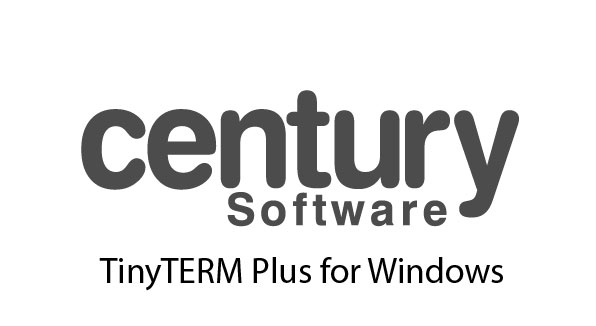
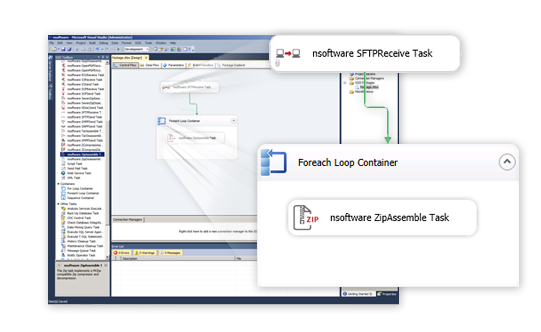

Reviews
There are no reviews yet.