SQL Diagnostic Manager for SQL Server
Find and fix SQL Server performance problems on-premises and in the cloud
Monitor performance for physical, virtual, and cloud environments
- Monitor queries and query plans to see the causes of blocks and deadlocks
- View expert recommendations to optimize performance
- Alert predictively with settings to avoid false alerts
- View summary of top issues and alerts
Find query bottlenecks
Establish criteria for capturing queries and filter the results to analyze the returned queries. Automatically reduce all active queries to signatures with stripped parameters, present all queries exactly as collected, track the history of the
performance of a query over time, and display the queries with the longest wait times.
Alert predictively
Configure alerts to inform and warn about approaching issues using custom thresholds. Automatically send an email notification, display a message in the Windows taskbar, write an event to the Windows Event Log, execute a SQL and PowerShell script, escalate to System Center Operations Manager, and more.
View expert advice
Identify and resolve performance problems by generating expert recommendations for improving performance including executable scripts. Target some of the most common areas of performance problems, such as queries, server configuration, security, database objects, memory, and more. The intuitive interface makes this feature accessible to a broad range of users.
View top issues and alerts
Display, diagnose, alert, and report on critical performance statistics from a central point of control. Monitor instances, sessions, queries, resources, databases, and services. Gather diagnostic information in real time with the unique agentless
architecture, and replay historical data.
Monitor and analyze continuously
Continuously check in real-time the availability, health, and performance of SQL Server instances. Analyze metrics across hundreds of instances.
Deploy for physical, virtual, & cloud environments
Monitor the performance of physical servers, virtual servers, and cloud deployed servers to get a complete view of the SQL Server environment.
Manage availability groups
Manage the topology of high availability groups. Monitor and alert on clusters, mirrors, and replication to safeguard instances during failover.
Monitor tempdb
Identify and resolve contention and performance problems of the tempdb system. Check and display the space and performance information of tempdb.
Customize counters
Add custom counters for monitoring and reporting. Include any Windows Performance Monitor counters and any SQL queries for application-specific monitoring.
Manage jobs
Monitor and alert on the success, failure, cancellation, and retry of jobs. View all jobs and their last known status, and the complete history of jobs. Also, start and stop jobs.
Monitor operating systems
Collect performance metrics at the level of the operating system using Windows Management Instrumentation, and Object Linking & Embedding.
-
5 Stars
-
4 Stars
-
3 Stars
-
2 Stars
-
1 Stars
Average Star Rating: 0.0 out of 5
(0 vote)
If you finish the payment today, your order will arrive within the estimated delivery time.


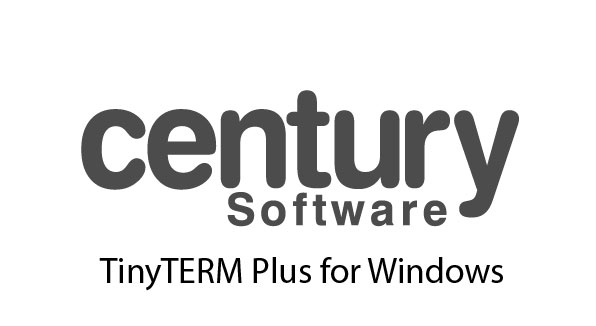


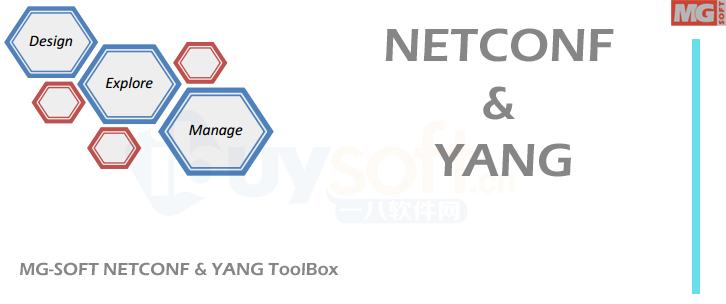
Reviews
There are no reviews yet.