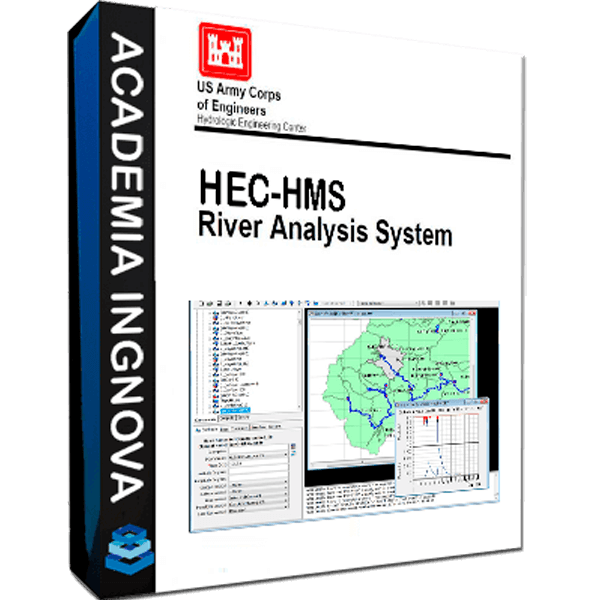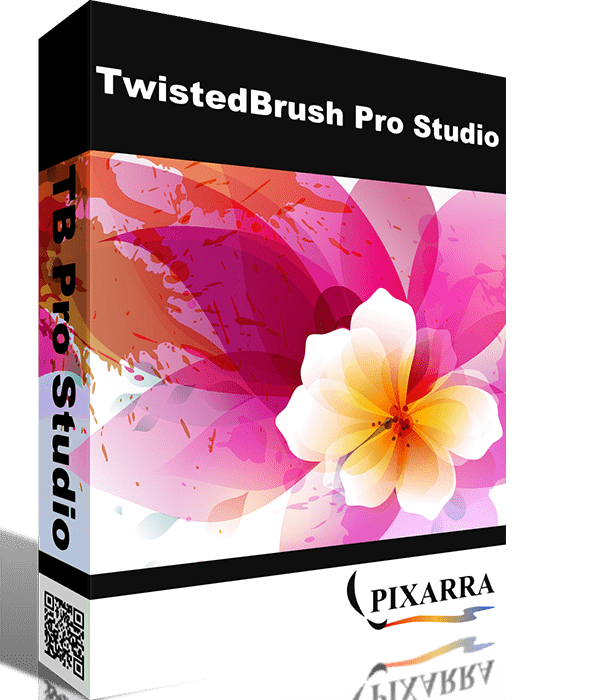ZWCad 2024 Professional is the latest version of ZWSOFT’s powerful CAD software, designed for professionals in architecture, engineering, and construction. ZWCad provides comprehensive tools for 2D drafting and 3D modeling, offering a cost-effective alternative to other CAD software while maintaining compatibility with industry standards. Key Features:
- 2D Drafting and Drawing: Comprehensive tools for creating detailed 2D drawings, including lines, polylines, circles, arcs, and more.
- 3D Modeling: Advanced 3D modeling capabilities, including solid modeling, surface modeling, and mesh modeling.
- Annotation Tools: A variety of annotation tools such as text, dimensions, leaders, and tables to add important information to your drawings.
- Layer Management: Organize drawings using layers to manage complex projects and control the visibility of different elements.
- Blocks and References: Create and use blocks (reusable drawing components) and external references (Xrefs) to streamline workflow and maintain consistency.
- Precision Tools: Precision drafting tools including object snaps, grid, and polar tracking to ensure accuracy in drawings.
- File Compatibility: Supports a wide range of file formats, including DWG, DXF, and DWF, ensuring compatibility with other CAD software and easy sharing of drawings.
- Customization: Customize the interface, tool palettes, and keyboard shortcuts to suit your workflow and improve productivity.
- Collaboration: Collaboration tools such as shared views and the ability to attach PDF files to facilitate communication and feedback with team members and clients.
- Cloud Storage Integration: Integration with cloud storage services, allowing access and sharing of drawings from anywhere.
- Performance Enhancements: Performance improvements for faster and more efficient drawing and editing.
New Features in ZWCad 2024 Professional: