Features
Allow IT to build a customizable virtual shop
The Store feature is a one stop shop experience that enables your employees to request services related to their work and for administrators it is a one stop experience that enables them to manage and track the organization’s assets.
Five surprising reasons you should use Service Desk
It doesn’t just improve your service management. It improves your life.
- Take a vacation
- Stand up to your boss
- Make informed decisions
- Share your power
- Get more mileage from your IT infrastructure
Build a productive, responsive service environment
Reduce your mean time to repair (MTTR) and improve your service management environment by streamlining and automating service desk functions.
Align your IT services with business needs
To be successful, your IT organization needs to take both a business and customer-focused approach to IT. This model will help you provide high quality IT services to your company at a lower cost.
Use IT to drive positive business outcomes
Information is your enterprise’s most vital strategic resource, and the quality of IT services you provide can have a major impact on that resource. IT services enable your business to collect, analyze, produce, and distribute that information effectively.
Tap into all the advantages of ITIL v3
Service Desk provides fine-grained control over key business logic parameters for ITIL service support and delivery support processes. This accomplishment translates directly into more complete and meaningful visibility into your organization’s infrastructure.
Integrated CMDB
The Service Desk CMDB is a centralized repository for all service-management information that is found, inventoried, and managed through ZENworks® and other products.
Change management
Change management lets you accurately assess the risk of changes and then apply the appropriate approval process. This means a lot less disruption to the business.
Knowledge management
Service Desk provides you with efficient knowledge creation, publication, and distribution processes that can help you speed resolution times, reduce frustration, and empower end users to solve their own problems.
Manage requests using your favourite mobile device
Whether you’re at your desk or away, you can now manage and support your customer requests using your favorite device.
Service Desk mobile app
We are pleased to announce that Service Desk mobile app is now available for download in Google Play and iTunes.
- Easily review your tasks and your team’s tasks and take action
- Drill down into any request and review the complete history
- Add notes to requests and change status
- View Service Metrics dashboard
Web 2.0 architecture
With Service Desk, you are not limited by a specific browser or plugin because the product supports every browser on every operating system and embraces the latest web 2.0 technologies.
Vendor neutral approach
Service Desk supports all major operating systems, databases and application servers with simple installation and configuration on existing business systems.
Support for open standards
Keep your service desk solution open. Service Desk applications support open standards and comply with existing standards such as XML, web services, Java, Mail, and CSS.
Scalability
Invest in a solution that can grow with your business. Service Desk supports thousands of concurrent users and integrates easily with other systems to adapt to your enterprise applications.
Third-party integration
Use web services to lower your integration costs. Integrating third-party applications via web services erases the high cost of typical enterprise integration projects.
Integration with our products
Make service management part of your larger change and configuration management solution. Service Desk is designed to work seamlessly with:
- NetIQ eDirectory authentication server for centralized user management
- Micro Focus SecureLogin for single sign-on
- ZENworks Configuration Management for asset management
Incident management
The incident management capabilities in Service Desk make it possible for you to restore services and respond to users more quickly. With Service Desk, your service organization can:
- Define incident workflows using a combination of states and transitions
- Use configurable business rules to dispatch incidents to the most appropriate specialist
- Generate notifications that ensure the fastest path to resolution
Problem management
The problem management capabilities in Service Desk help your workers find solutions and prevent problems from happening again by using the right blend of manual or proactive analysis and automatic problem identification tools.
Service-level management
Define, manage, and track your service delivery levels more effectively. With Service Desk you can meet responses or fix deadlines in accordance with ITIL best practices.
Service catalog
Define and manage the services you offer to your users. Service Desk makes it easy to define and manage all of the active or “live” services you offer to end users.
Financial management
By measuring the value of the IT services you provide you can:
- Link corporate finances directly to service management
- Assign a monetary value to services and service components
- Allocate costs based on accurate usage and warranty information
Release and deployment management
Plan, schedule, and control changes and updates to your environments. Service Desk provides tight integration between the embedded CMDB and Change Management.
Fast, efficient deployment
Deploy a complete, scalable, ITIL-compliant service management solution in a matter of days. With Service Desk, there are no more 6–12 month implementations and long-term consulting contracts.
Ease of use
Service Desk provides fast, easy access to information and rapid ROI with an elegant browser-based interface. This includes:
- Fully customizable visual dashboards with drill downs
- Personalized views of all main screens using list views and filters
- Single sign-on options for instant access
What’s new in ZENworks Service Desk 8.0
New end user portal architecture
- Enhanced filtering options with faster filtering
- Responsive layout
- Enhanced mobile view with embedded browser capability
- Threaded view in request detail page
- Drag and drop file upload
- Increased flexibility when adding and editing descriptions
- Simplified incident creation with more modularity and privilege driven options
- Auto population of CC field while adding notes in the request details page
- Global Search—A centralized search to find content across pages in the customer portal
Edit filters
Previous versions of ZENworks Service Desk didn’t provide the capability to edit your saved filters and change your filtering criteria. With ZENworks Service Desk 8.0, you can edit a saved or shared filter with modified criteria.
Report cost of work
ZENworks Service Desk 8.0 now has canned financial billing reports. Users can use the following reports to access various aspects of their cost of work:
- By customer
- By org unit
- By request
- By date
- By technician
Multi-session support
ZENworks Service Desk 8.0 introduces a configurable option for multi-session support. This option enables users to have multiple login sessions across browsers and across systems.
Import of inventoried hardware
ZENworks Service Desk 8.0 includes a new capability for importing inventoried hardware devices along with managed devices. Enhanced filtering options enable you to search and list managed, inventoried, and other devices.
Join Proxy with ZCC helper
Another new feature of ZENworks Service Desk 8.0 is the ability to use a ZENworks Join Proxy satellite server to remotely control any Windows-managed devices located in various private networks.
Service Desk Appliance for Hyper-V
Current versions of Service Desk Appliance are only supported with VMware. With ZENworks Service Desk 8.0, you can also use Hyper-V as your virtual environment to deploy the Service Desk Appliance.
Calendar enhancement
Currently, the calendar shows only the reference number of a ticket. In ZENworks Service Desk 8.0, we have added a subject line to the request so technicians can easily see what the request is about.
Request URL for all email templates
The Request URL option makes it easy for customers as well as technicians to click on the link within an email and jump directly to the Request within Service Desk.
Permalinks for tickets
Technicians can see an auto-generated permalink names ‘Direct link’ in the request details page (before the Subject field). He or she can share the link with any other technician who has access to Service Desk.
Device-based assignment of store item
When a request is submitted, the end user must also select their ZENworks devices to be assigned with the bundle. The system will then create an extension to make the assignment to that device on approval.
What’s new in ZENworks Service Desk 7.5
LDAP group store extension
You can list any service that can be offered via an LDAP group membership in the Service Desk store. This provides an automated self-service capability for file system permissions, applications, and more.
Improved ZENworks 2017 integration
7.5 features support for the latest ZENworks Control Center helper, enabling you to remote control ZENworks 2017 devices. This release also includes support for the new Android bundles introduced in ZENworks 2017 Update 2.
New Service Desk appliance
This means you can easily deploy the appliance on a variety of hypervisors, manage the appliance through a simple web interface, and easily configure SSL.
Usability enhancements
The new getting started page makes it easier than ever to get all of the pieces in place for a successful Service Desk deployment.
What’s new in ZENworks Service Desk 7.4
Mobile device support
In alignment with the release of ZENworks 2017, MFSD 7.4 introduces support for mobile devices as a separate section in the ZENworks import.
Mobile bundle support
This feature allows administrators and technicians to support mobile bundles and create store requests on mobile bundles.
Ability to branch on workflows
Administrators can automatically close requests on a certain condition of the workflow being reached or continue to follow the workflow logical path to set up a repeat of the workflow from a certain point.
Ability to link items in Incident/Service Request summary
Linking items helps technicians assign ownership of items to individual owners and groups of owners directly from the ticket summary page.
Ability to disable and delete items
We now provide the ability to reactivate or keep items inactive on next sync to ZENworks. This allows for administrators to delete items which they do not want in the system.
Multiple filter selection in the End-user (Customer Portal)
Earlier end-users could select one filter to narrow down their search, now we provide the ability to select multiple filters to make for a highly effective search capability for store items.


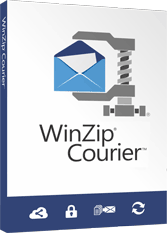
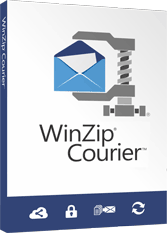
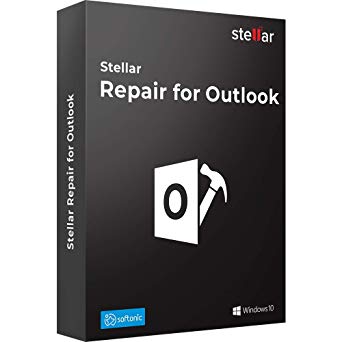

Reviews
There are no reviews yet.