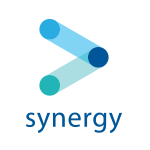Microsoft Visio Professional is an advanced diagramming tool designed to help individuals and teams create a wide range of professional diagrams with enhanced features for collaboration, data integration, and advanced diagramming capabilities. It is ideal for creating detailed flowcharts, organizational charts, network diagrams, floor plans, engineering designs, and other complex visual representations of information. Key Features:
- Advanced Diagram Creation: Create a variety of complex diagrams, including flowcharts, organizational charts, network diagrams, engineering designs, floor plans, and more.
- Extensive Templates and Shapes: Access a comprehensive library of built-in templates and shapes to quickly start your diagrams and customize them to meet your needs.
- User-Friendly Interface: Intuitive interface designed for ease of use, making it accessible to both novice and experienced users.
- Drag-and-Drop Functionality: Easily add and arrange shapes using drag-and-drop functionality, simplifying the diagram creation process.
- Advanced Formatting Tools: Use a variety of advanced formatting tools to customize the appearance of your diagrams, including colors, fonts, styles, and themes.
- Data Linking and Visualization: Link your diagrams to data from various sources, such as Excel, SQL Server, and SharePoint, to create dynamic and data-driven visuals.
- Real-Time Collaboration: Collaborate with team members in real-time, share diagrams, and gather feedback. Use integrated chat and commenting features to enhance communication.
- Export Options: Export your diagrams to various formats, including PDF, image files, and Microsoft Office documents, for easy sharing and distribution.
- Integration with Microsoft Office: Seamlessly integrate with other Microsoft Office applications, such as Word, Excel, and PowerPoint, for enhanced productivity.