Stellar Phoenix Windows Data Recovery Pro is a powerful and user-friendly software designed to recover lost, deleted, or inaccessible data from Windows-based systems. It supports a wide range of file types and storage devices, making it an essential tool for both personal and professional data recovery needs. Key Features:
- Comprehensive Data Recovery: Recover lost or deleted files, folders, documents, emails, photos, videos, and more. Stellar Phoenix supports recovery from a variety of data loss scenarios, including accidental deletion, formatting, virus attacks, and system crashes.
- Wide Range of Supported File Types: The software can recover over 300 different file types, including documents (DOCX, XLSX, PPTX), images (JPEG, PNG, TIFF), videos (MP4, AVI, MOV), audio files (MP3, WAV), emails (PST, DBX), and more.
- Support for Multiple Storage Devices: Recover data from hard drives, SSDs, USB drives, memory cards, and other external storage devices. Stellar Phoenix also supports recovery from RAID arrays and virtual drives.
- Deep Scan and Quick Scan: Choose between a Quick Scan for fast recovery of recently deleted files and a Deep Scan for a more thorough search of lost or inaccessible data. The Deep Scan mode can recover data from formatted or severely corrupted storage devices.
- Preview Before Recovery: Preview recoverable files before performing the actual recovery. This feature allows you to verify the integrity of the files and select only the ones you need to recover.
- Partition Recovery: Recover lost or deleted partitions on your hard drive. Stellar Phoenix can identify and restore partitions that have been accidentally deleted or lost due to formatting or corruption.
- Bootable Recovery Media: Create a bootable USB or CD/DVD to recover data from a non-booting or crashed Windows system. This feature is particularly useful for recovering data from systems that fail to start.
- File System Support: Supports recovery from NTFS, FAT, exFAT, and ReFS file systems, ensuring compatibility with a wide range of Windows storage configurations.
- User-Friendly Interface: The software features an intuitive and easy-to-navigate interface, making it accessible to users of all skill levels. The step-by-step recovery process guides you through the entire recovery operation.
- Advanced Settings: Customize your recovery process with advanced settings, such as file type selection, region selection, and more. These options allow you to fine-tune the recovery process to suit your specific needs
-
5 Stars
-
4 Stars
-
3 Stars
-
2 Stars
-
1 Stars
Average Star Rating: 0.0 out of 5
(0 vote)
If you finish the payment today, your order will arrive within the estimated delivery time.

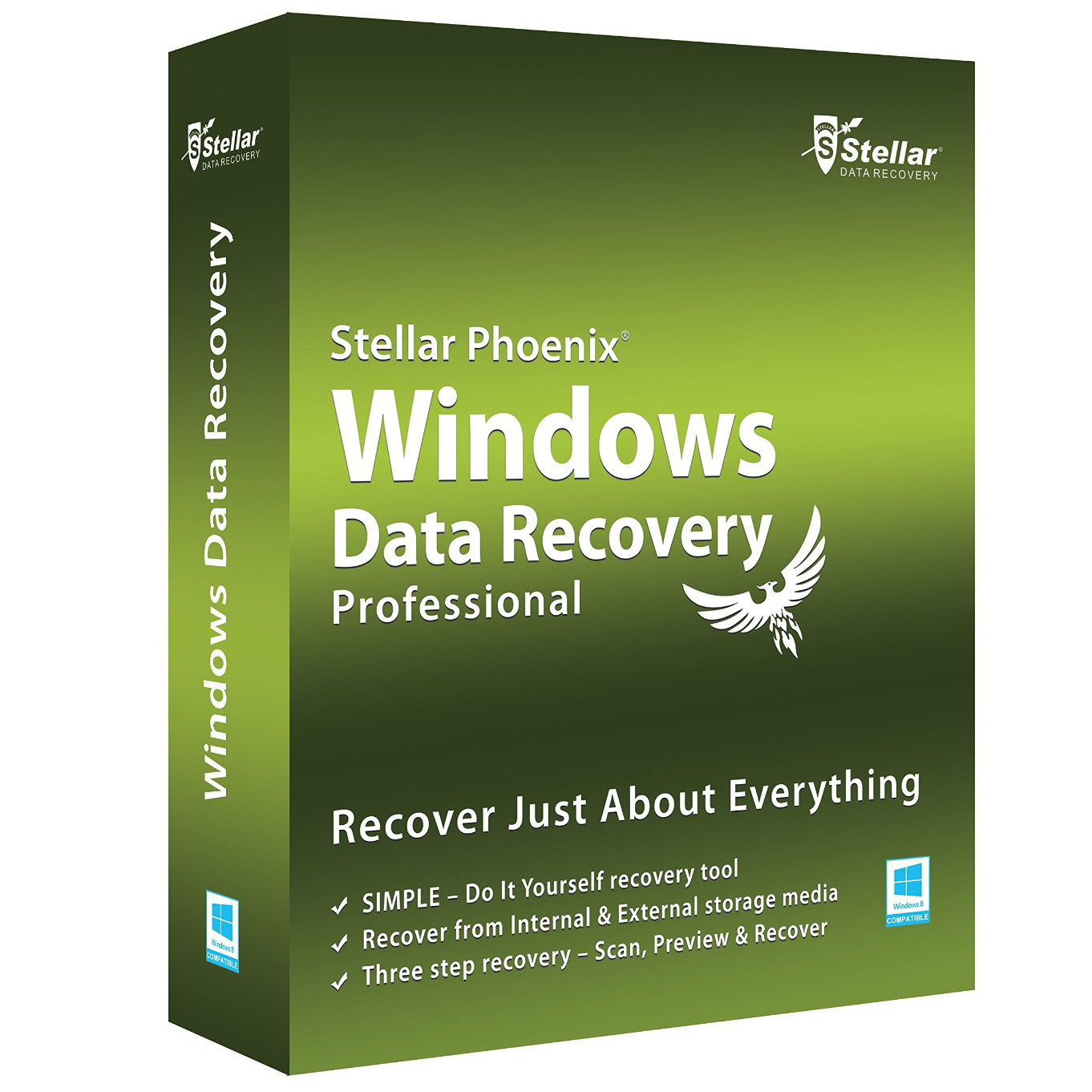

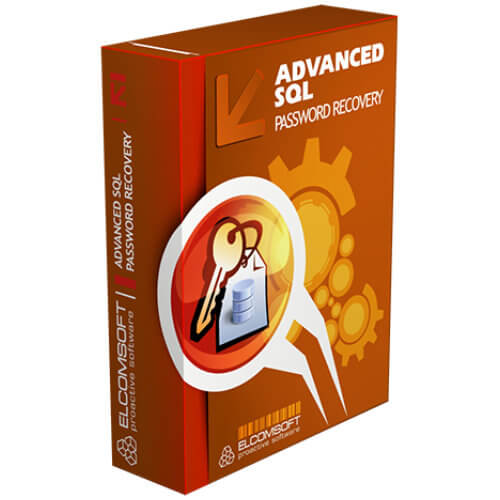
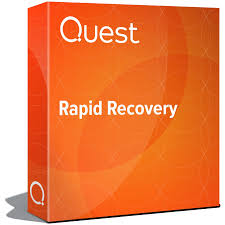

Reviews
There are no reviews yet.