DIY Windows Data Recovery Software for Quick & Easy Recovery
Stellar Phoenix Windows Data Recovery – Home now Stellar Data Recovery is an easy to use Windows data recovery software to get back lost documents, emails, photos, videos & many more from HDD, USB, Memory Card etc.
- Recover your Lost or Deleted Data from Inaccessible Hard Drives
- Perform recovery of Office Documents, Presentation & Archive Files
- Retrieves Multiple File Types from Different Storage Devices
- Recovers Lost Data from Corrupt, Formatted & Virus Infected Drives
- 100% Accurate, Reliable and Safe to Use
- Try before Buy
Key Features:
File Sorting for Easy Recovery
The software provides a neat, well-sorted view of the scan results to help you quickly identify the relevant files for recovery. In the search result window, click on the ‘Filtered Tree’ tab in the left pane to view the different ways to filter the files that are found by the software. You can specify the file type, check the existing files or deleted files option, and then set the approximate file size.
Recovers Data from All Storage Media Devices
Recover data from virtually any external storage device that’s compatible with Windows. The software gets back your data from pen drive, hard disk, camera/mobile phone memory card, CompactFlash card, Flash card, SD cards (Mini SD, Micro SD and SDHC card), and Mini Disks! Simply plug the storage device to a Windows PC via USB and scan it by using the software. Preview and recover the deleted data in a few clicks.
Recovery from All Data Loss Situations
This Windows data recovery software is a simple software for home users to recover data quickly and easily! Packs enough punch to recover data from common data loss scenarios like lost and deleted files, corrupt hard drives, virus attacks, and then some more. Try it now to get back your documents, photos, and videos etc. from any Windows device, Camera SD card, USB, and other compatible storage media.
Quick & Deep Scan
The software has two scan modes – Quick Scan & Deep Scan. Quick Scan is helpful in most of the data recovery cases while Deep Scan is designed to recover data from a formatted or corrupt storage. If the software is not able to find the data in Quick Scan it automatically switches to Deep Scan. You can easily choose the Deep Scan option in the bottom right corner of the software interface. You can also select Deep Scan from the ‘Select Location’ screen where Quick Scan option is also present. While scanning, it is recommended to turn off preview as doing so will enhance the scan speed.
Absolutely Safe and Hassle Free
Stellar Data Recovery Standard software offers the users 100% safe and secure downloads which is free from any kind of virus intrusion. The software also provides the feature of recovering lost data from any Virus, Malware and Trojan attacks. Download the free trial version now.
Save Scan & Resume Recovery
The software gives you an option to save the current scan and resume recovery at a later date or time. This feature saves time & effort of rescanning the disk & lets you recover data at your convenience. You just need to load the saved scan image (.DAT file) and quickly begin the recovery process.
-
5 Stars
-
4 Stars
-
3 Stars
-
2 Stars
-
1 Stars
Average Star Rating: 0.0 out of 5
(0 vote)
If you finish the payment today, your order will arrive within the estimated delivery time.

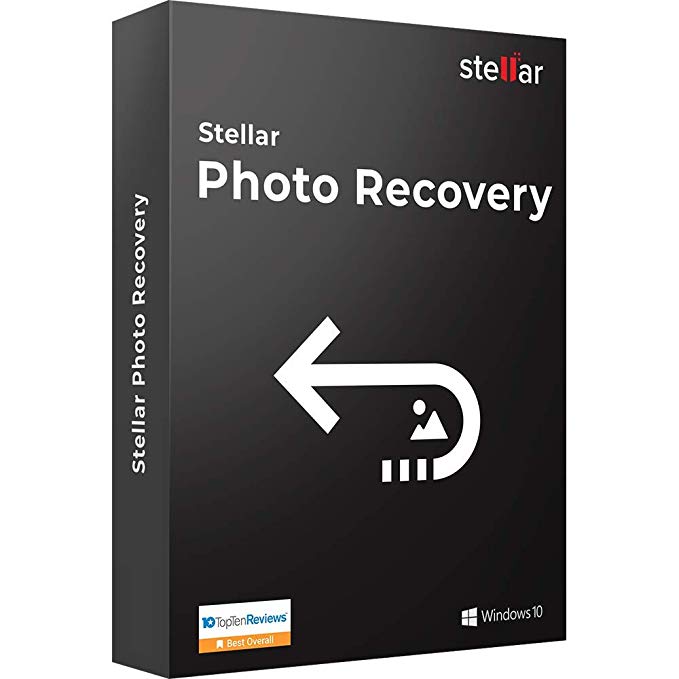
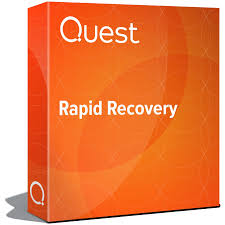



Reviews
There are no reviews yet.