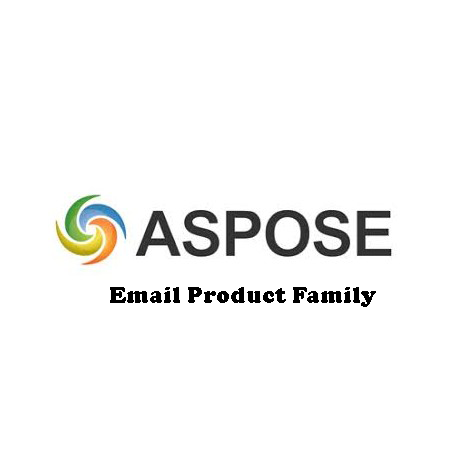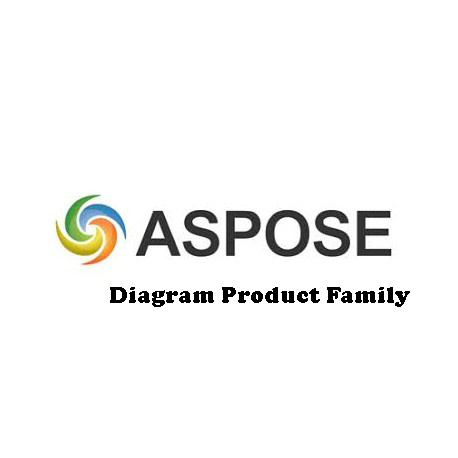Overview: RAD Studio 12.2 is a comprehensive integrated development environment (IDE) developed by Embarcadero Technologies. It is designed for building high-performance, cross-platform applications for Windows, macOS, iOS, Android, and Linux. RAD Studio combines powerful visual design tools with a robust code editor, making it an ideal choice for both novice and experienced developers.
Key Features:
- Cross-Platform Development: Develop applications for multiple platforms from a single codebase. Use the FireMonkey (FMX) framework for cross-platform UI development.
- Visual Design Tools: Drag-and-drop visual design tools for creating user interfaces. Use the VCL (Visual Component Library) for Windows-specific applications and FMX for cross-platform development.
- Code Editor: Advanced code editor with syntax highlighting, code completion, and refactoring tools. Supports multiple programming languages, including Delphi (Object Pascal) and C++.
- Integrated Debugger: Powerful debugging tools with breakpoints, watches, and call stack inspection. Debug applications on all supported platforms.
- Database Connectivity: Extensive database connectivity options, including support for SQL databases, NoSQL databases, and cloud databases. Use FireDAC for high-performance data access.
- Live Data Binding: Bind UI components to data sources with live data binding. Visualize and interact with data in real-time.
- RESTful and SOAP Web Services: Build and consume RESTful and SOAP web services. Use the REST Client Library for easy integration with web services.
- Cloud Services Integration: Integrate with popular cloud services such as AWS, Azure, and Google Cloud. Use cloud APIs and SDKs for seamless cloud connectivity.
- App Tethering: Connect and communicate between applications on different devices. Use app tethering for sharing data and resources across platforms.