PrecisionTree
Decision Trees in Microsoft Excel
Visual Decision Analysis in Your Spreadsheet
Select the Best Option with Confidence, using PrecisionTree
PrecisionTree helps address complex, sequential decisions by visually mapping out, organizing, and analyzing decisions using decision trees – right in Microsoft Excel. Decision trees are quantitative diagrams with nodes and branches representing different possible decision paths and chance events. This helps you identify and calculate the value of all possible alternatives, so you can choose the best option with confidence.
Honestly, you guys have the best user interface of all the tree software I’ve seen.
Matthew L. Franklin
Lead Decision Analyst/Engineer, Chevron
Overview
With PrecisionTree, you’ll see the payoff and probability of each possible path through a tree. PrecisionTree functions may be added to any cell in a spreadsheet and can include arguments that are cell references and expressions – allowing great flexibility in defining decision models. PrecisionTree determines the best decision to make at each decision node and marks the branch for that decision TRUE. Once your decision tree is complete, PrecisionTree’s decision analysis creates a full statistics report on the best decision to make and its comparison with alternative decisions. PrecisionTree can create a Risk Profile graph that compares the payoffs and risk of different decision options. It displays probability and cumulative charts showing the probabilities of different outcomes and of an outcome less than or equal to a certain value.
- Works with Microsoft Excel Models
- Visually Map out Decisions
- See All Possible Paths and Chance Events
- Choose the Best Option with Confidence
- Communicate Decision Paths to Others
Explore the functionality of each part of the PrecisionTree software ribbon. Learn how the features work and improve efficiency in your decision tree models.How PrecisionTree Is Used
PrecisionTree helps make decisions for all kinds of applications, including:
- Resource Management
- Portfolio Selection
- Real Options Analysis
- Exploration and Production
-
5 Stars
-
4 Stars
-
3 Stars
-
2 Stars
-
1 Stars
Average Star Rating: 0.0 out of 5
(0 vote)
If you finish the payment today, your order will arrive within the estimated delivery time.


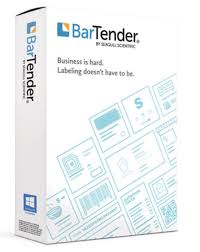


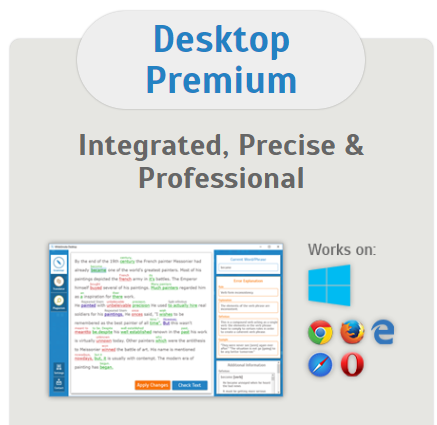
Reviews
There are no reviews yet.