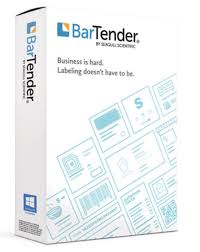PowerPoint Infographic Infograpia is a plugin for Microsoft PowerPoint that enables users to create interactive and visually appealing infographics within their PowerPoint presentations.
Key Features:
- Infographic Templates: Offers a range of pre-designed infographic templates that can be easily customized to fit users’ needs.
- Drag-and-Drop Interface: Features a drag-and-drop interface that makes it easy to add charts, graphs, maps, and other visual elements to infographics.
- Interactive Elements: Enables users to add interactive elements, such as hover-over effects, animations, and hotspots, to make their infographics more engaging.
- Data Integration: Allows users to connect their infographics to external data sources, such as Excel spreadsheets or online databases, to create dynamic and updatable infographics.
- Customization Options: Provides a range of customization options, including fonts, colors, and layouts, to enable users to tailor their infographics to their brand and style.
Benefits:
- Easy to Use: Makes it easy for non-designers to create professional-looking infographics, even if they have limited design experience.
- Time-Saving: Saves time by providing pre-designed templates and a drag-and-drop interface that streamline the infographic creation process.
- Engaging and Interactive: Enables users to create interactive and visually appealing infographics that can help to engage audiences and convey complex information in a clear and concise manner.
- Customizable: Provides a range of customization options that enable users to tailor their infographics to their brand and style.
Use Cases:
- Business Presentations: Can be used to create interactive and visually appealing infographics for business presentations, reports, and proposals
- Education and Training: Can be used to create educational infographics that help to convey complex information in a clear and concise manner.
- Marketing and Advertising: Can be used to create eye-catching infographics for marketing and advertising campaigns.
- Research and Analysis: Can be used to create interactive infographics that help to visualize and analyze data