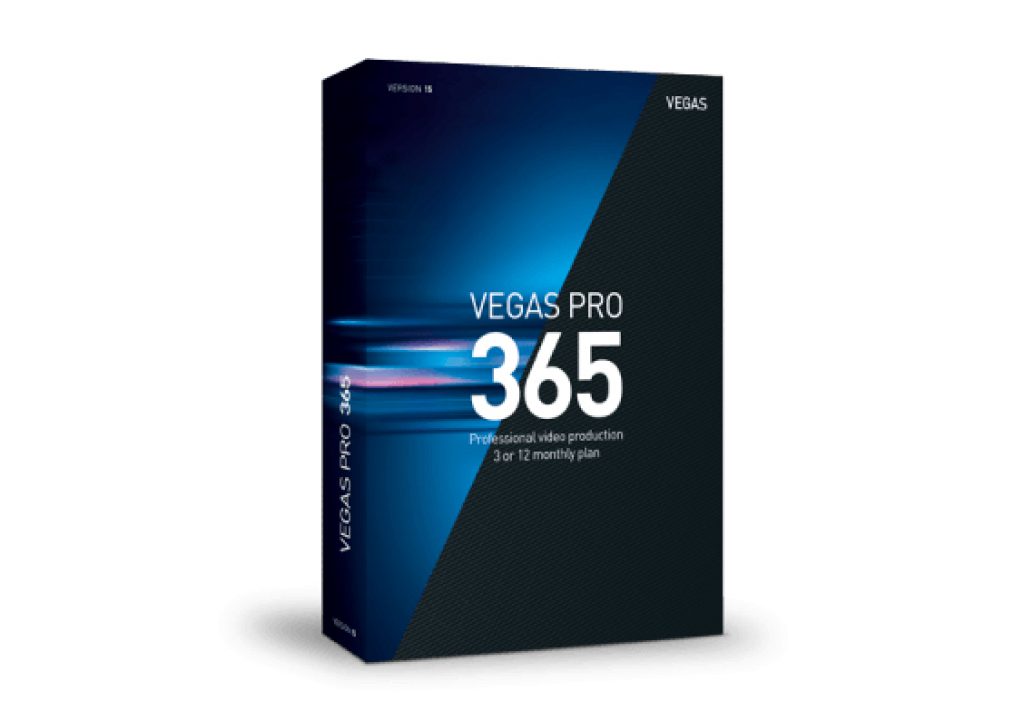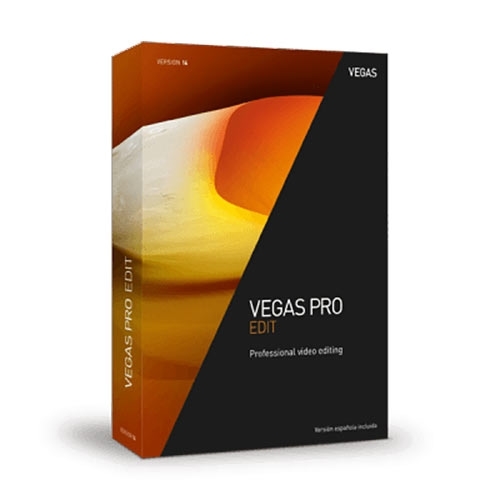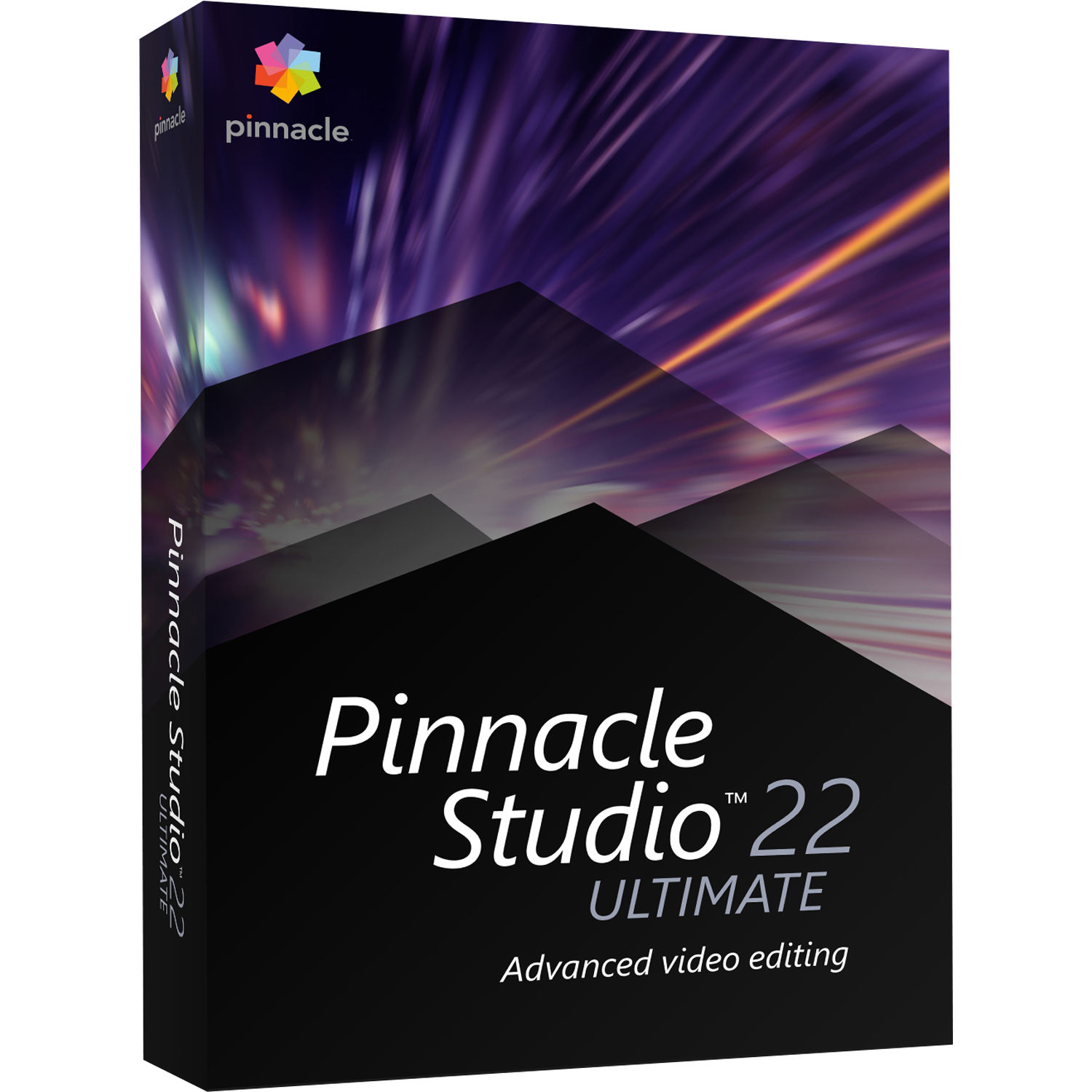Overview: Pinnacle Studio 26 is a robust video editing software developed by Corel. It is designed to cater to both novice and professional video editors, offering a comprehensive suite of tools for video editing, color correction, special effects, and audio editing. Pinnacle Studio 26 is known for its powerful features and user-friendly interface, making it suitable for creating high-quality videos for various purposes. Key Features:
- User-Friendly Interface: An intuitive interface that simplifies the video editing process for beginners while providing advanced tools for experienced editors.
- Multi-Track Editing: Edit videos on a multi-track timeline, allowing for complex projects with multiple layers of video, audio, and effects.
- 4K and 8K Video Support: Edit and export videos in 4K and 8K resolution, ensuring high-quality output for modern displays.
- Color Correction and Grading: Advanced color correction tools, including color wheels, LUTs, and color match, to achieve professional-grade color grading.
- Special Effects and Transitions: A wide range of special effects, transitions, and motion graphics to enhance your videos. Includes support for third-party plugins.
- Motion Tracking: Track objects in your video and apply effects or text that follow the motion, adding dynamic elements to your projects.
- Video Stabilization: Stabilize shaky footage with advanced video stabilization tools, improving the quality of handheld or action camera footage.
- Audio Editing: Comprehensive audio editing tools, including audio ducking, noise reduction, and audio effects, to enhance the sound quality of your videos.
- Screen Recording: Built-in screen recording feature for capturing your screen, making it ideal for creating tutorials, gameplay videos, and presentations.
- 360° Video Editing: Edit 360° videos with ease, including stitching, editing, and exporting 360° video content.