Video editing and screen recorder
- 1,800+ effects, titles, and templates
- 24-track HD video editing
- NEW Three and four-point editing
- NEW Basic Color Grading
- NEW Selective Color
- NEW MultiCam Capture; video capture and screen recorder
- ENHANCED Motion Tracking
Video editing software that does it all!
Unleash your inner producer and realize your vision with powerful video editing software. Edit in HD video on the multi-track timeline, choose from over 1,800 video effects, and perfect your audio. With pro-caliber features like Split Screen video, Multi-camera editing, screen recording software, and more, you can edit movies like a pro with Pinnacle Studio Plus. When you’re ready, burn DVDs complete with menus, upload videos directly to social media, or output to popular file formats. Explore the possibilities with Pinnacle Studio Plus.
Why Pinnacle Studio Ultimate?
1. Advanced video editing.
Edit video in HD and 4K on unlimited tracks!
2. Creative control.
Enjoy 2,000+ video filters, transitions, and effects.
3. Professional caliber tools.
Try your hand at 360 video editing, Audio Ducking, Multi-Camera video editing, and more!
4. Screen recording software.
Capture video and audio from two devices and create engaging how-to videos or demonstrations.
5. Premium effects collection.
Exclusive to Ultimate! Leverage hundreds of effects from NewBlueFX.
It’s the most powerful Pinnacle Studio yet
See what’s new in Pinnacle Studio 22 – our best just got better!
NEW Complete Color Grading
Stylize your image to set the tone and mood with new powerful color grading controls, including color correction, color wheels, LUT, waveform scope, and more. With precise controls, you’re in the driver’s seat when it comes to setting the ambience, creating a sun-kissed scenario or an ice blue landscape. Even match the color of two clips captured in different lighting! The creative possibilities and customizations are endless with Pinnacle Studio.
NEW Three and four-point editing
Not only can you drag and drop your media to the timeline, but now precisely insert clips with new three and four-point editing. Mark the in and out points of your clip and identify the location on your timeline of where to place them for the ultimate level of flexibility and precision.
NEW MultiCam Capture: Video Capture and Screen Recorder
Record your screen and webcam simultaneously and create engaging tutorial video. With unique screen recording software, you can easily capture video, system audio, and microphone sound in a single click and edit them together seamlessly with multi-camera editing.
NEW Split Screen video with keyframes
Use keyframes to add motion to your split screen videos and show multiple video streams simultaneously. Create impressive promotional videos or share highlights from your latest trip. You’re in control of how your story comes together with these new keyframe controls.
ENHANCED 360 video editing
Simply import your 360 video footage and start editing. Correct color, trim footage, and export as 360 video or control the angle and convert to standard video. With support for all popular 360 formats, you can now turn your 360 video footage into a tiny planet effect and give your audience a fun perspective.
NEW Premium Effects
Add incredible creative effects and correct almost any video problem with these premium effects from NewBlueFX. Get hundreds of dollars’ worth of professional-quality special effects with Pinnacle Studio Ultimate – now with NewBlue Video Essentials I.
NEW Seamless transitions
Flip, zoom, spin, or whip between scenes with Seamless Transitions that add excitement and energy to your cuts. Just align similar colors or objects to create a smooth and artful transition between imagery.
NEW Selective Color
Bring your focus to the spotlight and highlight a single color in your picture, pushing everything else to the background in black and white. It’s a truly unique effect to add to your next video.
NEW 3D Motion Objects
Create custom motions with new 3D objects and titling options. Engage your audience and enhance your videos with customizable, eye-catching titles and graphics.
ENHANCED Motion Tracking
Add moving text or graphics to to a moving object. Mark your object, press play to track its motion, and then easily add the overlay of your choice.
-
5 Stars
-
4 Stars
-
3 Stars
-
2 Stars
-
1 Stars
Average Star Rating: 0.0 out of 5
(0 vote)
If you finish the payment today, your order will arrive within the estimated delivery time.

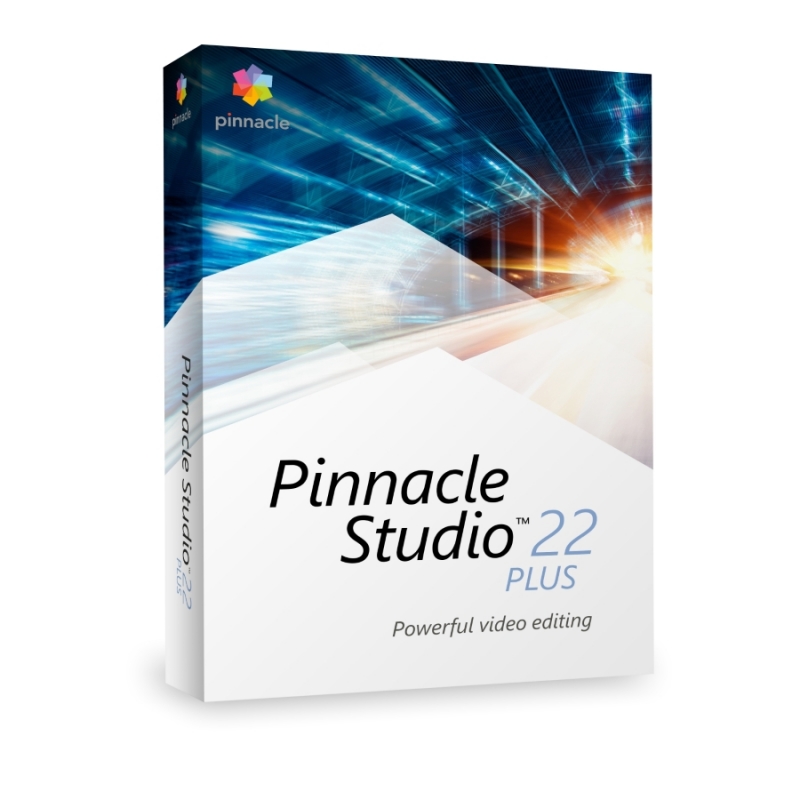
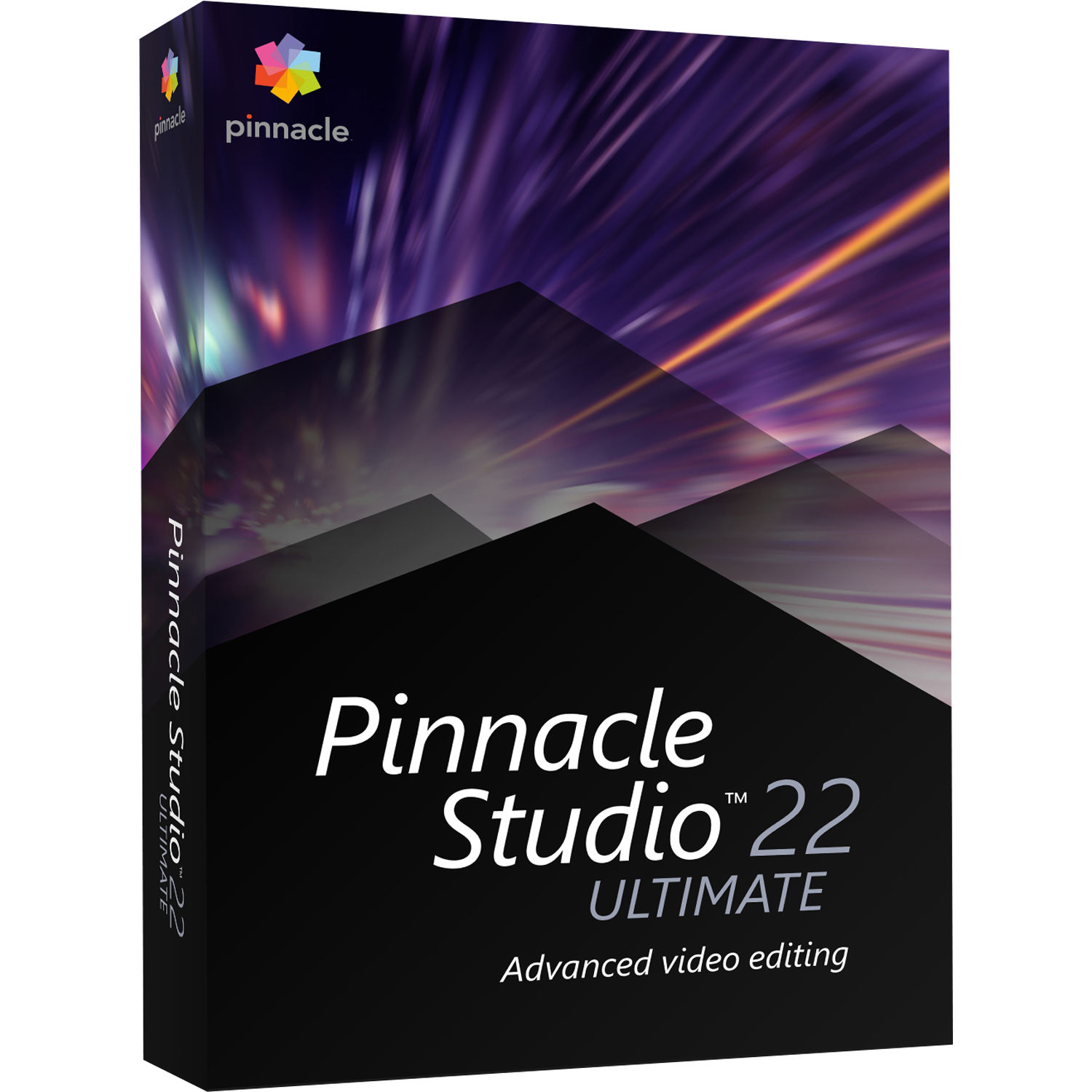
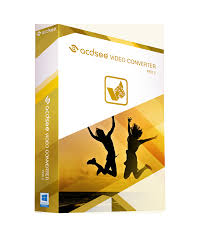
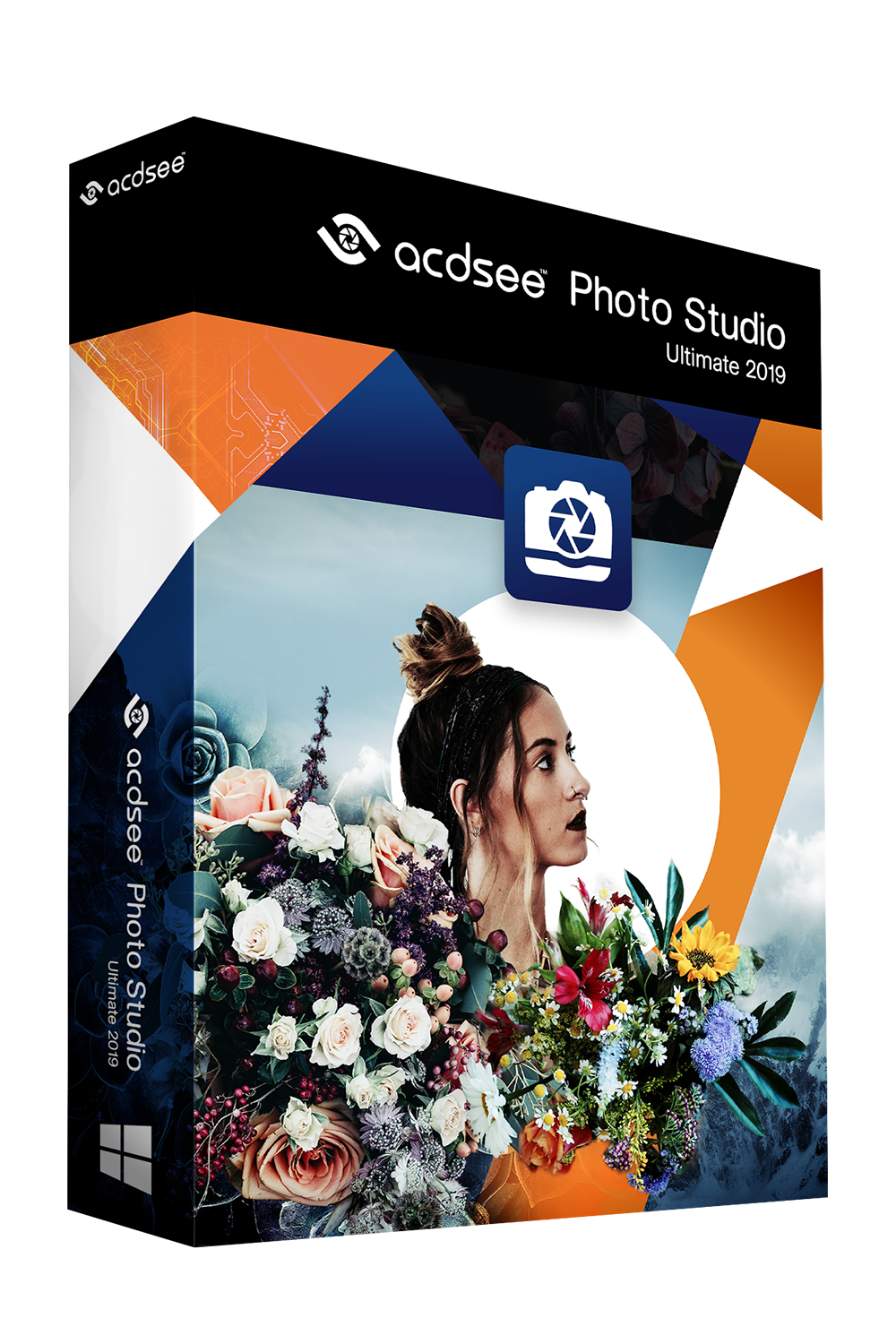

Reviews
There are no reviews yet.