Parallels Desktop 14 is a virtualization software designed for Mac users, allowing them to run Windows, Linux, and other operating systems alongside macOS without rebooting. It is widely used by professionals and individuals who need to access applications and files across different operating systems seamlessly. Key Features:
- Seamless Integration: Parallels Desktop 14 offers seamless integration between macOS and Windows. You can run Windows applications as if they were native Mac apps, with features like Coherence Mode, which hides the Windows desktop while allowing Windows applications to run on the Mac desktop.
- Performance Improvements: This version includes performance enhancements, such as faster application launch times, improved disk performance, and optimized memory usage. These improvements ensure a smooth and responsive user experience.
- Enhanced Graphics: Parallels Desktop 14 supports DirectX 10 and OpenGL 2.1, providing better graphics performance for applications and games. This makes it suitable for running graphics-intensive applications and casual gaming.
- Touch Bar Support: Utilize the MacBook Pro Touch Bar with Windows applications. Parallels Desktop 14 allows you to customize the Touch Bar for Windows applications, providing quick access to frequently used commands and functions.
- Space-Saving Features: Optimize disk space with features like automatic disk space reclamation and the ability to compress virtual machine (VM) files. This helps you manage storage more efficiently on your Mac.
- Easy Setup: Setting up a new VM is straightforward with Parallels Desktop 14. You can use the installation assistant to create a new VM from a Windows installation disc, ISO file, or even migrate an existing PC to a VM
- Multiple OS Support: Run a variety of operating systems, including different versions of Windows, Linux distributions, and other OSes. This flexibility makes Parallels Desktop 14 suitable for developers, testers, and IT professionals.
- Snapshot and Backup: Take snapshots of your VMs to capture their state at a specific point in time. This feature is useful for testing and development, allowing you to revert to a previous state if needed. You can also back up your VMs to ensure data safety.
- Integration with macOS Features: Parallels Desktop 14 integrates with macOS features such as Quick Look, Drag and Drop, and Copy and Paste between macOS and Windows. This integration enhances productivity and ease of use.
- Parallels Toolbox: Access a suite of handy tools with Parallels Toolbox, included with Parallels Desktop 14. These tools provide one-click solutions for common tasks like taking screenshots, recording screens, and downloading videos.
- Support for Business and IT: Parallels Desktop 14 offers features tailored for business and IT environments, such as centralized administration, mass deployment, and support for business cloud services.
- Customer Support: Access Parallels’ customer support for assistance with any issues or questions you may have. Parallels provides various support options, including online resources, community forums, and direct support
-
5 Stars
-
4 Stars
-
3 Stars
-
2 Stars
-
1 Stars
Average Star Rating: 0.0 out of 5
(0 vote)
If you finish the payment today, your order will arrive within the estimated delivery time.

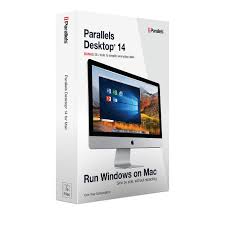




Reviews
There are no reviews yet.