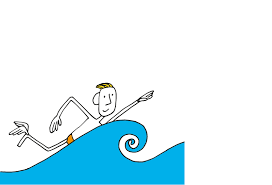Overview: OmniGraffle for iOS 3.21 is a powerful diagramming and graphic design application developed by The Omni Group, optimized for iOS devices. It allows users to create detailed and precise diagrams, wireframes, flowcharts, and other visual representations directly on their iPhone or iPad. OmniGraffle for iOS is known for its intuitive interface and robust set of features, making it suitable for both beginners and advanced users.
Key Features:
- Touch Interface: Designed specifically for touch interaction, making it easy to create and manipulate diagrams using touch gestures.
- Diagramming Tools: A comprehensive set of tools for creating various types of diagrams, including flowcharts, wireframes, organizational charts, and network diagrams.
- Stencils and Templates: A library of pre-built stencils and templates to help you get started quickly. Customize and create your own stencils for repeated use.
- Precision Drawing: Tools for precise alignment, spacing, and sizing of objects. Snap to grid, guides, and smart alignment features ensure accuracy.
- Layer Management: Organize your diagrams with layers. Show, hide, lock, and reorder layers to manage complex diagrams effectively.
- Shape Recognition: Automatically convert hand-drawn shapes into precise geometric shapes, making it easy to sketch out ideas quickly.
- Customizable Styles: Apply and customize styles for shapes, lines, and text. Use gradients, shadows, and other effects to enhance your diagrams.
- Export Options: Export your diagrams in various formats, including PDF, PNG, SVG, and more. Share your work easily with others.
- Cloud Syncing: Sync your diagrams across all your iOS devices using iCloud or other cloud storage services, ensuring you can work on your projects anywhere.
- Apple Pencil Support: Full support for Apple Pencil, allowing for precise drawing and annotation on compatible iPads.