1) Additional protection for your computer, compatible with other antiviruses!
Most antiviruses cannot be installed with other antiviruses, because antivirus is designed for primary protection on your computer. Unlike Smadav, Smadav is a type of antivirus that is designed as additional protection, so it is compatible and can run well even though there are other antiviruses on your computer, in this case Smadav functions as the second layer of defense. Smadav has its own way (behavior, heuristic, and whitelisting) in detecting and cleaning viruses so that it will further enhance security on the computer. Because Smadav resource usage is very small, Smadav will not increase the weight of your computer’s performance in its use. So, with a combination of protection between Smadav and antivirus that has been installed on your computer, it will further strengthen your computer’s defense from virus infections.
2) Protect USB Flashdisk USB Flashdisk
is one of the biggest media spread of viruses. Smadav has special technology for the prevention of viruses that spread through USB Flashdisks. Smadav has quite a lot of signature viruses that infect flashdisks, and has a special ability to detect new viruses on flashdisks even though they aren’t in the Smadav database. Not only prevention, Smadav is also capable of cleaning viruses that infect and restore files hidden by the virus on the USB Flashdisk Smadav is quite good for computers that are rarely or even not connected to the internet. Smadav does not need to update as often as other antiviruses. Smadav is not too dependent on the virus signature / database, but is more dependent on the detection techniques of behavior, heuristics, and whitelisting.
3) A mild antivirus
Smadav has advantages in terms of its very small installation size (under 2MB) and Smadav uses very little internet when active on a PC. Smadav also only requires very small computer resources. Most of the usage when Smadav is active only requires a little memory (usually under 10MB) and small CPU usage. With very little use like this, Smadav will not affect or slow down your other work. And you also can still install other antiviruses that can be coupled with Smadav to protect your computer.
4) Cleaner dan tools untuk membersihkan virus
Smadav dapat membersihkan komputer Anda dari virus baik secara otomatis ataupun manual menggunakan tools yang disediakan Smadav.
Smadav juga dapat memperbaiki registry yang sudah dirusak/diubah oleh virus.
Beberapa tools yang dapat digunakan pada
Smadav Pro untuk membersihkan virus secara manual yaitu :
- One-Virus By-User, untuk menambahkan file virus dan membersihkannya secara manual
- Process Manager, untuk mengatur proses dan program yang berjalan di PC.
- System editor, untuk memperbaiki pengaturan sistem yang diubah virus.
- Win-Force, untuk membuka program manajemen sistem di Windows.
- Smad-Lock, untuk memperkuat pertahanan drive komputer dari infeksi virus
-
5 Stars
-
4 Stars
-
3 Stars
-
2 Stars
-
1 Stars
Average Star Rating: 0.0 out of 5
(0 vote)
If you finish the payment today, your order will arrive within the estimated delivery time.

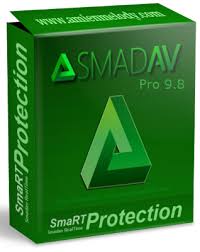
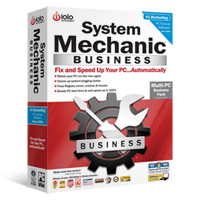
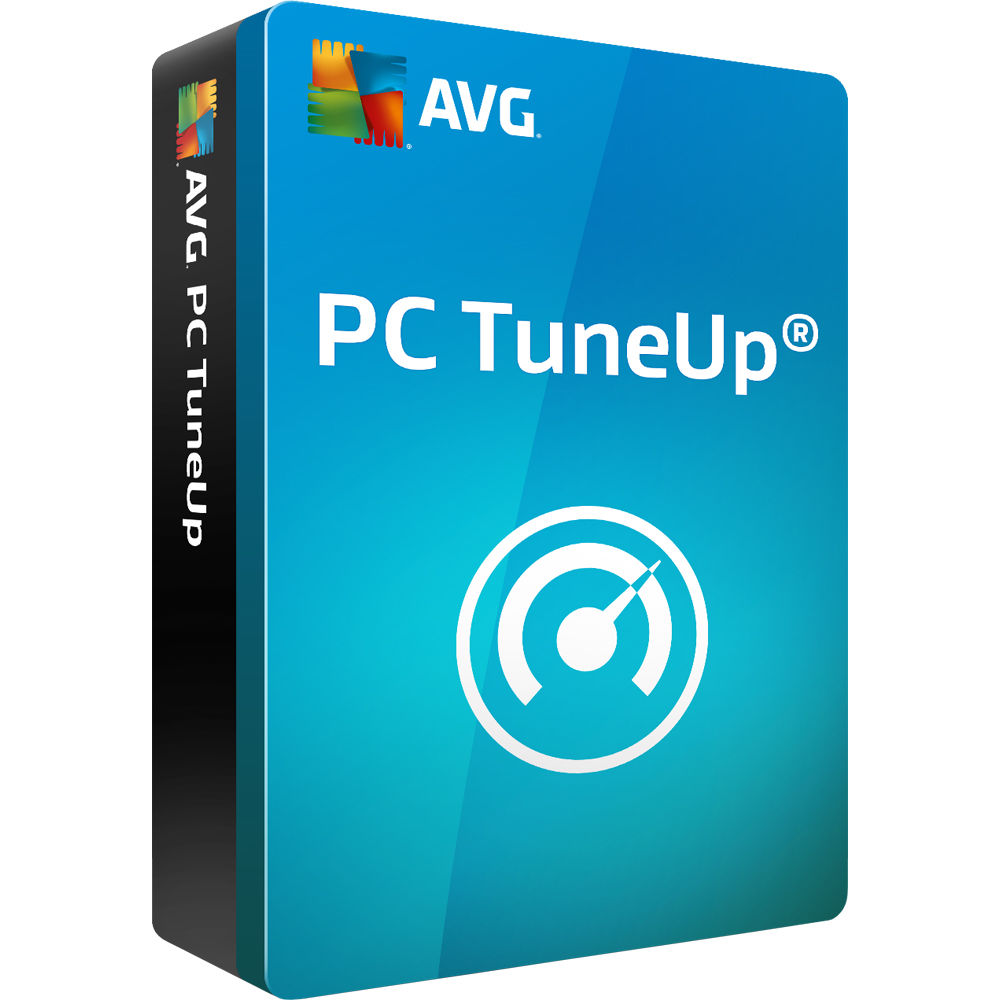
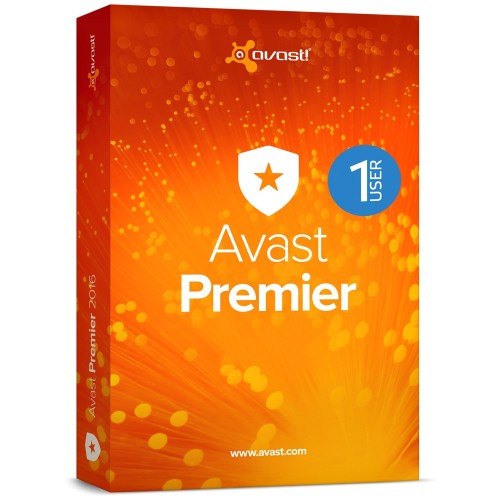
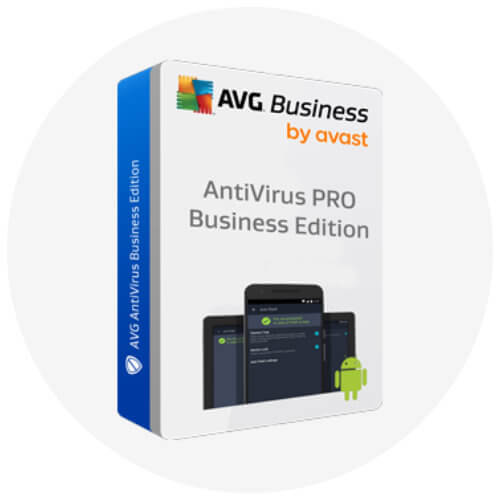
Reviews
There are no reviews yet.