JAWS®
JAWS, Job Access With Speech, is the world’s most popular screen reader, developed for computer users whose vision loss prevents them from seeing screen content or navigating with a mouse. JAWS provides speech and Braille output for the most popular computer applications on your PC. You will be able to navigate the Internet, write a document, read an email and create presentations from your office, remote desktop, or from home.
The Worlds Most Popular Windows Screen Reader What is a screen reader? A screen reader is a software program that enables a blind or visually impaired user to read the text that is displayed on the computer screen with a speech synthesizer or braille display. JAWS, Job Access With Speech, is the world’s most popular screen reader, developed for computer users whose vision loss prevents them from seeing screen content or navigating with a mouse. JAWS provides speech and braille output for the most popular computer applications on your PC.
- Read documents. emails, websites and apps
- Easily navigate with your mouse
- Scan and read all of your documents, including PDF
- Fill out webforms with ease
- Easy to use with Daisy formatted basic training
- Save time with Skim Reading and Text Analyzer
- Surf the net with web browsing keystrokes
Features
- Two multi-lingual synthesizers: Eloquence and Vocalizer Expressive
- Talking installation
- Convenient OCR feature for image files or inaccessible PDF documents
- Supports PEARL Camera for direct access to Print documents or books
- Built-in free DAISY Player and full set of DAISY-formatted basic training books
- Works with Microsoft Office, Google Docs, Chrome, Internet Explorer, Firefox, Edge, and much more
- Supports Windows® 10, Windows 8.1, and Windows 7, including touch screens and gestures
- Support for MathML content presented in Internet Explorer that is rendered with MathJax
- Save time with Skim Reading and Text Analyzer
- Fast information look-up at your fingertips with Research It
- Fully compatible with ZoomText, Fusion, MAGic, and the OpenBook Scanning and Reading Software
Advanced Features
- JAWS Tandem Center available for free to help with support and training
- Optional support for Tandem Direct, Citrix, Terminal Services, and Remote Desktop
- Powerful scripting language to customize the user experience on any application
- Includes drivers for all popular Braille displays
- Includes voices for over 30 different languages
- Distributed worldwide with local sales and support in most countries
To use JAWS for Windows, you need a personal computer running Microsoft® Windows® with the following:
| Description |
Specification |
| JAWS Home Edition and JAWS Professional |
Windows® 10, Windows 8.1, Windows 7 Service Pack 1, Windows Server® 2016, Windows Server 2012, and Windows Server 2008 |
| Processor speed |
Minimum 1.5 GHz processor |
| Memory (RAM) |
4 GB recommended (64-bit) 2 GB recommended (32-bit) |
| Required hard disk space |
20 MB to 690 MB required per voice for installing Vocalizer Expressive, Vocalizer Direct, or RealSpeak Solo Direct voices (file sizes will vary depending on the voice installed) |
| Video |
A display adapter capable of at least 800 x 600 screen resolution with 16-bit color (1024 x 768 screen resolution with 32-bit color recommended) |
| Sound |
Windows compatible sound card (for speech) |
Note: The Previous JAWS Downloads Web page has older versions of JAWS for computers still running Windows XP (JAWS 15 and earlier) or Windows Vista (JAWS 17 and earlier).
JAWS Documentation
- What’s New in JAWS 2019
- JAWS Keystrokes (PDF)
- JAWS Keystrokes (text)
- JAWS Keystrokes (HTML)
- Braille Display Input Commands (HTML)
- JAWS Quick Start Guide (PDF)
- JAWS Quick Start Guide (text)
- JAWS Help System (self-extracting file) Note: After unzipping and saving the help files, select JFW.CHM to launch the primary help file.
- JAWS Support for ARIA (Word file): ARIA (Accessible Rich Internet Applications) is assistive technology markup used by Web content creators to make Web pages more accessible for screen readers. This is done by adding specific ARIA tags and elements to HTML code. Read this document to learn more about JAWS support for ARIA markup.
- JAWS Tandem Quick Start Guide
- JAWS Tandem FAQs
- Software Activation
JAWS Scripting Resources
- Basics of Scripting Manual (HTML)
- Basics of Scripting Manual (self-extracting file)
- Enhancements in Scripting
- FSDN (Functions Reference Manual)
- JAWS UIA Script API Documentation
- Domain Scripting Quick Start (PDF)
- Research It: Creating Rule Sets for JAWS (Word file)
- Updating Verbosity Scripts for the JAWS Options Tree View (self-extracting file)
Previous JAWS Documentation
If you want to view documentation for earlier versions of JAWS, visit the Previous JAWS for Windows Downloads page and download the appropriate JAWS version. Install this program and then look in the Help folder to find the product documentation.
-
5 Stars
-
4 Stars
-
3 Stars
-
2 Stars
-
1 Stars
Average Star Rating: 0.0 out of 5
(0 vote)
If you finish the payment today, your order will arrive within the estimated delivery time.


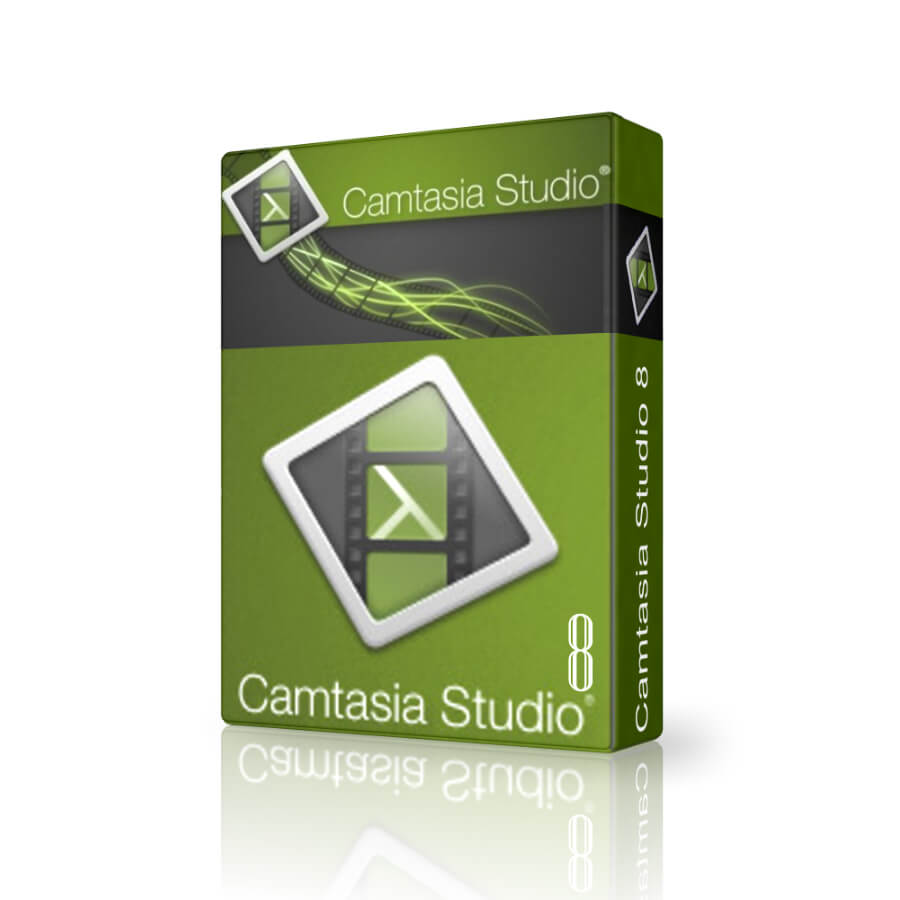

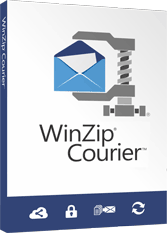

Reviews
There are no reviews yet.