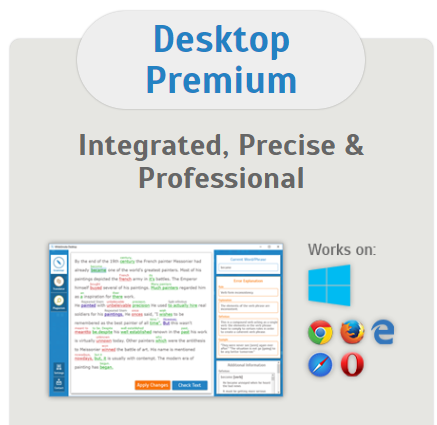iSpring Suite is a comprehensive eLearning authoring tool that allows users to create interactive and engaging eLearning courses. It offers a range of features designed to simplify the course creation process and enhance the learning experience for students. Some key features of iSpring Suite include:
- PowerPoint-based: iSpring Suite integrates with Microsoft PowerPoint, allowing users to create eLearning content directly within PowerPoint, leveraging its familiar interface.
- Interactive Content: The suite offers tools for adding interactive elements to courses, such as quizzes, simulations, interactions, and dialogue simulations, to enhance learner engagement.
- Rich Media Support: Users can incorporate a variety of multimedia elements into their courses, including audio, video, images, and animations, to make the content more engaging and dynamic.
- Assessment and Quizzing: iSpring Suite includes a quiz maker tool that allows users to create quizzes, assessments, and surveys to evaluate learner knowledge and progress.
- Mobile Compatibility: Courses created with iSpring Suite are responsive and can be accessed on a wide range of devices, including desktops, laptops, tablets, and smartphones.
- SCORM and Tin Can API Support: The suite supports SCORM and Tin Can API standards, making it easy to publish courses to learning management systems (LMS) and track learner progress.
- Publishing Options: iSpring Suite offers multiple publishing options, allowing users to publish courses for web, desktop, and mobile delivery, as well as for offline viewing.
Overall, iSpring Suite is a versatile and user-friendly tool for creating interactive and engaging eLearning content, making it suitable for educators, trainers, and instructional designers looking to develop high-quality online courses