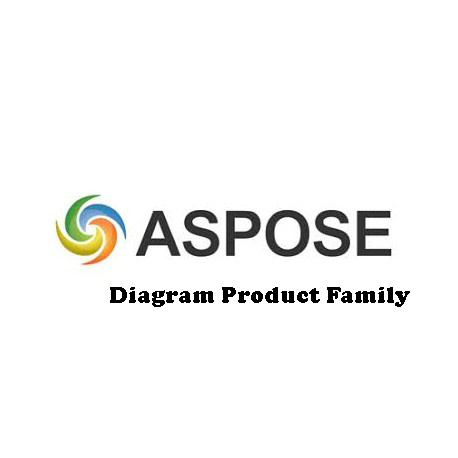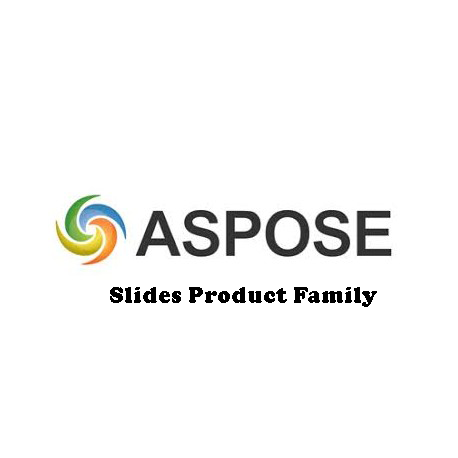Overview: DevExpress WinForms is a comprehensive suite of UI controls and libraries designed for building Windows Forms applications. It provides a wide range of high-performance, feature-rich controls that enable developers to create modern, responsive, and visually appealing desktop applications. DevExpress WinForms is known for its ease of use, extensive customization options, and seamless integration with Visual Studio. Key Features:
- Rich UI Controls: A vast collection of UI controls, including grids, charts, data editors, navigation controls, and more. Each control is designed to provide a consistent and polished user experience.
- Data Grid: A powerful and flexible data grid control with features like sorting, filtering, grouping, and summary calculations. Supports large datasets and provides high performance.
- Charts and Graphs: A wide range of chart types, including bar, line, pie, and more. Advanced features like zooming, scrolling, and real-time data updates.
- Reporting: Integrated reporting tools that allow you to create, customize, and print reports. Supports various data sources and export formats.
- Scheduler: A feature-rich scheduler control for managing appointments, events, and tasks. Includes day, week, month, and timeline views.
- Ribbon and Toolbars: Modern ribbon and toolbar controls that provide a familiar and intuitive interface for users. Fully customizable with support for themes and skins.
- Docking and Layout: Advanced docking and layout controls that enable you to create complex and flexible application layouts. Supports drag-and-drop docking, tabbed interfaces, and more.
- Data Editors: A comprehensive set of data editors, including text boxes, combo boxes, date pickers, and more. Each editor is designed for ease of use and data validation.