NEWCorelDRAW Technical Suite 2019
Technical illustration and drafting software
- Integrated suite of professional applications
- Dedicated illustration and design tools
- Unmatched file format compatibility
- Advanced standards compliance
What’s new?
Benefit from enhanced axonometric drawing tools
· ENHANCED! Projected drawing
Draw on projected planes with confidence and redefine drawing planes easily with enhanced projected drawing tools in Corel DESIGNER.
· NEW! Projected arrows
Add context with enhanced projected arrows in dimensions and leader lines.
· ENHANCED! Projected Axes docker
Enjoy Projected Axes docker updates that make projected drawing workflows more intuitive.
Have more precision and control in your documents
· NEW! Objects docker
Gain insight into project elements with the new Objects docker, providing more control over the management of objects, layers and pages.
· ENHANCED! Pixel workflow
Benefit from improved pixel workflow tools for UI dashboard or icon details, and ensure images have crisp edges when exporting for the web.
· NEW! Find and Replace docker
The new Find and Replace docker simplifies locating drawing components and changing their attributes simultaneously.
Enjoy an updated Styles workflow
· ENHANCED! Styles workflow
Add Style Sets to objects when a matching Style Set exists. Apply existing Style Sets to update properties, like outline widths, in one click.
· NEW! Preset Style Sets
Explore new preloaded Style Sets that follow S1000D technical illustration standards, complete with quick keys for a faster workflow.
Work more efficiently with user-requested enhancements
· ENHANCED! Performance and stability
Take advantage of performance improvements relating to text handling, startup time, document loading times, graphics rendering and more.
· ENHANCED! User interface
The Technical Illustration Workspace in Corel DESIGNER has been updated to better group common features, plus many more UI updates.
· ENHANCED! PDF/X standards
Expanded ISO-compliant PDF/X export options. New support for PDF/X-4 ensures easy output of compatible files with a wide range of devices.
Enjoy enhanced 3D repurposing with XVL Studio Corel Edition
Technical illustrators who leverage 3D designs from existing sources will benefit from a number of updates to XVL Studio Corel Edition, including the ability to quickly find similar parts with the same attributes, highlight parts by selecting them, and to set color separately for profile lines and fill faces of cross-sections. Benefit from additional enhancements to notes, and more.
NEW! CorelDRAW.app
Show concepts to clients from a 2-in-1 or other mobile device, or create remotely with this powerful new web app.
Watch video
Create new illustrations, and access your DESIGNER and CorelDRAW files when you’re away from your computer.
Store your work in the cloud, so you can access and share it from any system, any time.
Enjoy support for CDR, DES, PDF, PNG, JPEG and SVG import and export file formats.
To login, visit coreldraw.app and use the same username and password you used to register your copy of CorelDRAW Technical Suite 2019.
Precise
· Precise design and illustration tools
Get dedicated illustration tools that ensure accuracy and precision for axonometric drawing, detailed callouts and expansive dimensioning. Add more detail to your technical illustrations with projected shape tools, including Thread, Well, Cylinder and Prism tools.
· Axonometric drawing tools
Create isometric or other parallel projected technical illustrations for assembly and maintenance instructions by dynamically drawing on a projected plane. Project your existing planar objects to a desired plane in lieu of manual calculations.
· Advanced dimension tools
Eliminate the need to draw and project dimension objects in multiple steps thanks to the advanced dimension tools. Display precise measurement values in building plans and more. Add context with enhanced projected arrows in dimensions and leader lines.
· Precision layout and drawing tools
Capture your intended drawing shape with exactness using the Outline Position options that recognize line width measurements for object dimensions. Use Dynamic Guides so all technical illustration elements are intuitively placed and create faster with the Parallel Drawing mode.
· Streamlined callout creation
Track essential design details and key information with dynamic callout tools. Sticky callouts will connect or “stick” to source objects as they are moved around or modified. Callouts based on object metadata are dynamic, helping you implement updates and changes.
· Drawing scale control
Create illustrations and diagrams to scale with the drawing scale control. View the active drawing scale, switch to another preset, or set a custom scale. Corel DESIGNER retains the drawing scale when importing a vector illustration from a 3D model view so imported views are placed at scale.
Productive
· OPTIONAL: 3D CAD repurposing capabilities
Choose the XVL Studio 3D CAD add-on option to get animation tools and work with 3D CAD Engineering files. XVL Studio 3D CAD Corel Edition adds native 3D CAD file format support to ensure support for assemblies and parts from 3D CAD systems.
Automated 3D CAD to illustration update and 3D publishing
- With the advanced XVL Studio 3D CAD add-on you can streamline Auto Detection and Update feature to update 3D-CAD-sourced illustrations whenever engineering data has been modified. Plus, you can publish animated 3D visualizations as a 3D PDF or XVL file format for instant sharing and publishing via online and mobile.
· Hotspot capabilities
Add interactive functions to callout shapes in technical publications with the callout drawing tool in Corel DESIGNER. List metadata fields for a graphical or callout shape with the Object Data Manager docker. Edit Object data items so that shapes can be manually edited as hotspots for WebCGM output.
· Object Styles
Ensure a consistent look, style, and layout throughout your design projects with Object Styles, Color Styles and Color Harmonies. Enjoy the new ability to add Style Sets to objects when a matching Style Set exists.
· Equation Editor
Manage mathematical equations as editable elements using the integrated Equation Editor. Mathematical and scientific formulas can be inserted and displayed in the drawing, and then modified as needed. Existing equations from older CorelDRAW documents can be opened or imported for use in Corel DESIGNER equations.
· Straighten and adjust photos interactively
Rotate crooked images by interactively aligning a straightening bar to an element in the photo or specifying an angle of rotation. Use the interactive Perspective Correction tool to adjust the perspective of buildings, landmarks, or objects in photos.
Innovative
· Add Perspective effect
Quickly create the illusion of distance and depth by applying perspective to bitmaps, vector objects, or both, directly in the drawing window. It’s an ingenious tool to showcase technical illustrations in real world scenarios.
· Apply envelopes to bitmaps
Shape a bitmap interactively by placing it in an envelope and dragging its nodes. Quickly and seamlessly blend a bitmap into an illustration by using envelope presets or crafting a custom envelope from scratch.
· Time-saving LiveSketch™ tool
Sketch and design on the fly! LiveSketch is a revolutionary drawing tool based on the latest developments in Artificial Intelligence and Machine Learning. Free-form sketching converts into precise vector curves.
· GPU accelerated vector previews
Reposition and edit complex vector shapes without taxing your system’s resources. Using the graphics processing unit (GPU) may accelerate the display, editing, and manipulation of graphics in Corel DESIGNER, CorelDRAW and Corel PHOTO-PAINT on some machines.
· Symmetry drawing mode
Create a range of symmetrical designs, from simple objects to complex effects in real time, and boost your productivity by automating what is usually a very time-consuming workflow.
Compatibility
· Compatibility with the latest file formats
Publish, share and output technical documents to meet technical publication standards, including the latest .DWG CAD file import, and over 100 other data file formats. Use cross-media publishing and distribution, including CGM, WebCGM (incl. S1000D 4.2), SVG and PDF, to share in a readable format
· 3D PDF publishing
Publish to 3D PDF with interactive viewing of 3D content, combined with other visual and text elements. Export from Corel DESIGNER to 3D PDF to generate output with pertinent data and graphics in one document for cross-media publishing. 3D PDF files can be viewed with free PDF reader applications.
· Advanced automation capabilities
Create macros and add-ins with the integrated Microsoft Visual Studio Tools for Applications (VSTA) and Visual Basic for Applications (VBA). With the enhanced automation interface, developers can create utilities and macros that can interact with the drawing page, and enhance in-product applications.
· SharePoint CMS integration
CorelDRAW Technical Suite 2019 Enterprise license customers gain exclusive additional collaboration and sharing benefits from the enhanced connectivity of Corel DESIGNER and CorelDRAW to Microsoft SharePoint sites, giving you direct access to your organization’s Document Management System (DMS) right from within the visual communication authoring applications.
· Translation Memory System (TMS) workflow
Produce illustrations that contain descriptive text, then output directly to the Translation Memory System (TMS), and process in Corel DESIGNER for translated results to use in multilingual global technical publication.

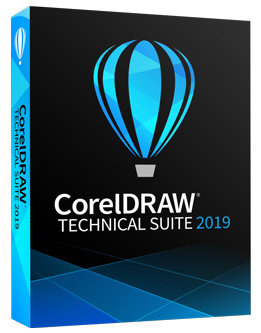
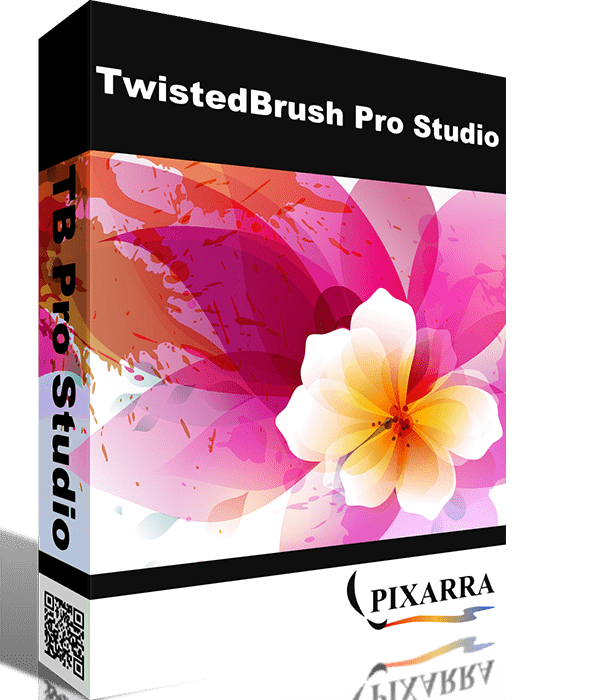


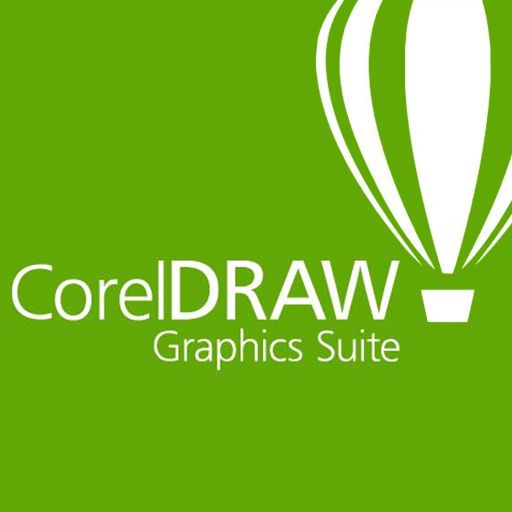
Reviews
There are no reviews yet.