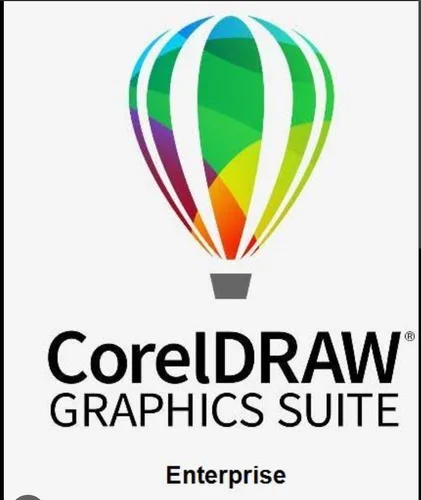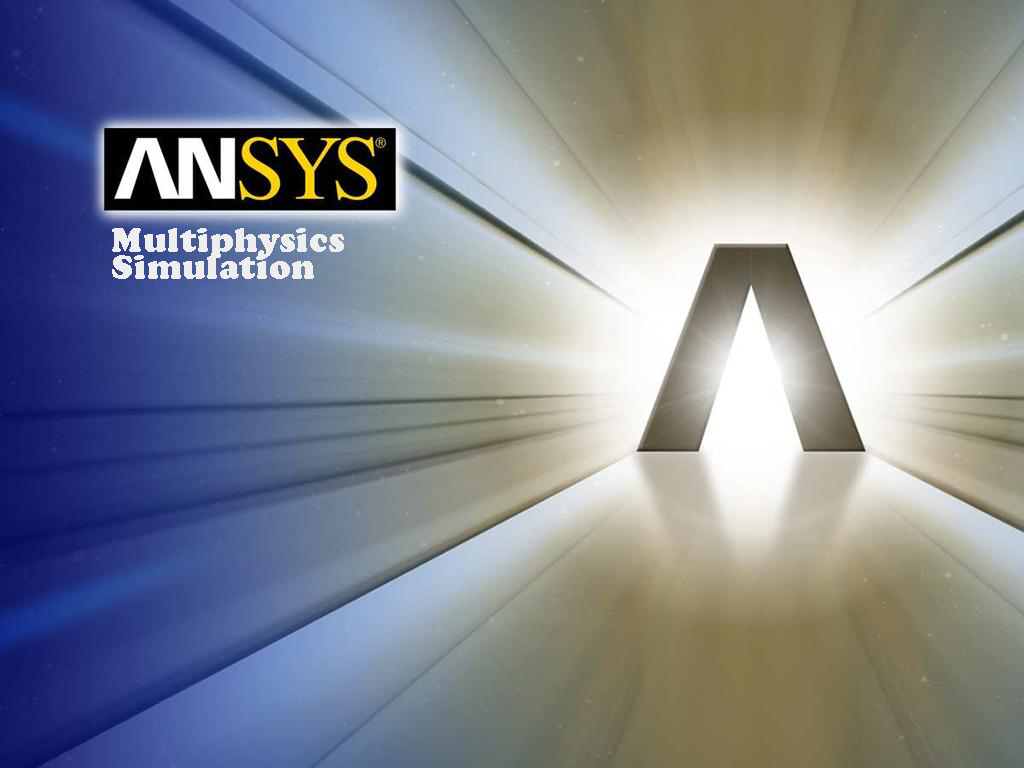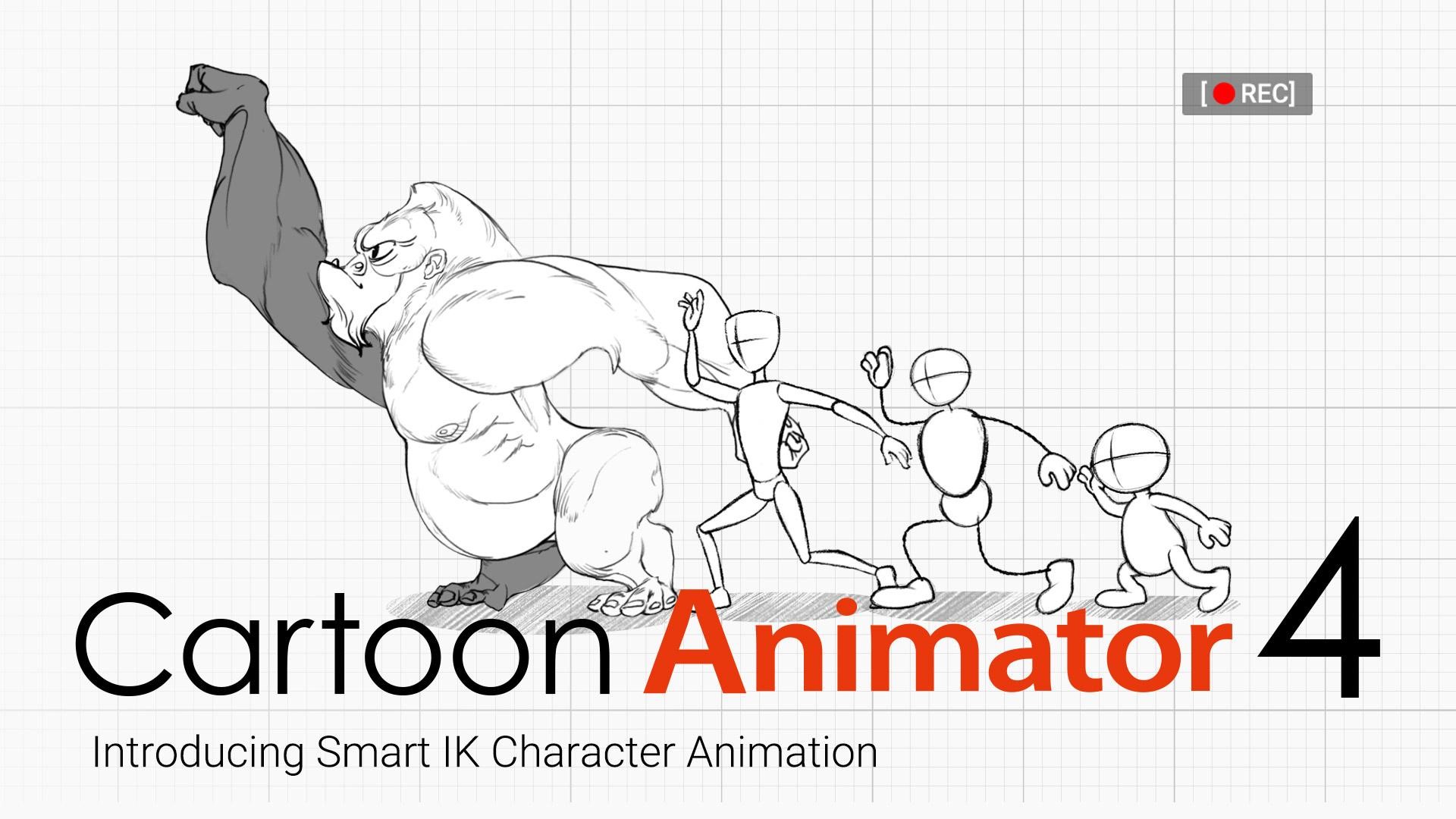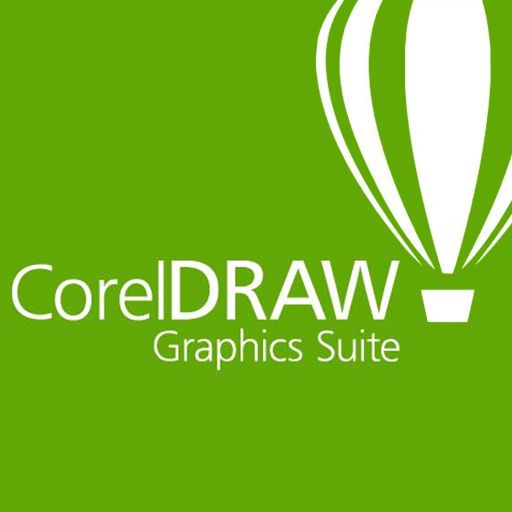CorelDRAW Graphics Suite offers a comprehensive suite of graphic design applications for vector illustration, layout, photo editing, and typography. It empowers users to create unique designs, signage, logos, and more with its powerful illustration tools. Available for Windows and macOS, it also includes a browser-based app and an iPad app for designing on the go.
Key Features:
- Vector Illustration: Create intricate vector illustrations with a host of powerful tools.
- Layout and Desktop Publishing: Design layouts for brochures and multi-page documents with flexible page editing.
- Typography Tools: Experiment with a vast collection of fonts and fine-tune them with a range of typography tools.
- Photo Editing: Adjust, correct, and enhance photographs with Corel PHOTO-PAINT’s AI-powered tools.
- Cloud-Based Collaboration: Gather real-time feedback from clients and colleagues directly within your CorelDRAW design files.
- Pixel-Based Brushes: Access a collection of 100 impeccably realistic brushes built on Corel Painter brush technology.
- Online Fonts: Access and utilize an extensive library of Google Fonts directly from CorelDRAW without the need for additional software.
- Effects Docker/Inspector: Enjoy a streamlined and consistent workflow across CorelDRAW and Corel PHOTO-PAINT with improved effects and adjustments.
- Screen Capture: Capture and save images of your screen with easy-to-use capture tools.
- Vector Illustration on iPad: Enjoy vector illustration and graphic design capabilities on the go with the iPad app.
- Font Exploration and Management: The Corel Font Manager helps organize and manage your font library, allowing the use of fonts without installing them.
- Bitmap-to-Vector Tracing: Benefit from AI-assisted PowerTRACE to convert bitmaps into editable vectors
- RAW Photo Editor: Make professional-grade adjustments to RAW or JPEG photos with AfterShot HDR.
- Design Templates: Kickstart projects with Professionally designed templates.
- Artistic Media Tools: Boost your creativity with tools for digital painting, effects, and artistic media.
- Device Compatibility: Experience native support for the latest technologies on Windows and macOS.
- Regular Updates: Stay up to date with performance and stability improvements through regular patches and updates