What’s New in ComponentOne 2019 v2
We’re pleased to announce the second major release of 2019—ComponentOne 2019 v2. For the 2019 v2 release, ComponentOne Studio Enterprise and ComponentOne Ultimate continue to grow and address the needs of .NET, mobile, and web developers.
In the previous release, we added Wijmo, a suite of 60+ JavaScript UI controls with full framework support, into the Studio Enterprise (and Ultimate) subscriptions. We’ve expanded this further in the newest release by adding two new .NET Core and .NET Standard service components into ComponentOne Ultimate. .NET Standard service components are unique because they can run on many different platforms including desktop (full .NET framework), mobile (Xamarin) and the web (ASP.NET Core or MVC). These service components enable developers to more efficiently manage large data sets for ETL (extraction, transformation, and loading) and extracting and parsing text from HTML and other semi-structured text sources.
DataEngine for .NET Core
The new ComponentOne DataEngine (C1DataEngine) for .NET Core uses in-memory caching technology to deliver faster extraction, transformation, and loading of large and complex data sets.
- Fetch and query millions of records in a second or less.
- Sort, filter, group, and aggregate data at runtime without needing to hit the server.
- Blend data from multiple data sources into a single collection (SQL, CSV, JSON, .NET Objects).
- Any .NET Core or ASP.NET Core application supported.
TextParser for .NET Standard
The new ComponentOne TextParser (C1TextParser) for .NET Standard enables you to efficiently extract data from plain text or HTML files that can then be stored in a table of records or transferred to another system.
- Extract and integrate data from semi-structured sources such as emails and invoices, into your workflows.
- Parse data using a variety of different techniques (Starts-After-Continues-Until, HTML and template-based with regular expression matching)
- Extract repeated fields from HTML files to generate a data table of records.
- Supported with any .NET Framework, .NET Core, ASP.NET Core, UWP or Xamarin application.
C1DataEngine and C1TextParser can both be downloaded from the service components tile in the ComponentOne Studio Installer. They are licensed as part of the ComponentOne Ultimate Bundle. See ComponentOne Studio Enterprise Feature comparison & pricing here.
Support for .NET Framework 4.5.2
In addition to adding new libraries for .NET Standard and .NET Core, we continue to update ComponentOne Studio components to support the latest .NET Framework. Microsoft has ended support for .NET 4.5.1, and based upon feedback from an earlier survey, we decided to update all ComponentOne .NET controls to .NET 4.5.2. In this release, we’ve updated all WinForms and ASP.NET (MVC and Web Forms) controls. We will finish updating WPF controls by the next release in November.
Starting with 2019 v2, .NET 4.5.2 will be the lowest supported framework for the controls. This means that all new features and new controls will be exclusive to .NET 4.5.2, however, we will continue to maintain the 4.0 version of the controls for one year until 2020 v2.
Office 365 Ribbon for WinForms (beta)
We originally released the popular C1Ribbon control for WinForms more than a decade ago, and over the years we continued to add features to keep pace with Microsoft Office. This year we decided it was time to create a new ribbon control to cater to requests from our users. The new Ribbon for WinForms is built on .NET 4.5.2 and it’s based on UI concepts of Office 365. With it you’ll enjoy:
- New simplified view when the ribbon is collapsed.
- 20+ embedded controls including buttons, progress bars, updated galleries and more.
- Enhanced set of embedded images for buttons along with support for font and vector-based icons.
- A backstage view and status bar component.
- Users of the old ribbon will be pleased to know that the new ribbon also supports the same 40+ themes, or they can customize one using the C1ThemeController. We will continue to maintain the old C1Ribbon, but please consider the first version of the new ribbon as a beta this release, so that we can gather useful feedback from users and make necessary changes.
· Icon Classes for Modern Apps
- The new C1Icon is a set of classes which generate monochromatic icons that can be tinted and resized easily, without all the pain points that bitmap-based icons have. These icons are used internally in some controls, such as the new Ribbon for WinForms, where users are able to specify different icons through the API. C1Icon sources can be fonts, vectors (path or SVG), and images. C1Icon is supported in WinForms, WPF and UWP.
-
5 Stars
-
4 Stars
-
3 Stars
-
2 Stars
-
1 Stars
Average Star Rating: 0.0 out of 5
(0 vote)
If you finish the payment today, your order will arrive within the estimated delivery time.




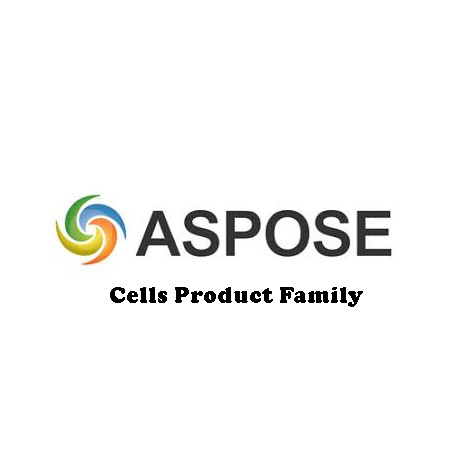
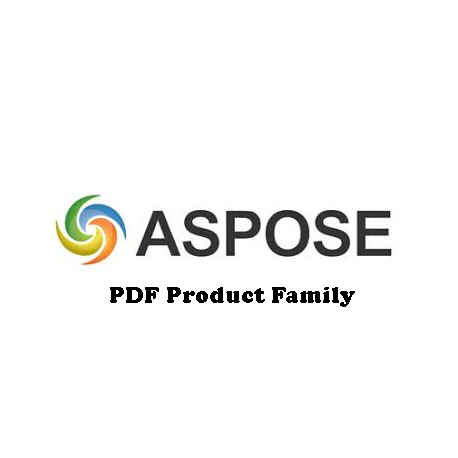
Reviews
There are no reviews yet.