THE ORIGINAL PLANAR TRACKER
New 2019.5 release! Mocha Pro is the Academy Award-winning planar tracking tool for visual effects and post-production. Mocha Pro features GPU-accelerated planar tracking and object removal, advanced roto with edge-snapping, image stabilization, 3D camera solver, stereo 360/VR support, and more.
Now available on macOS, Windows, and Linux, and as a plug-in for Adobe Premiere Pro & After Effects, Avid Media Composer & OFX hosts such as Flame, Nuke, Fusion, HitFilm, and VEGAS Pro.
Using Mocha AE CC in Adobe After Effects? View the Compare Mocha Chart to learn about Mocha Pro’s advanced features.
WHAT’S NEW: 2019.5
- Mocha Essentials interface and new customizable layouts
- GPU-accelerated object removal: it’s like Content-Aware on steroids
- New roto tools for faster masking: Magnetic Splines with edge-snapping
- Retina/High DPI monitor resolution support
- Award-winning 360/VR tools now included with Mocha Pro
New in 2019.5: Edge-snapping, AE Power Pin export option, improved auto-save, layout manager, and more.
Watch the release videos with Mocha product manager, Martin Brennand:
New in Mocha 2019 ● New in 2019.5
ROTO WITH LESS KEYFRAMES
Mocha’s masking workflow features planar tracked spline tools to speed up shape creation and reduce manual keyframes. Magnetic Splines with edge-snapping assistance help create the most detailed mask shapes — without requiring drawing skills.
Mocha 2019.5 now features a new edge-snapping shortcut to assist spline animation.
Don’t paint yourself into a corner. Mocha’s masking tools always remain vector for continuous editing capabilities and speed on high-resolution projects.
MOCHA ESSENTIALS INTERFACE
The Mocha Essentials workspace brings the power of Mocha to novice level users with a simplified, elegant, and easy-to-learn interface.
Tracking & masking is now faster by reducing complexity and focusing the Mocha interface on the most essential icons and tools. Switch to Classic for advanced modules and customize and save workspaces for flexibility.
-
5 Stars
-
4 Stars
-
3 Stars
-
2 Stars
-
1 Stars
Average Star Rating: 0.0 out of 5
(0 vote)
If you finish the payment today, your order will arrive within the estimated delivery time.

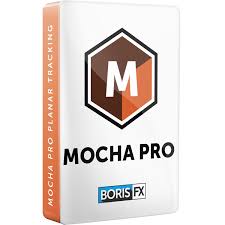



Reviews
There are no reviews yet.