DVDs can become scratched, damaged and even completely unusable over time. With Aura DVD Copy, you can easily and quickly backup your favorite DVDs. Aura DVD cloner software can copy DVD movies to computer hard drive, and make perfect 1:1 copies to new DVD discs without quality loss. Aura DVD Copy also functions as DVD decrypter and DVD shrinker.
With Aura DVD Copy, it is easy to backup your favorite DVDs. Aura DVD Copy is DVD copier, DVD decrypter, DVD shrinker and DVD burner. The Enhanced Copy Method enables you to copy DVDs that are encrypted with the up-to-date DVD protection technology, such as bad DVD sectors.
Copy
Copying DVD is fast with Aura DVD Copy. It can copy DVD to DVD, and copy DVD to computer (in DVD file folder or ISO image file) .
Shrink
DVD-9 disc is typically dual layer (8.5 GB), while the common used DVD-5 disc is single layer (4.7 GB). With Aura DVD Copy, you can easily shrink DVD-9 to DVD-5.
Burn
Burn DVD foler and ISO image file to DVD disc. Aura DVD Copy supports DVD+/-RW, DVD+/-R DL and DVD+/-R discs.
Erase
Aura DVD Copy can erase rewritable DVD disc for burning new DVD.
Key Features of Aura DVD Copy
- Copy DVD to DVD
- Shrink DVD-9 to DVD-5
- Remove CSS, RC, RCE and other DVD copy protections from DVDs
- Backup DVD to DVD folder or ISO image to computer drive
- Burn DVD folder or ISO image file to DVD disc
- Preview DVD movies before cloning and burning
- Auto-analyze DVD titles
- Erase re-writable DVD disc
- Support dual-layer DVD disc
- High quality & fast speed
Decrypt DVD Protections & Clone protected DVDs
How to burn copy protected DVDs? Copy protected DVDs can be burned to new DVD disc, using Aura DVD Copy. The DVD decryption utility descrambles the DVDs copy protection or css encryption, and then the DVD burning utility burn a perfect copy of the DVD to a new one. Of course, law only allows for you to make copies of DVDs for personal and archival purposes.
Aura DVD Copy is the DVD copier that can decrypt DVD protections and Region Code, and then make perfect 1:1 copies of your favorite DVDs. Copying protected DVDs is easy with Aura DVD Copy software. Just download and install Aura DVD Copy program, run the program, load DVD, and then complete copying protected DVD in one click
Copying DVD is easier than ever before. Aura DVD Copy can complete DVD copying in 1-click action. The 1-click DVD copy feature makes it very easy to backup your DVDs. The 1-click DVD copy program includes enhanced features that provide you with greater control over the burning process.
- Disney UP
- Transformers_2
- Michael Jackson’s This Is It
- The Wizard of Oz
- Star Trek
- District 9
- Frost Nixon
- Julie And Julia
- Revolutionary Road
- Slumdog Millionaire
- The Seventh Seal
- True Blood
- Tyson
- A Perfect Getaway
- Harry Potter and the Half-Blood Prince
- Lost in Austen
Copy DVD to DVD, DVD to PC and burn DVD to new disc
DVD copy software is often also referred to as DVD ripping software. Essentially a DVD ripper copies a DVD to your hard drive for viewing, storing, converting or burning. The best DVD rippers make perfect 1:1 copies without quality loss. Most DVD rippers also support advanced functions like selective copying, compression and DVD decryption.
DVD copy software contains DVD burning tools. The DVD burning elements of DVD copy software can take multimedia files such as home movies, slide shows, data files, video files and other video entertainment and burn them to a DVD. The best DVD software can burn to a variety of disk types including DVD+/-RW, DVD+/-R DL, DVD+/-R and even CDs.
-
5 Stars
-
4 Stars
-
3 Stars
-
2 Stars
-
1 Stars
Average Star Rating: 0.0 out of 5
(0 vote)
If you finish the payment today, your order will arrive within the estimated delivery time.


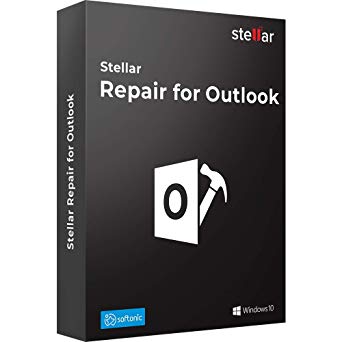

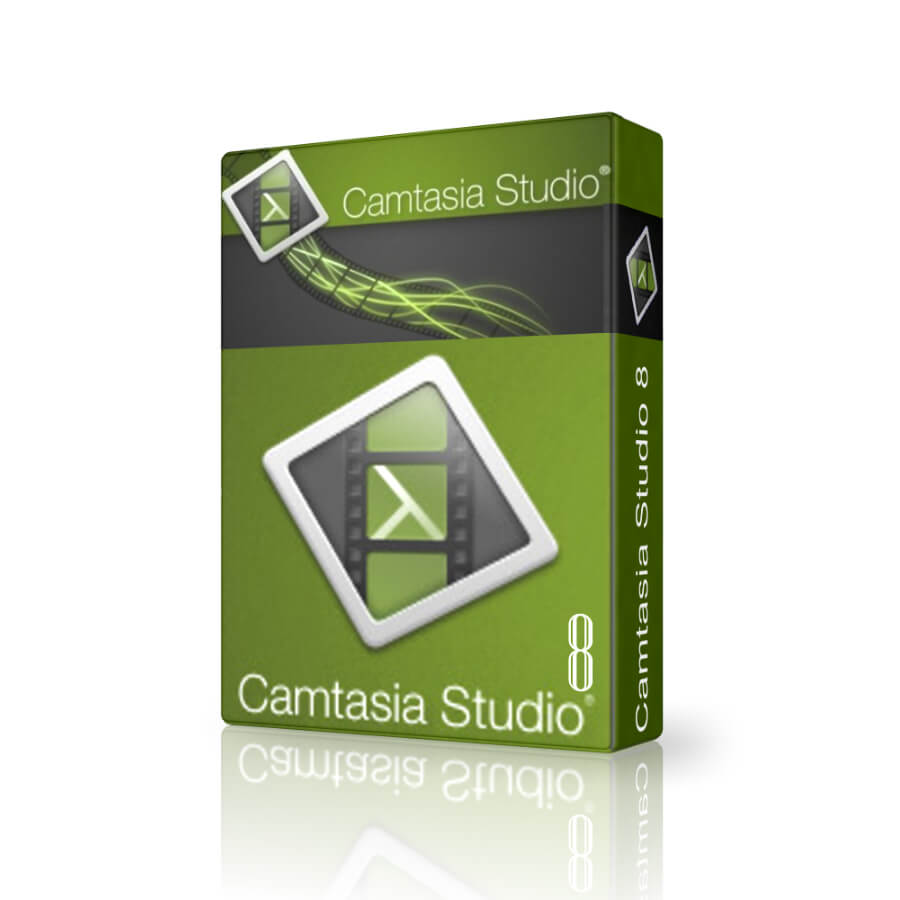

Reviews
There are no reviews yet.