Read the SQL Server transaction logs to audit, replicate and/or rollback changes
- Audit data, schema, and permission changes
- Gain full visibility into your transaction logs
- Rollback or replay any database transaction
- Forensically investigate who changed what and when
- Implement before and after auditing
- View a complete history of row changes
- Reverse inadvertent or malicious database transactions
- Avoid performance overhead and data storage
Features
Transaction visualization
View, group, and sort transactions in a custom high performance grid with advanced filtering options.
Data recovery
View deleted and damaged data. Reverse inadvertent or malicious database transactions to repair data. Recover from specific data loss/damage without relying on full database restores.
Before and after auditing
View before and after values for update operations, who changed what and when the change occurred as well as the full row history of row changes.
Undo or redo
Selectively view or script one or all operations in a transaction and create replay or reroll scripts.
Transaction isolation
Isolate specific SQL Server transactions by user, date, object, change type, and more. Utilize advanced grid search algorithms including regular expressions, transaction details and row history search.
Multiple report and output formats
Display the transaction log information in grid or export to HTML, CSV, XML, SQL Script, SQL Bulk files or directly to a database.
Detailed login info
Find out the name of the login, who and when made the change, even before the product was installed as well as granular details for every operation and transaction recorded in the transaction log.
Unattended execution
Read transaction log files unattended during off peak hours via the CLI, minimizing the overhead on your server.
Continuous auditing
Carry on with auditing at the exact point where the previous auditing session was finished. No more missing and no duplicated data.
Visual themes
Customize the visual appearance with interface themes.
-
5 Stars
-
4 Stars
-
3 Stars
-
2 Stars
-
1 Stars
Average Star Rating: 0.0 out of 5
(0 vote)
If you finish the payment today, your order will arrive within the estimated delivery time.


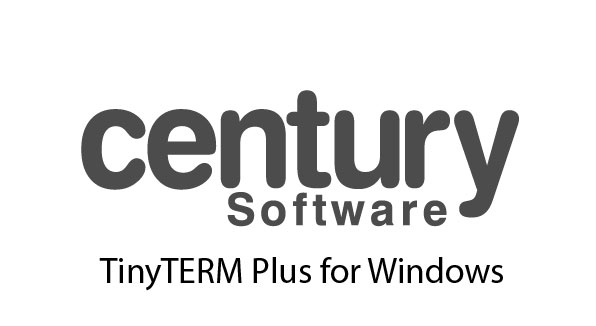


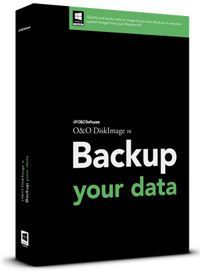
Reviews
There are no reviews yet.