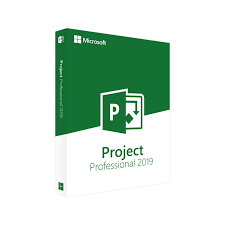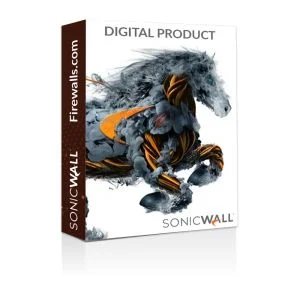Affinity Photo is a professional-grade photo editing and retouching software developed by Serif for macOS, Windows, and iOS. It is part of the Affinity suite of graphic design software, which also includes Affinity Designer for vector graphics and Affinity Publisher for desktop publishing. Affinity Photo is designed to offer advanced editing capabilities while maintaining a user-friendly interface.
Key features of Affinity Photo include:
Non-Destructive Editing: Affinity Photo uses a non-destructive editing workflow, allowing you to make changes to your photos without altering the original image data. This means you can always revert back to the original image if needed.
RAW Editing: Affinity Photo provides comprehensive support for RAW image files, allowing you to develop RAW files directly within the application with full control over exposure, white balance, and other settings.
Advanced Selection Tools: The software offers a range of selection tools, including intelligent selection brushes, color selection, and selection refinement tools, for precise editing and retouching.
Layer-Based Editing: Affinity Photo supports layers, allowing you to work on different elements of your image independently. It also offers advanced blending modes and layer effects for creative editing.
Retouching Tools: Affinity Photo includes a variety of retouching tools, such as healing brushes, clone brushes, and frequency separation, for removing imperfections and enhancing details in your photos.
HDR Merge and Panorama Stitching: The software includes tools for merging multiple exposures into HDR images and stitching multiple images together to create panoramas.
Export and Sharing: Affinity Photo offers a range of export options, including support for popular file formats such as PSD, JPEG, and TIFF, as well as direct sharing to social media platforms