AC3D 6.2 is a powerful and user-friendly 3D modeling software designed for creating detailed and complex 3D models. The 32-bit version for Linux is suitable for users with older systems or those who do not require the enhanced performance of the 64-bit version. It is ideal for a variety of applications such as game development, virtual reality, simulations, and more. Key Features:
- User-Friendly Interface: Intuitive and easy-to-navigate interface suitable for both beginners and advanced users.
- Comprehensive 3D Modeling Tools: Includes tools for extrusion, subdivision, Boolean operations, and more for creating and editing 3D models.
- Advanced Texture Mapping: Tools for applying and editing textures on 3D models with precision.
- Wide Import/Export Support: Supports various file formats for importing and exporting models, including OBJ, STL, and 3DS.
- Real-Time Rendering: Real-time rendering capabilities for instant visualization of models.
- Scripting and Plugins: Support for scripting and plugins to extend the software’s functionality.
- Precision Modeling Tools: Features like grid snapping, measurement tools, and alignment options for precise modeling.
- Basic Animation Support: Tools for creating simple animations and visualizations.
- Cross-Platform Compatibility: Available for Windows, macOS, and Linux, facilitating cross-platform collaboration.
- Performance Optimization: Optimized for 32-bit systems, ensuring good performance on older hardware.
- Community and Support: Access to a supportive community, comprehensive documentation, and customer support to assist users
-
5 Stars
-
4 Stars
-
3 Stars
-
2 Stars
-
1 Stars
Average Star Rating: 0.0 out of 5
(0 vote)
If you finish the payment today, your order will arrive within the estimated delivery time.


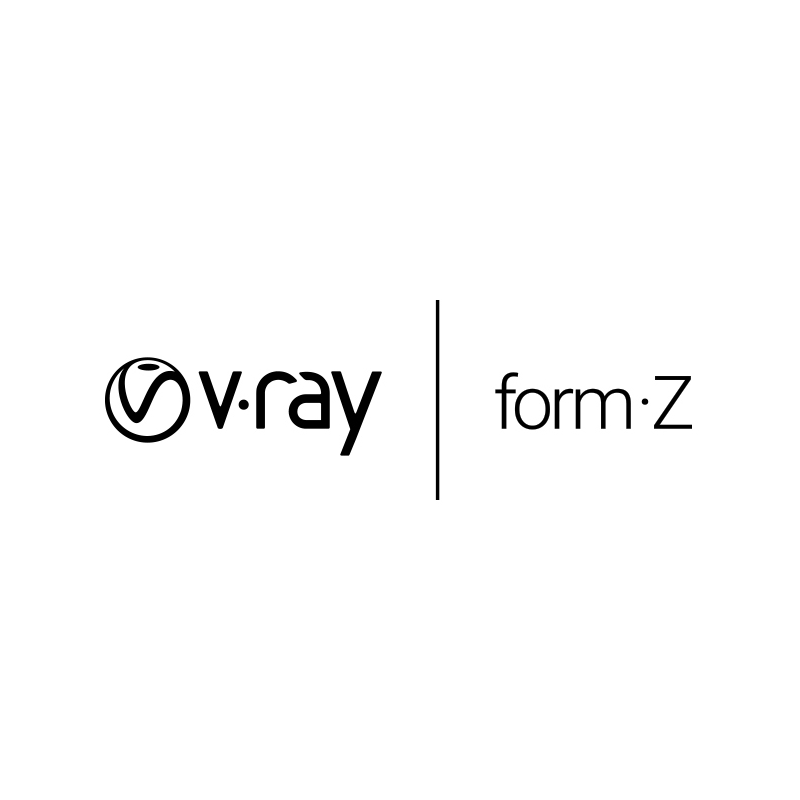



Reviews
There are no reviews yet.