ANSYS BladeModeler
ANSYS BladeModeler software is a specialized, easy-to-use tool for the rapid 3D design of rotating machinery components. ANSYS BladeModeler is used to design axial, mixed-flow and radial blade components in applications such as pumps, compressors, fans, blowers, turbines, expanders, turbochargers, inducers and more.
A Comprehensive Turbomachinery Solution
ANSYS BladeModeler is integrated with ANSYS DesignModeler to deliver complete 3D geometry modeling capabilities and allow any number of geometric features, such as hub metal, blade fillets, and cut-offs and trims to be added. Blade designs can be combined with other non-bladed components, like housings, blade roots or complex 3D tip regions. These non-bladed components can be created directly or imported using CAD connections to all major CAD vendors without limits on the designs that can assembled and assessed. ANSYS BladeModeler software provides the essential link between interactive blade design, mesh generation and advanced simulation, including fluid dynamics and structural mechanics.
Complete Geometric Modeling
You can choose the level of geometric detail for your analysis. For rapid analysis, the most basic blade sketch may be sufficient. However, whenever needed for maximum accuracy, ANSYS BladeModeler software can include detailed 3D solid modeling geometry components. Depending on the design process and need, the blade geometry can be analyzed for aerodynamic performance, or mechanical behavior using state-of-the-art ANSYS fluid dynamics or ANSYS structural mechanics products.
Integrated Initial Sizing
A selection of meanline design tools from PCA Engineers is included with ANSYS BladeModeler software: ANSYS Vista CCD for centrifugal compressors, ANSYS Vista RTD for radial turbines, ANSYS Vista CPD for centrifugal pumps and ANSYS Vista AFD for axial fans. Given the machine duty — mass flow, pressure ratio, etc. — and geometric constraints, the program will configure the blade geometry and provide essential non-dimensional performance parameters, including specific speed and specific flow. The blade geometry is output directly for use in ANSYS BladeModeler.
Interactive Blade Design
ANSYS BladeModeler defines your design as a number of 2D sketches, either at span-wise or at user-defined positions, to immediately and interactively generate the full 3D design, as well as provide quantitative information such as blade angles and throat area. The software uses meridional view to define flow paths, and two modes are available for defining blade shapes. You can use an angle/thickness mode to specify blade wrap (blade angle) and thickness distribution, as is typically used in radial machine design. Alternatively, you can employ a pressure side/suction side mode to independently describe the blade pressure side and suction side curves, as is common in axial machine design.
Integrated with ANSYS Workbench
ANSYS BladeModeler is fully integrated into the ANSYS Workbench platform to give you powerful options for defining your workflow and connecting different applications in your design process with simple drag-and-drop actions. For example, you can directly transfer designs to a throughflow analysis using ANSYS Vista TF or to mesh generation with the ANSYS TurboGrid tool. The full integration delivers parametric, persistent connections to other applications from ANSYS, such as the ANSYS Vista TF tool for rapid 2-D through-flow analysis, ANSYS TurboGrid software for mesh generation, ANSYS fluid dynamics solutions for full 3D flow analysis and ANSYS structural mechanics technology for stress and modal analysis. And you can perform the entire process in a single CAE environment.
-
5 Stars
-
4 Stars
-
3 Stars
-
2 Stars
-
1 Stars
Average Star Rating: 0.0 out of 5
(0 vote)
If you finish the payment today, your order will arrive within the estimated delivery time.

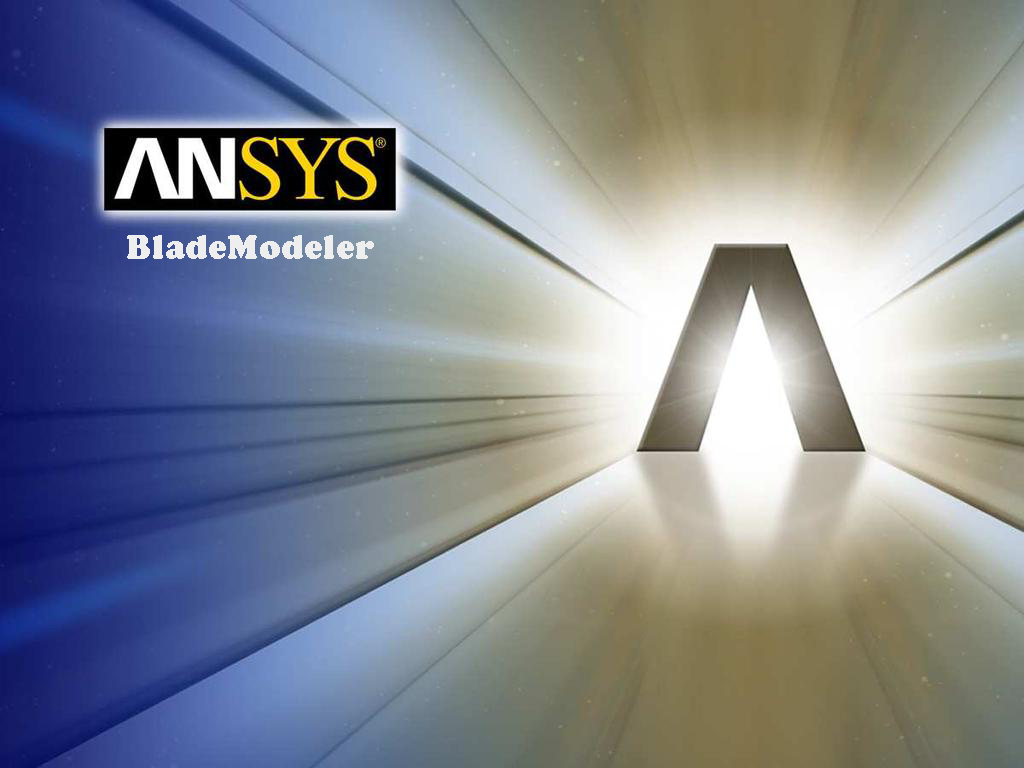
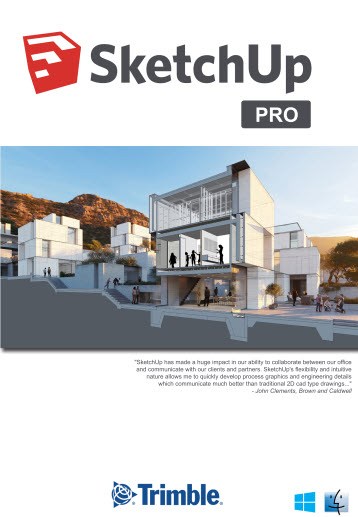
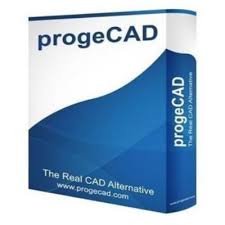
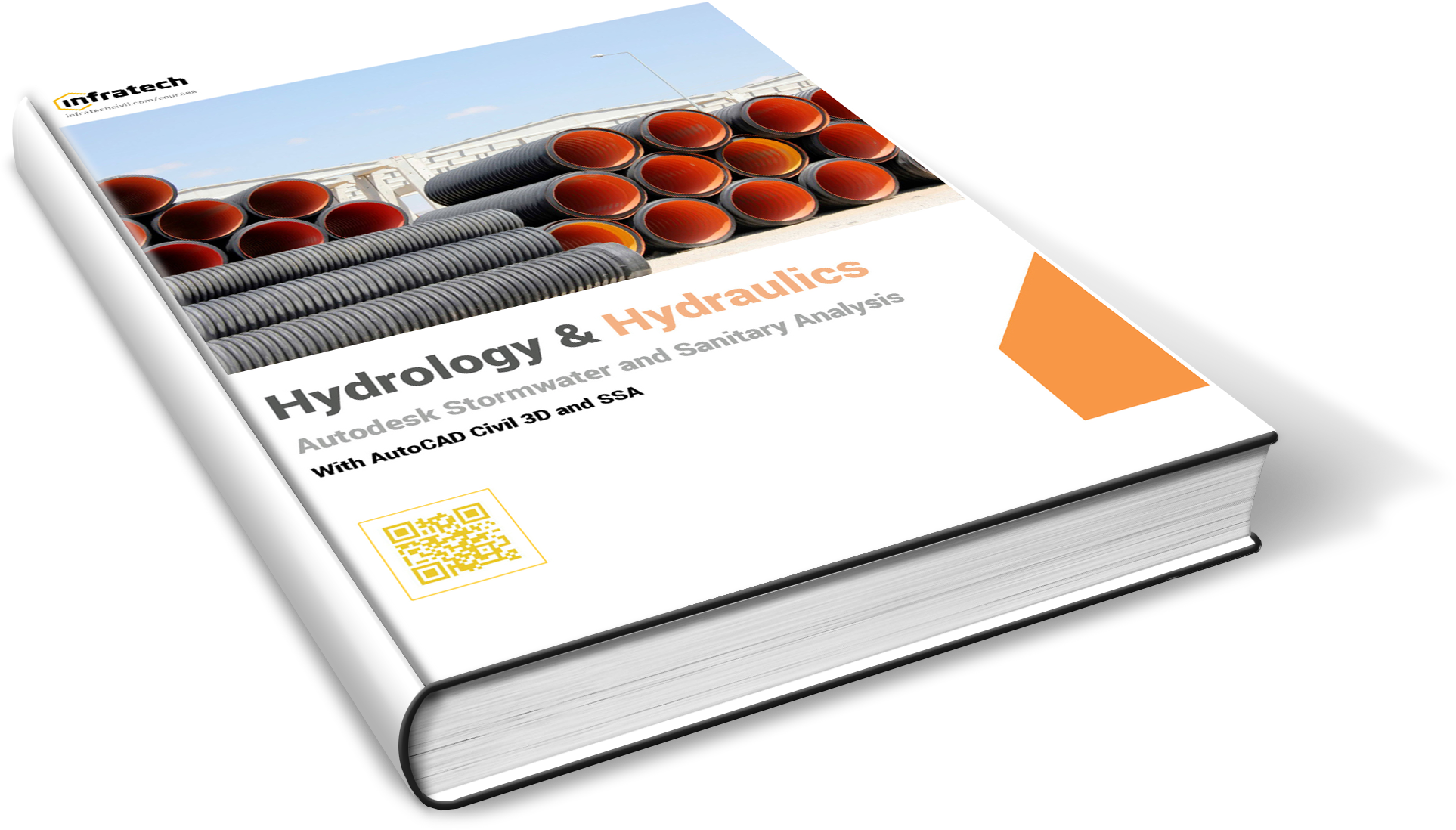

Reviews
There are no reviews yet.