Stylus Studio® XML Home Edition: Powerful XML IDE for Student and Home Users
Stylus Studio® XML Home Edition is the perfect tool for students, and casual home users working with XML in a non-commercial setting. It offers many of Stylus Studio® XML Enterprise Suite’s award-winning XML development features, and at just $99 (USD) for a single user license, it’s a must-have tool for learning XML technologies and valuable XML development skills. Download a free trial of Stylus Studio® XML Home Edition today!
Ten Reasons Why Stylus Studio® XML Home Edition is The Best XML Learning Tool on the Planet!
Thousands of students, interns, and others learning XML from around the world use Stylus Studio® in their studies and for other XML learning purposes. Here’s why.
1. The Clear Alternative to Bait-and-Switch Software
When it comes to low-cost XML tools, software developers need to shop carefully. There’s been a lot of noise made recently about so-called ‘free’ XML editors, but just what do they offer? Very limited features. Constraints that render the application unusable after short (sometimes after as few as 24 hours) trial periods. Complete lack of support. But sometimes you get more than what you pay for! Stylus Studio® XML Home Edition was designed from the ground up to be a truly useful developer tool for students learning XML — it’s the no-nonsense alternative to dysfunctional ‘free’ XML tools and other bait-and-switch software schemes. Rock-solid performance for a real-world price.
2. More Functionality Than Any Other XML IDE in its Class
Compare Stylus Studio® XML Home Edition to other products in its class. Go on, we’ll wait. We’re confident that you’ll find that Stylus Studio® XML Home Edition has the best overall performance-to-price ratio. Stylus Studio® XML Home Edition includes our award-winning XML Editor, XSLT Editor, XSLT Debugger, XML Schema Editor, XPath utilities, DTD Editor, and much more! All this and more for just $99 bucks (slang for USD)! That’s an incredibly affordable price and a very prudent way to invest in acquiring and upgrading essential XML skills. Stylus Studio® XML Home Edition offers a sensible solution for the growing community of XML enthusiasts, providing a highly intuitive and productive environment for working with and learning XML.
3. The Most Intuitive User Interface for XML Editing
XML, XSLT, XML Schema, and XPath … (oh my!). So many XML technologies, so many acronyms, it can be so overwhelming — but not with Stylus Studio® XML Home Edition! We’ve worked for years to create the most intuitive and productive visual editing interfaces so that you don’t have to struggle to learn these new XML technologies. Learning XML by doing is the fastest and most practical way to get up to speed and be productive at working with any XML technology (pick a letter of the alphabet, and there’s an XML technology for you!). Just download the free trial and you’ll be an XML guru in no time.
4. The World’s Most Powerful XML Schema Editor
When it comes to learning XML, you need to build on solid ground. In XML terms, that means having an understanding of XML Schema, the core technology upon which so many other XML technologies rely — Web services, XQuery, XSLT 2.0, XML mapping, and others all depend on a solid XML data model. Because XML Schema is so vital to successful XML implementations, we recently redesigned our visual XML Schema Editor to make it the most powerful XML Schema editor available. For starters, consider this — Stylus Studio® has the only XML Schema Editor that offers synchronized, 2-way editing via a split screen interface. Changes you make to the visual model automatically update the underlying XML Schema code, and vice versa. It’s such a great way to learn XML Schema. Stylus Studio® XML Home Edition also includes tools and utilities for converting and generating XML Schemas, and much more. Solid ground indeed!
5. The World’s Leading XSLT Editor
Ever wonder about the meaning of ‘Stylus’ in Stylus Studio®? Us, too. So we chat up the guys in marketing over lunch. Two martinis later, we learn that ‘Stylus’ is a play on the ‘style’ in XSLT stylesheets, and represents (in a hokey but nevertheless heartfelt way) the fact that Stylus Studio® has been a pioneer in the XSLT tools market since day one. And Stylus Studio® XML Home Edition represents its Stylus Studio® heritage by including the world’s first and only fully XSLT 1.0/2.0 compliant editorand debugger, our visual XSLT mapper, and our full complement of XPath 1.0/2.0 tools. Stylus Studio® XML Home Edition simplifies confusing XSLT concepts by providing a 2-way, synchronized XSLT editor that provides both a visual interface for defining XML mappings, and a robust XSLT editor which shows the underlying XSLT stylesheet code that implements the transformation being modeled — there is no better way for students to immediately see and understand the meaning of any XSLT language construct or function, and with a single click they can execute or step-through the XSLT transformation process and view the output tree as it is built. It’s like paint-by-numbers, only with code. And better.
6. Support for Standard XML Processing Components
As a student of XML technologies, you will learn early on about the benefits of XML, and how XML enables interoperability by leveraging standards-based XML processing components that are available in every programming language, from many different vendors. Naturally Stylus Studio® includes a built-in XML parser, XML Schema validator and XSLT processor, but we also fully support (this includes debugging support) all of the other parsers and processors that you are likely to encounter in any serious XML programming course. Apache Xerces-J, Apache FOP, MSXML 3.0, MSXML 4.0, Xalan-J, Saxon, XSV, Microsoft System.XML, and others from Apache XML. Stylus Studio® is the only XML IDE to fully support these and other popular XML processing components.
7. Free XML Educational Resources
Our commitment to you goes far beyond providing you with intuitive XML tools — we’re interested in starting a long-term relationship, and helping you to learn all of the important XML technologies you’ll need as you start and advance your career. (We have no plans at this time, however, to introduce you to our parents.) We do this by providing free XML educational resources, including video demonstrations, developer forums, Stylus Studio® Hacks, technical whitepapers, XQuery tech talks, and many more, all delivered to your inbox each month via the ‘Stylus Scoop’ newsletter. Avoid the unemployment lines of tomorrow by learning XML with Stylus Studio® today!
8. Stylus Studio® University Program
When you’re ready to move up, Stylus Studio® is ready to move with you. The Stylus Studio® University Program is a subscription-based license program for qualified colleges and universities. (Yes, marketing came up with that rather straightforward name; everyone has an off day.) For an annual subscription of $149 (USD) per seat, the Stylus Studio® University Program provides one copy of Stylus Studio® XML Professional Edition, technical support, and software maintenance. There is a minimum subscription level of 20 seats to qualify for this program. To place an order under this program, email our sales team, or contact us.
9. Educational Discounts Available
If you’re a student or a professor at an accredited university or college, we know you’re probably broke (we’ve all been there), so we’re excited to offer a generous Academic Discount! Purchase Stylus Studio® XML Professional Edition for just $275 (USD)— that’s a savings of approximately 45% off the list price, and includes free technical support and software maintenance throughout the entire year. To take advantage of these savings, please email us a request from the email account associated with your learning institution (eg: your .edu email account). Once verified, we’ll email you a special URL with instructions on how to take advantage of the Stylus Studio® Academic Discount. The Stylus Studio® Academic Discount may be applied to multiple copies of Stylus Studio®, however no additional discounts are provided.
10. The Leading Choice of Beginners, College Students and More
Literally thousands of students, interns, beginners and home users have chosen Stylus Studio® for its ability to simplify advanced XML concepts. We think it’s because of reasons one through nine, which described earlier, but here’s what Don Smith, the Director of Training at Innodata Isogen, the world’s leading XML training and consulting company, had to say about Stylus Studio® XML Home Edition (and really, you can’t make up this stuff):
“Stylus Studio® Home Edition provides an excellent environment for learning the ropes of fundamental XML technologies like XML Schema and XSLT. The ability to work in the actual XML syntax, or opt for a GUI driven environment, puts at the user’s fingertips the interface that best suits their learning preferences. The result is a faster and more pleasant learning experience.”



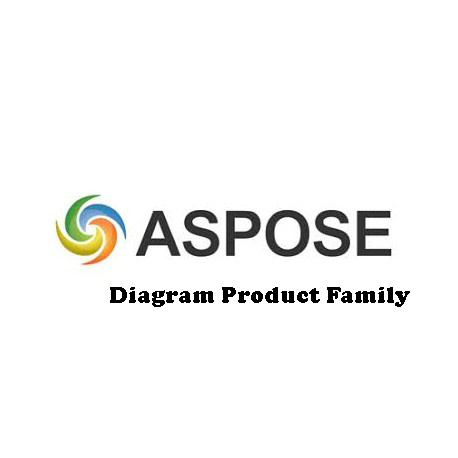


Reviews
There are no reviews yet.