EaseUS Partition Master Professional
Easily create disk partitions and manage data storage space with the most popular partition managment software for Windows
Advantages of Partitioning
- Partition a new hard disk for well-organized storage
- Create a partition to store copies of data
- Extend nearly full partitions to improve hard drive performance
EaseUS partition management software partitions hard drives in Windows and improves disk performance in just a few clicks. Computers access well-organized data on partitions faster than having everything in one large drive; so keep your ever-growing data organized and speed up your PC.
Partition Recall Protection
In the event that a NTFS partition resize or move procedure is disrupted by a hardware issue or power off, this fail-safe technology will engage to prevent partition errors. It will automatically revert your hard drive partition scheme to its previous state to ensure its safety.
Migrate OS to SSD/HDD
- Transfer OS to another SSD/HDD
- Extend the system drive to make Windows run faster
- Clone the system to an HDD/SSD to use as a backup
Transfer your data and Windows operating system along with all configurations to a new SSD/HDD with this easy disk partition software. Quickly set up a new computer’s Windows environment just the way you like it, without reinstallations.
Format a Hard Drive/Partition
When you install a new hard drive, create a new partition, or wipe your drive/partition clean, you should format the drive. Formatting will check the disk for errors, and prepare it for use. EaseUS Partition Master gets your disk/partition properly formatted in just a few minutes. You should back up important data before the operation.
Manage Your Hard Disk
Zero risk! DIY disk space management: resize, create, format, clone, merge, delete, check…
Clone an entire disk or select partitions to a new disk for hard drive replacement or upgrade
Quickly restore deleted or lost partitions from various partition-loss cases
Merge space into one partition to increase the partition capacity. The original data is kept safe.
Select a partition to check for errors and examine the contents of the disk.
Hide or wipe a partition to protect sensitive data and free up disk space
Rename select partitions or change drive letters for more intuitive organization
More Management Tools
A range of features are available to improve disk management and performance
Align SSD partitions correctly to speed up your PC
Clean up junk files, extend C drive, rebuild MBR to fix booting issues, defrag disk, conduct a disk surface test, and more
Manage your disks or partitions directly through input commands
- Create WinPE Bootable Disk
Create bootable media to restore your Windows system when the OS fails
-
5 Stars
-
4 Stars
-
3 Stars
-
2 Stars
-
1 Stars
Average Star Rating: 0.0 out of 5
(0 vote)
If you finish the payment today, your order will arrive within the estimated delivery time.

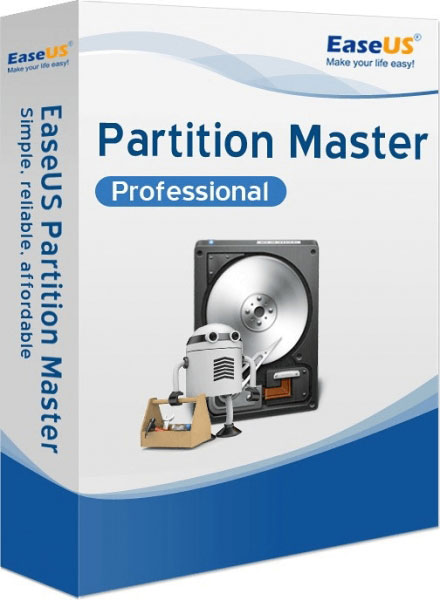




Reviews
There are no reviews yet.