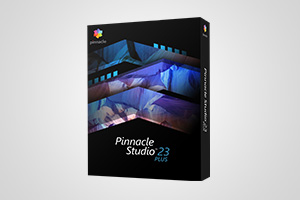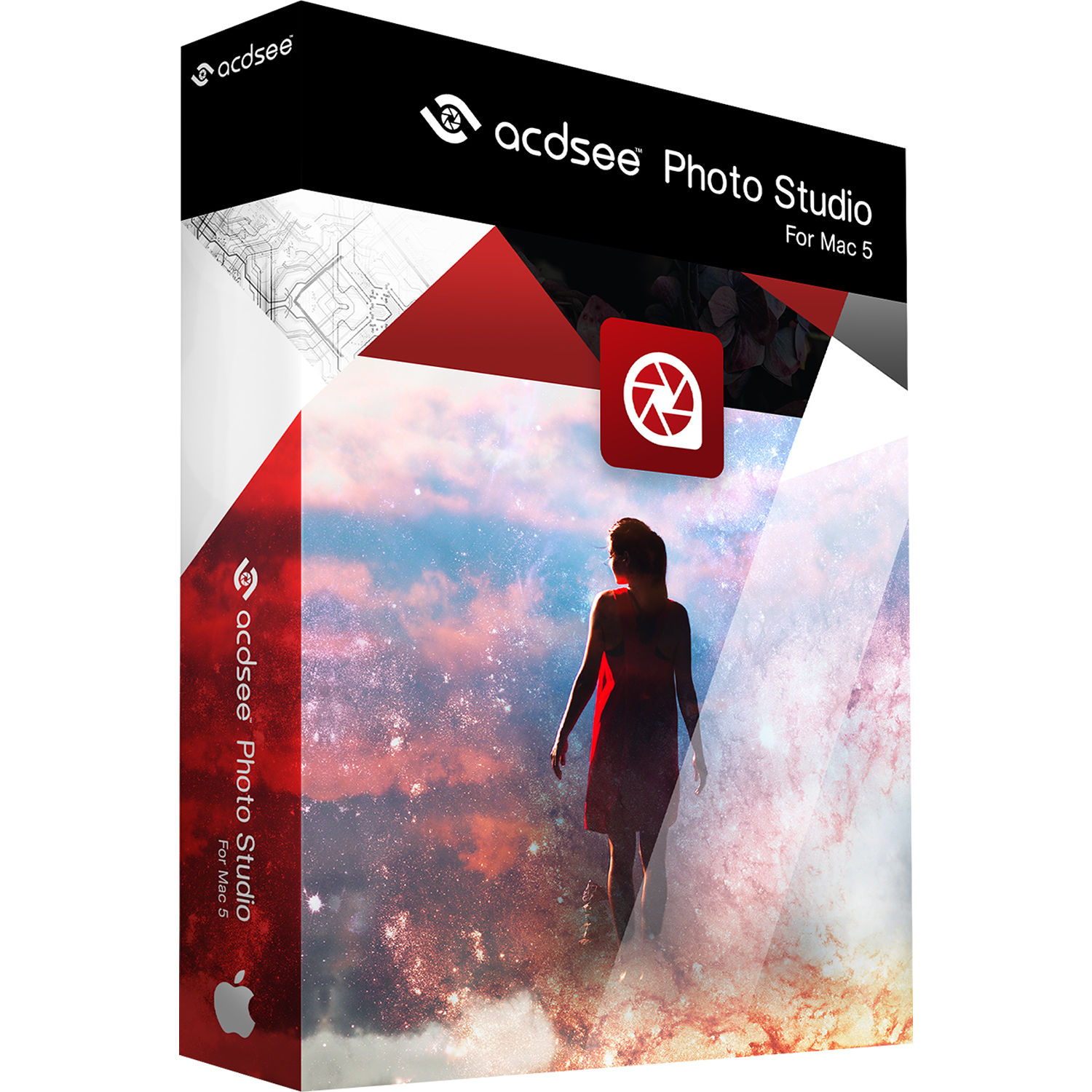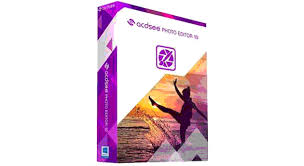Overview: VEGAS Pro is a professional video editing software designed for filmmakers, video editors, and content creators. It offers a comprehensive set of tools for video editing, audio editing, color correction, and special effects. Known for its intuitive interface and powerful features, VEGAS Pro 22 is suitable for both beginners and advanced users. Key Features:
- Advanced Video Editing: Edit video with precision using a wide range of tools and features. VEGAS Pro supports multi-track editing, 4K and HDR video, and a variety of video formats.
- Audio Editing: Edit and enhance audio tracks with professional-grade tools. Use audio effects, mixing, and mastering to achieve high-quality sound.
- Color Correction and Grading: Perform advanced color correction and grading with VEGAS Pro’s built-in tools. Use LUTs, color wheels, and curves to achieve the desired look.
- Special Effects and Transitions: Add special effects and transitions to your videos. VEGAS Pro includes a library of effects and transitions, as well as support for third-party plugins.
- Motion Tracking: Track objects in your video and apply effects or text that follow the motion. This feature is useful for adding dynamic elements to your videos.
- 360° Video Editing: Edit 360° videos with ease. VEGAS Pro provides tools for stitching, editing, and exporting 360° video content.
- Multicam Editing: Edit multicam projects with synchronized footage from multiple cameras. Switch between camera angles seamlessly.
- Video Stabilization: Stabilize shaky footage with advanced video stabilization tools. Improve the quality of handheld or action camera footage.
- GPU Acceleration: Take advantage of GPU acceleration for faster rendering and playback. VEGAS Pro supports a wide range of GPUs for improved performance.