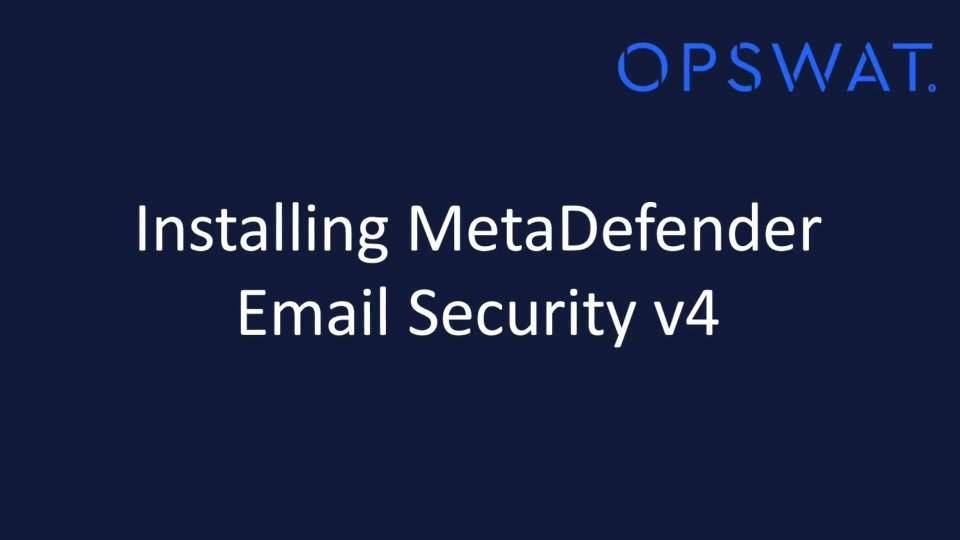AOMEI OneKey Recovery
Protect your PC and server with one key system backup & restore. It is able to create your own factory restore partition on Lenovo, Dell, HP, and Toshiba computers, etc.
AOMEI OneKey Recovery Overview
System crash and boot failure are common issues encountered by computer users. If you are using Lenovo, Dell, HP or Toshiba computer, you can find a built-in system backup and recovery program on your device.
What if you want to create a factory restore partition on computers of other brands? Or what if the inbuilt tool is not working?
AOMEI OneKey Recovery can help you out in these situations. It is easy and safe one key recovery software which can be used on computers of all brands. You are allowed to backup the operating system to your own factory recovery partition or other locations. When your computer fails to boot, you can restore it to a normal state easily by pressing “F11” (default) or “A” key during computer startup.
-
OneKey System Backup
System drive stores essential files, including Windows, system configurations, and applications. AOMEI OneKey Recovery offers one key system backup solution to help you backup OS to a factory restore partition, an external device, or network location, etc. The factory recovery partition is hidden by default to prevent backup images from being damaged.
-
OneKey System Recovery
How to restore your computer in case of boot failure without bootable USB/CD/DVD? AOMEI OneKey Recovery allows you to restore system to its factory settings or a previously backed up state by entering recovery environment with “F11” or “A” key.
-
Advanced Backup Options
You are able to change backup compression level so as to save disk space. You can also encrypt backup with password to avoid unauthorized access.
-
Installation Environment Requirements
- Supported OS: Windows 10/8.1/8/7/XP/Vista, Windows Server 2003/2008/2011/2012/2016/2019 (including R2), SBS 2003/2008/2011
- Supported storage devices: local disks, external hard disks, solid state drives (SSD), USB flash drives, etc.
AOMEI OneKey Recovery Professional
Easiest system backup and recovery tool. Create your own factory recovery partition with a few clicks and perform factory image restore via “F11” or “A” key.
AOMEI OneKey Recovery Technician
Powerful one key recovery program for companies. It can be used to protect unlimited computers within one company and provide billable technical service for clients.
AOMEI OneKey Recovery Customization
Comprehensive one key recovery solutions for enterprise users. The greatest part is that it allows you to customize user interface (UI), including logo, texts, links, and images, etc.